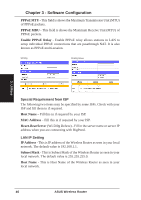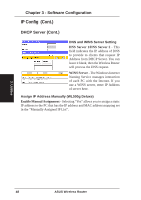Asus WL-500gP User Manual - Page 51
Server, User Name or E-Mail Address, Password or DDNS Key, Host Name, Enable wildcard?, Update
 |
UPC - 610839081684
View all Asus WL-500gP manuals
Add to My Manuals
Save this manual to your list of manuals |
Page 51 highlights
Chapter 3 - Software Configuration IP Config (Cont.) Server - Currently, clients connect to DynDNS or TZO are embedded in the Wireless Router. You can click Free Trial link behind this field to start with a free trial account. User Name or E-Mail Address - This field is used as an identity to log in Dynamic-DNS service. Password or DDNS Key -This field is used as a password to log in Dynamic-DNS service. Host Name -This field represents the Host Name you register to DynamicDNS service and expect to export to the world. Enable wildcard? - This field determines if domain name with wildcard is also redirected to your IP address. Update Manually -This button allows you to update DDNS database manually. It is available only when automatic DDNS update failed. You can get current status of DDNS update from System Log. Note: Currently, clients connected to DynDNS or TZO are embedded in ASUS Wireless Router. You can click Free Trial link behind each DDNS service provider to start with a free trial account. 3. Utilities ASUS Wireless Router 51