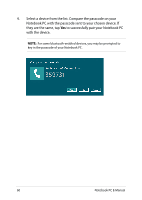Asus X750JB User's Manual for English Edition - Page 58
Connect, turn on sharing and, connect to devices., No, don't turn on sharing or connect, to devices
 |
View all Asus X750JB manuals
Add to My Manuals
Save this manual to your list of manuals |
Page 58 highlights
4. Tap Connect to start the network connection. NOTE: You may be prompted to enter a security key to activate the Wi-Fi connection. 5. If you want to enable sharing between your Notebook PC and other wireless-enabled systems, tap Yes, turn on sharing and connect to devices. Tap No, don't turn on sharing or connect to devices if you do not want to enable the sharing function. 58 Notebook PC E-Manual

³8
Notebook PC E-Manual
².
Tap
Connect
to start the network connection
.
NOTE:
You may be prompted to enter a security key to activate the Wi-Fi
connection.
³.
If you want to enable sharing between your Notebook PC and
other wireless-enabled systems, tap
Yes
,
turn on sharing and
connect to devices.
Tap
No, don't turn on sharing or connect
to devices
if you do not want to enable the sharing function.