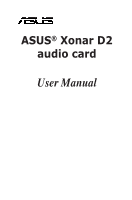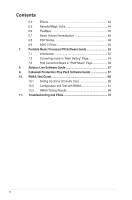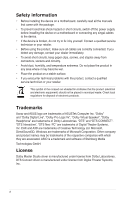iii
Contents
Contents
.....................................................................................................
-iii
Notices
..........................................................................................................
v
Safety information
......................................................................................
vi
Trademarks
..................................................................................................
vi
License
........................................................................................................
vi
1.
Introduction
.....................................................................................
1
1.1
Package Contents
..............................................................
1
1.2
System Requirements
........................................................
1
1.3
Specifications summary
.....................................................
2
2.
About Hardware
..............................................................................
4
2.1
Xonar D2 Audio Processing Card
......................................
4
2.2
MIDI Board/Cable
..............................................................
6
3.
Installing the Xonar Hardware
.......................................................
7
3.1
Preparing Your Computer
..................................................
7
3.2
Installing the Audio Processing Card
.................................
8
3.3
Installing the MIDI board
....................................................
8
3.4
Connecting CD/DVD-ROM Drive (with the analog header) 9
3.5
Connecting TV Tuner Card
..............................................
10
4.
Installing Software
.........................................................................
11
4.1
Installing the Audio Card Driver
........................................
11
4.2
Installing the PMP software (Portable Music Processor) . 12
4.3
Installing the Ableton Live
................................................
13
4.4
Installing the Cakewalk Production Plus Pack
.................
14
4.5
Uninstalling or Reinstalling Software
...............................
16
5.
Connecting Speakers and Peripherals
.......................................
18
5.1
Connecting Digital Speaker Systems (Home Theater)
....
18
5.2
Connecting Headphones
.................................................
19
5.3
Connecting Analog Speaker Systems
..............................
21
5.5
Connecting Microphone
...................................................
26
5.6
Connecting Line-In Audio Sources
...................................
26
5.7
Connecting Digital Audio Sources
....................................
27
6.
Xonar D2 Driver Guide
..................................................................
28
6.1
Introduction to the Xonar D2 Audio Center GUI
...............
28
6.2
Main Setting
.....................................................................
30
6.3
Mixer/Volume
...................................................................
39