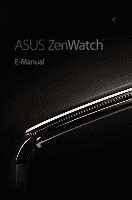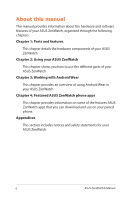Asus ZenWatch WI500Q ASUS ZenWatch Users Manual English version - Page 3
Table of Contents, Parts and features, Using your ASUS ZenWatch - android wear 2 0
 |
View all Asus ZenWatch WI500Q manuals
Add to My Manuals
Save this manual to your list of manuals |
Page 3 highlights
Table of Contents About this manual 6 Conventions used in this E-Manual 7 Typography...7 Input mode...7 Chapter 1: Parts and features ASUS ZenWatch 10 Parts ...10 Features ...11 Charging cradle 13 Parts ...13 Features ...13 Chapter 2: Using your ASUS ZenWatch Adjusting the strap 16 Replacing the strap 17 Charging your ASUS ZenWatch 18 Powering on...19 Powering off...19 Chapter 3: Working with Android Wear Installing Android Wear app on your phone 22 Pairing for the first time 23 Downloading ASUS ZenWatch Manager app on your phone..........25 Navigating your ASUS ZenWatch 26 Waking your ZenWatch 26 Watch face...27 Dimming the screen 28 Using voice actions 29 Start apps...31 Inside Start ...32 ASUS ZenWatch E-Manual 3

3
ASUS ZenWatch E-Manual
Table of Contents
About this manual
.............................................................................................
6
Conventions used in this E-Manual
.............................................................
7
Typography
..........................................................................................................
7
Input mode
...........................................................................................................
7
Chapter 1: Parts and features
ASUS ZenWatch
................................................................................................
10
Parts
.............................................................................................................
10
Features
.............................................................................................................
11
Charging cradle
.................................................................................................
13
Parts
.............................................................................................................
13
Features
.............................................................................................................
13
Chapter 2: Using your ASUS ZenWatch
Adjusting the strap
..........................................................................................
16
Replacing the strap
..........................................................................................
17
Charging your ASUS ZenWatch
..................................................................
18
Powering on
.......................................................................................................
19
Powering off
.......................................................................................................
19
Chapter 3: Working with Android Wear
Installing Android Wear app on your phone
..........................................
22
Pairing for the first time
.................................................................................
23
Downloading ASUS ZenWatch Manager app on your phone
.........
25
Navigating your ASUS ZenWatch
...............................................................
26
Waking your ZenWatch
................................................................................
26
Watch face
.........................................................................................................
27
Dimming the screen
......................................................................................
28
Using voice actions
........................................................................................
29
Start apps
............................................................................................................
31
Inside Start
.......................................................................................................
32