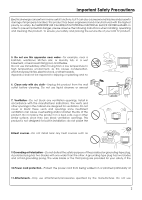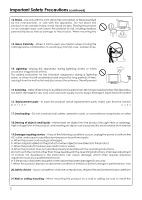Audiovox FPE1505 User Manual
Audiovox FPE1505 Manual
 |
View all Audiovox FPE1505 manuals
Add to My Manuals
Save this manual to your list of manuals |
Audiovox FPE1505 manual content summary:
- Audiovox FPE1505 | User Manual - Page 1
FPE1505 LCD TV Operating Manual Before connecting, operating or adjusting this product, please read the manual FOR ASSISTANCE CALL 1-800-619-3848 OR VISIT US AT WWW.AUDIOVOX.COM 1287352REV.A - Audiovox FPE1505 | User Manual - Page 2
Turning the Unit On and Off 14 Memorizing the Channels 15 Basic Operations ...17 Setting Picture ...18 Adjusting Image in D-Sub mode 19 Setting Sound ...20 Other Functions ...21 Viewing Closed Captions 22 Parental Controls ...23 Troubleshooting ...28 Care and Maintenance 29 Specifications...30 - Audiovox FPE1505 | User Manual - Page 3
perform any servicing other than that contained in the operating instructions The lightning LCD TV: A CLASS B digital device This equipment has been tested and found to comply with the limits for a Class B digital device, pursuant to part 15 accordance with the instruction manual, may cause harmful - Audiovox FPE1505 | User Manual - Page 4
SHOCK OR FIRE HAZARD. In order to prevent potential danger, please observe the following instructions when installing, operating and cleaning the product. To ensure your safety and prolong the service life of your LCD TV product, 5. Do not use this apparatus near water---for example, near a bathtub - Audiovox FPE1505 | User Manual - Page 5
antenna. This will prevent 15. Servicing---Refer all servicing to qualified service personnel. Servicing is required when the apparatus instructions. Do not touch the controls other than those described in the operating instructions. Improper adjustment of controls not described in the instructions - Audiovox FPE1505 | User Manual - Page 6
be installed near the equipment and easily accessible. Use 23.Panel protection---The LCD panel used in this product is made of glass. Therefore, it can break provides information with respect to proper grounding of the mast and supporting structure, grounding of the lead-in wire to an antenna - Audiovox FPE1505 | User Manual - Page 7
, change the angle of the lighting or LCD TV set, or operate the remote control closer to the remote sensor window. Batteries for the Remote Control If the remote control fails to operate the LCD TV functions, replace the batteries in the remote control. 1 Open the battery 2 Insert two size-AAA - Audiovox FPE1505 | User Manual - Page 8
is necessary for normal viewing of the scrambled channels. For more specific instructions on installing cable TV, consult your cable TV company. One possible method of utilizing the converter/descrambler provided by your cable TV company is explained below. Please RF switch (not supplied) Two-set - Audiovox FPE1505 | User Manual - Page 9
Speaker Speaker Remote Sensor Power Indicator 1. SOURCE To select the input signal source. 2. MENU Press this button to access the MENU main page. 3. CH+/Press these two buttons to directly change the TV channel; VOL+/-, CH+/-, MENU, SOURCE and POWER are also provided to the remote control. This 7 - Audiovox FPE1505 | User Manual - Page 10
Main Unit Identification of Controls (continued) 1 2 3 4 5 D-Sub LINE IN Y Pb Pr AUDIO S-VIDEO VIDEO L AUDIO R RF D-Sub IN COMPONENT IN AV IN 1. D-Sub input /Audio Line in Connect to the D- - Audiovox FPE1505 | User Manual - Page 11
Identification of Controls (continued) Remote Control To display channel status or signal Turn the unit on or off To select Stereo mode Sound mute [0-9] number buttons: To access the MENU main - Audiovox FPE1505 | User Manual - Page 12
. Note: For better video, you can use the S-video jack if your source supports it. The unit automatically identifies S-Video if you are using S-Video jack. We recommend you to To play VCR 1. Turn on your LCD TV , press SOURCE button repeatedly to select Video. Input Source Video Source-switch 10 - Audiovox FPE1505 | User Manual - Page 13
L How to connect: Connect the Audio/Video cables between the Audio (L/R)/Video jacks on the unit and camcorder. To playback Camcorder 1. Turn on your LCD TV , press SOURCE button repeatedly to select Video. 2. Turn on your camcorder and set it to output mode. (For details, refer to your camcorder - Audiovox FPE1505 | User Manual - Page 14
DVD player. Connect the Audio cable between the AUDIO input jack on the unit and AUDIO output jacks on To play DVD 1. Turn on your LCD TV , press SOURCE YPbPr. button repeatedly to select Input Source YPbPr Source-switch 12 - Audiovox FPE1505 | User Manual - Page 15
an Audio cable between the AUDIO output on the PC and AUDIO input jack on the unit. To Watch the PC screen 1. Turn on your LCD TV , press SOURCE Sub. button repeatedly to select D- Input Source D-Sub Source-switch 13 - Audiovox FPE1505 | User Manual - Page 16
remote control. Turning the Unit On and Off Turning Off With the power on, press the Power button on the remote Note: Viewing the MENUs and Displays Your LCD TV operations , this operation manual provides a description based on operation with the remote control. !When performing confirmation in - Audiovox FPE1505 | User Manual - Page 17
use CH+/- to scan the channels. Selecting the Signal Source Before your LCD TV can memorize the available channels, you must specify the type of signal source Select Menu to exit Auto Searching CH No 11 Menu to exit Setting Auto Frequency Control (AFC) 1 2 3 When the AFC is set to On, the unit - Audiovox FPE1505 | User Manual - Page 18
Manual Fine Tuning 1 2 3 Memorizing the Channels (continued) Channel Auto Searching Source Cable Channel Skip On Off Fine Tune AFC On Off Frequency 55.25 MHz Move - Audiovox FPE1505 | User Manual - Page 19
Basic Operations Changing Channels Using the Channel Buttons (CH+ or CH-) Press the CH+ or CH- to change channels. When you press the CH+ or CH-, the unit changes channels in sequence. You will see all the channels that the unit has memorized. Direct Accessing Channels Press the number buttons to go - Audiovox FPE1505 | User Manual - Page 20
a finely detailed picture. Normal: Select for a normal picture. Customizing the Picture 1 The picture page will be displayed automatically. 2 3 4 5 In TV/Video mode Option Brightness Contrast Function Operation Adjusts screen brightness for easier viewing of VOL+ lighter dark picture such as - Audiovox FPE1505 | User Manual - Page 21
Adjusting Image in D-Sub mode With working in D-Sub mode, this unit allows you to perform several adjustments for image Adjusting the Picture Automatically Image 1 Auto Adjustment Image Position Phase 30 2 Clock 1328 3 Move Select Menu to exit 4 Auto Adjustment Auto Adjustment: Yes - Audiovox FPE1505 | User Manual - Page 22
. Movie: Select for a movie program. Music: Select for a music program. News: Select for a speech or conversation program. Setting Stereo Mode This function is available in TV mode only. 1 2 3 Sound Bass 14 Treble 16 Balance 43 MTS Mono Move Select Menu to exit 20 - Audiovox FPE1505 | User Manual - Page 23
Other Functions Adjusting Menu Transparency 1 2 3 4 5 Adjusting Back Light 1 2 3 Setting DCDi Function 1 2 3 You may set this function to On when viewing motion picture, Display Language English Transparency Back light Bright Factory Reset Yes DCDi On Off Captions Off CC When Mute Off - Audiovox FPE1505 | User Manual - Page 24
be viewed in two modes: CAPTION and TEXT. For each mode, four channels are available. The [CAPTION] mode shows subscripts of dialogues and commentaries of TV dramas and news programs while allowing a clear view of the picture. The [TEXT] mode displays various information over the picture (such as - Audiovox FPE1505 | User Manual - Page 25
Parental Controls Parental Controls This function allows TV programs to be restricted and TV usage to be controlled based on FCC data. It prevents children from watching violent or sexual scenes that may be harmful. Restriction of TV programs includes two ratings that contain information about the - Audiovox FPE1505 | User Manual - Page 26
Parental Controls (continued) [2] TV Rating Rating content based D L S V FV TV-Y (All children) TV-Y7 (Direct to Older Children) age based TV-G (General Audience) TV-PG (Parental Guidance Suggested) TV-14 (Parents Strongly Content Rating can be set but this Rating D: Suggestive Dialog - Audiovox FPE1505 | User Manual - Page 27
Password Move Select Menu to exit Change Password New Password Re-Enter Password Move Select Menu to exit Parental Controls Parental Lock On Off Clear All Yes TV Rating None Movie Rating NA CA-FR-Rating E CA-EN-Rating E Change Password Move Select Menu to exit Parental - Audiovox FPE1505 | User Manual - Page 28
Controls Parental On Off Clear All Yes TV Rating None Movie Rating NA CA-FR-Rating E CA-EN-Rating E Change Password Move Select Menu to exit TV Rating TV Rating: None TV-Y TV-Y7 TV-G TV-PG TV-14 TV-MA Move Select Menu to exit TV Rating TV Rating: None TV-Y TV-Y7 TV-G TV-PG TV - Audiovox FPE1505 | User Manual - Page 29
viewing 18+ Intended for viewers 18 years and older and might contain depictions of violence. Adjusting Canadian French Rating 1 From the Parental Controls menu, press CH+/- repeatedly to select 2 3 4 CanFR Rating CanFR Rating: E G 8 ans+ 13 ans+ 16 ans+ 18 ans+ Move Select Menu to exit - Audiovox FPE1505 | User Manual - Page 30
Troubleshooting Before calling for repair service . Replace if necessary. !Clean the remote control sensor lens on the unit. !Do not use the remote control under strong or fluorescent !Check the deform and the LCD panel Note: If your problem is not solved, turn your unit off and then on again once - Audiovox FPE1505 | User Manual - Page 31
a minimum viewing level. Note: The marking or retained image on the LCD panel resulting from fixed image use is not an operating Cleaning and Maintenance the LCD. • Never use alcohol, paint thinner or benzine to clean this unit. • Before using a chemically treated cloth, read the instructions that - Audiovox FPE1505 | User Manual - Page 32
Specifications Power supply: Power Consumption: Dimensions: Weight: Screen: AC 100-240V 50/60Hz 48W (Max.) 18.5 (W) x 7.09 (D) x 12.76(H) (inch) 8.8 lb 15" TV system & channel coverage: SYSTEM VHF UHF NTSC-M 2-13 14-69 CATV 1-125 Color system: Speaker: NTSC 3W, 8W x 2 Note: Design and - Audiovox FPE1505 | User Manual - Page 33
PRINTED IN RECYCLED PAPER 604-L15Y37-02 Ver 1.1 - Audiovox FPE1505 | User Manual - Page 34
précautions de sécurit 2 Préparations ...5 Identification des contrôles 7 Connexions ...10 Mise en marche et arrêt de l'appareil 14 Mémorisation des canaux 15 Fonctionnement de base 17 Réglage de l'image...18 Ajustement de l'image en mode D-Sub 19 Réglage du son ...20 Autres fonctions...21 - Audiovox FPE1505 | User Manual - Page 35
numériques de catégorie B, selon les règlements de la CFC partie 15. Ces limites sont conçues pour fournir une protection raisonnable contre les interfé et, s'il n'est pas installé et utilisé conformément aux instructions, peut causer des interférences nuisibles aux communications radio. Il est - Audiovox FPE1505 | User Manual - Page 36
de sécurité 'énergie électrique peut rendre de nombreux services, mais si elle n'est pas utilisée adéquatement re ou un casier, à moins d'avoir prévu une ventilation adéquate ou d'avoir suivi les instructions du fabricant. 8. Sources de chaleur --- N'installez pas près d'une source de chaleur et, - Audiovox FPE1505 | User Manual - Page 37
Ne placez pas ce produit sur un chariot, un support, un trépied, une fixation ou une table mur, assurez-vous de bien suivre les instructions du fabricant. Utilisez 13. Déplacez avec pr ou les surtensions. 15. Réparation --- Pour toute réparation, consultez un personnel de service qualifié. Des ré - Audiovox FPE1505 | User Manual - Page 38
Importantes précautions de sécurité (suite) Source d'alimentation --- Ce produit est conçu pour une alimentation fournie par une source d'alimentation telle qu'indiquée sur l'étiquette. Si vous n'êtes pas certain du type d'alimentation électrique de votre maison, consultez votre détaillant d'é - Audiovox FPE1505 | User Manual - Page 39
pile Une utilisation inadéquate des piles peut entraîner une fuite de produits chimiques et/ou une explosion. Assurezvous de bien vous conformer aux instructions ci-dessous. - Audiovox FPE1505 | User Manual - Page 40
les postes brouillés. Pour des instructions spécifiques sur l'installation du : Consultez votre détaillant ou Centre de service pour le type de doubleur, d'interrupteur antenna cable lead-in to the ANT. terminal on the rear of the TV set.Branchez l'entrée de courant du câble d'antenne extérieure à - Audiovox FPE1505 | User Manual - Page 41
Identification des contrôles Appareil principal Panneau de commande SOURCE MENU CH CH VOL VOL MENU Poste vers le haut/bas Mise marche / attente Sélection du signal d'entrée Augmentation/diminution du volume Haut-parleur Haut-parleur Capteur à distance Indicateur d'alimentation 1. - Audiovox FPE1505 | User Manual - Page 42
Appareil principal Identification des contrôles (suite) 1 2 3 4 5 D-Sub LINE IN Y Pb Pr AUDIO S-VIDEO VIDEO L AUDIO R RF D-Sub IN COMPOSANT IN AV IN 1. Entrée Sub-D / Audio Line in Branchez aux prises de sortie Sub-D/audio de votre ordinateur. 2. Entrées des composants (Y, Pb, Pr - Audiovox FPE1505 | User Manual - Page 43
Identification des commandes (suite) Télécommande Pour afficher le statut du poste ou les informations sur les signauxinformation Allumez ou éteignez l'appareil Sélection du mode image Stéréo Couper le son Sélection directe du poste Pour accéder à la page principal MENU ou sortir du menu Pour - Audiovox FPE1505 | User Manual - Page 44
l'appareil et le magnétoscope. Remarque : Pour une meilleure réception vidéo, vous pouvez utiliser la prise S-Vidéo si votre source le supporte. L'appareil identifie automatiquement S-Vidéo si vous utilisez une prise S-Vidéo. Nous vous recommandons de débrancher le câble S-vidéo avant d'utiliser la - Audiovox FPE1505 | User Manual - Page 45
Connexions (suite) Brancher un caméscope Sub-D LINE IN Sub-D IN Y Pb Pr COMPOSANT IN AUDIO S-VIDEO VIDEO L AUDIO R RF AV IN Y W R Y Jaune (vidéo) W Blanc (audio L) R Rouge (audio R) Câble vidéo Câble vidéo Y WR OUT IN VIDEO R AUDIO L Comment vous brancher : Branchez les câ - Audiovox FPE1505 | User Manual - Page 46
Brancher un lecteur DVD Connexions (suite) Sub-D LINE IN Y Pb Pr AUDIO S-VIDEO VIDEO L AUDIO R RF Sub-D IN COMPOSANT IN AV IN G B R WR GB R AUDIO L AUDIO R COMPONENT Y Pb Pr AV OUT R AUDIO L VIDEO S-VIDEO Arrière du lecteur DVD Y Jaune (vidéo) R Rouge (AUDIO Rr , Pr /C - Audiovox FPE1505 | User Manual - Page 47
Connexions (suite) Brancher un ordinateur personnel Sub-D LINE IN Y Pb Pr AUDIO S-VIDEO VIDEO L AUDIO R RF Sub-D IN COMPOSANT IN AV IN Câble Sub-D Câble audio Ordinateur personnel Comment vous brancher : Branchez un câble Sub-D entre la prise Sub-D de l'ordinateur et la prise d'entr - Audiovox FPE1505 | User Manual - Page 48
Mise en marche et arrêt de l'appareil Mise en marche et arrêt de l'appareil Mettre en marche Insérez le cordon d'alimentation dans la prise murale. Appuyez sur le bouton Power de la télécommande. L'appareil s'allumera et vous serez prêt à utiliser ses fonctions. Arrêter Avec l'appareil allumé, - Audiovox FPE1505 | User Manual - Page 49
to exit Channel Auto Searching Source Cable Channel Skip On Off Fine Tune AFC On Off Frequency 55.25 MHz Move Select Menu to exit 15 - Audiovox FPE1505 | User Manual - Page 50
Mémorisation des canaux (suite) Syntonisation manuelle de précision 1 Répétez les étapes 1 à 3 (en sélectionnant la source de signal) pour obtenir 2 Appuyez à répétition sur CH+/- pour sélectionner l'élément Fine Tune (syntonisation de précision). 3 Appuyez sur ENTER ou VOL+/- pour syntoniser avec - Audiovox FPE1505 | User Manual - Page 51
Fonctionnement de base Changer de poste Avec les boutons de poste (CH+ ou CH-). Appuyez sur les boutons CH+ ou CH- pour changer de poste. Lorsque vous appuyez sur CH+ ou CH- les postes changent en séquence. Vous verrez tous les postes qui ont été mémorisés par l'appareil. Vous ne verrez aucun des - Audiovox FPE1505 | User Manual - Page 52
. Picture Picture Mode User Brightness 55 Contrast 90 Color 50 Tint 49 Sharpness 12 Move Select Menu to exit En mode TV/Video Option Luminosité Contraste Couleur Teinte Fonction Fonctionnement Portée Ajuste la luminosité de l'écran pour faciliter le VOL+ plus pâle visionnement - Audiovox FPE1505 | User Manual - Page 53
Adjusting Image in D-Sub mode Lorsque vous êtes en mode Sub-D, cet appareil vous permet d'effectuer de nombreux ajustement d'image. Réglage automatique de l'image 1 Appuyez à répétition sur MENU pour afficher le menu de la page principale. 2 Appuyez à répétition sur CH+/- pour sélectionner la - Audiovox FPE1505 | User Manual - Page 54
de nouvelles. Les paramètres ajustés sont entreposés dans le mode User. Régler le mode stéréo Cette fonction est disponible uniquement en mode TV. 1 Répétez les étapes 1 à 3 dans (Personnalisation du son) pour accéder à la page Sound (son). 2 Appuyez à répétition sur CH+/- pour sélectionner la page - Audiovox FPE1505 | User Manual - Page 55
Autres fonctions Réglage du menu Transparency (transparence) 1 Appuyez sur MENU pour afficher le menu de la page principale. 2 Appuyez à répétition sur CH+/- pour sélectionner la page Display (écran). 3 Appuyez sur ENTER ou VOL+/- pour obtenir l'accès au sous-menu. 4 Appuyez sur CH+/- pour sé - Audiovox FPE1505 | User Manual - Page 56
Visionnement du sous-titrage L'appareil décode et affiche le sous-titrage qui est diffusé avec certaines émissions télé. Ces sous-titres s'adressent en général aux malentendants ou aux traductions en langue étrangère. Tous les magnétoscopes enregistrent le signal de sous-titrage des émissions de - Audiovox FPE1505 | User Manual - Page 57
Contrôle parental Contrôle parental Cette fonction permet de restreindre les émissions de télé et l'utilisation du téléviseur contrôlée grâce à une donnée FCC. Elle empêche les enfants de regarder des scènes violentes ou sexuelles qui pourraient leur être nuisibles. La restriction sur les - Audiovox FPE1505 | User Manual - Page 58
l'âge est réglé à BLOCK, les classifications TV-G, TV-PG TV-14 et TV-MA, plus élevées, seront automatiquement bloquées. TV Rating TV Rating: None TV-Y TV-Y7 TV-G TV-PG TV-14 TV-MA Move Select Menu to exit TV-Y7 TV-Y7: F Violence Exemple 2 : Lorsque TV-14 dans la classification basée sur l'âge - Audiovox FPE1505 | User Manual - Page 59
Password Move Select Menu to exit Change Password New Password Re-Enter Password Move Select Menu to exit Parental Controls Parental Lock On Off Clear All Yes TV Rating None Movie Rating NA CA-FR-Rating E CA-EN-Rating E Change Password Move Select Menu to exit Parental - Audiovox FPE1505 | User Manual - Page 60
Controls Parental On Off Clear All Yes TV Rating None Movie Rating NA CA-FR-Rating E CA-EN-Rating E Change Password Move Select Menu to exit TV Rating TV Rating: None TV-Y TV-Y7 TV-G TV-PG TV-14 TV-MA Move Select Menu to exit TV Rating TV Rating: None TV-Y TV-Y7 TV-G TV-PG TV - Audiovox FPE1505 | User Manual - Page 61
18 ans et plus et pourrait contenir des descriptions violentes. Réglage de la classification canadienne française 1 À partir du menu Parental Controls, appuyez sur CH+/- à répétition pour sélectionner l'élément CA-FR-Rating. 2 Appuyez sur ENTER pour obtenir l'accès à la page CanFR Rating. 3 Appuyez - Audiovox FPE1505 | User Manual - Page 62
Dépannage Avant d'appeler le service des réparations, vérifiez les éléments suivants pour trouver des remèdes possibles aux problèmes rencontrés. Symptômes Fantôme ou image double Aucune alimentation - Audiovox FPE1505 | User Manual - Page 63
saleté tenace de l'écran. N'utilisez jamais d'alcool, de diluant à peinture ou de benzine pour nettoyer cet appareil. Avant d'utiliser un chiffon chimiquement traité, lisez les instructions qui l'accompagnent. 29 - Audiovox FPE1505 | User Manual - Page 64
Spécifications Alimentation pour adaptateur c.a. : Consommation électrique : Dimensions : Poids : Écran : AC 100-240V 50/60Hz 48W (Max.) 18,5 (Lar) x 7,09 (Prof) x 12,76(Haut) (pouces) 8,8 lbs 15par Système télé et couverture des canaux : SYSTÈME VHF UHF NTSC-M 2-13 14-69 CATV 1-125 Systè