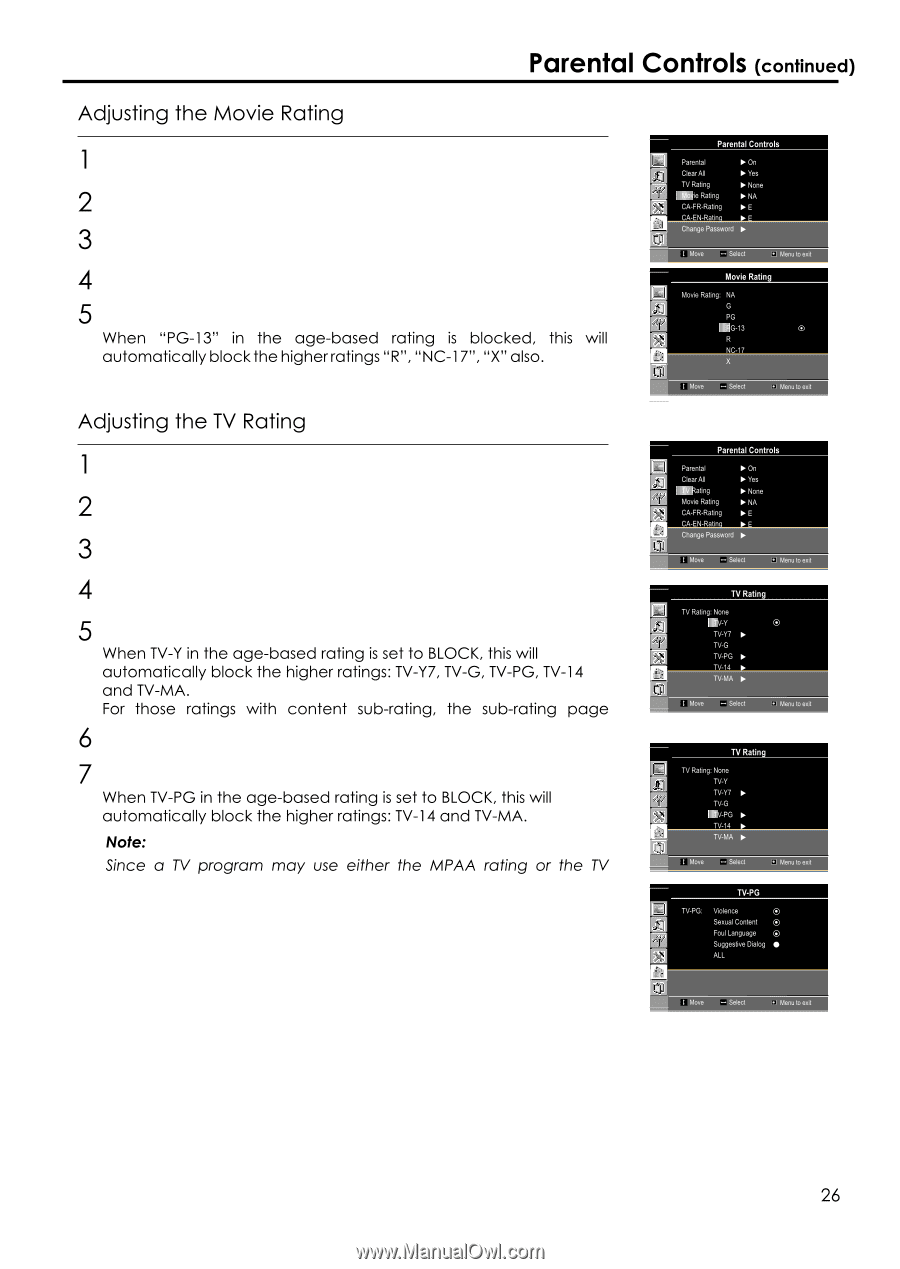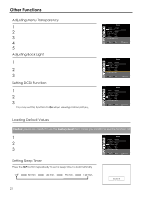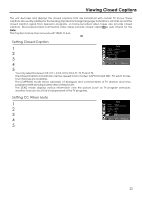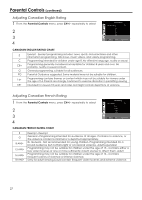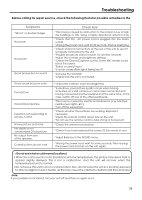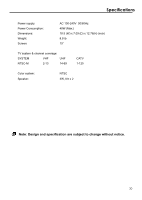Audiovox FPE1505 User Manual - Page 28
Audiovox FPE1505 Manual
 |
View all Audiovox FPE1505 manuals
Add to My Manuals
Save this manual to your list of manuals |
Page 28 highlights
Parental Controls (continued) Adjusting the Movie Rating 1 2 3 4 5 When "PG-13" in the age-based rating is blocked, this will automatically block the higher ratings "R", "NC-17", "X" also. Adjusting the TV Rating 1 2 3 4 5 When TV-Y in the age-based rating is set to BLOCK, this will automatically block the higher ratings: TV-Y7, TV-G, TV-PG, TV-14 and TV-MA. For those ratings with content sub-rating, the sub-rating page 6 7 When TV-PG in the age-based rating is set to BLOCK, this will automatically block the higher ratings: TV-14 and TV-MA. Note: Since a TV program may use either the MPAA rating or the TV Parental Controls Parental On Off Clear All Yes TV Rating None Movie Rating NA CA-FR-Rating E CA-EN-Rating E Change Password Move Select Menu to exit Movie Rating Movie Rating: NA G PG PG-13 R NC-17 X Move Select Menu to exit Parental Controls Parental On Off Clear All Yes TV Rating None Movie Rating NA CA-FR-Rating E CA-EN-Rating E Change Password Move Select Menu to exit TV Rating TV Rating: None TV-Y TV-Y7 TV-G TV-PG TV-14 TV-MA Move Select Menu to exit TV Rating TV Rating: None TV-Y TV-Y7 TV-G TV-PG TV-14 TV-MA Move Select Menu to exit TV-PG TV-PG: Violence Sexual Content Foul Language Suggestive Dialog ALL Move Select Menu to exit 26