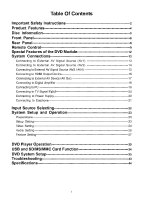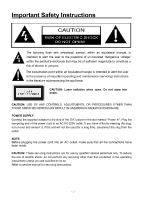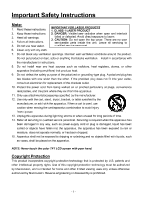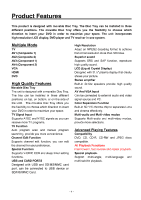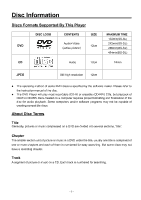Audiovox FPE3206DV Operating Instructions - Page 7
Audiovox FPE3206DV - 32" LCD TV Manual
 |
UPC - 044476034299
View all Audiovox FPE3206DV manuals
Add to My Manuals
Save this manual to your list of manuals |
Page 7 highlights
Front

± 6 ±
Front Panel
Front and Right View
1.
31.5" Color TFT screen
31.5" color TFT screen clearly shows your picture.
2.
SOURCE button
Press to enter the source±selecting menu and then use the ▲▼ buttons to select mode: TV,
AV1 (Composite1), AV2 (Composite 2), AV3 (Component1), AV4 (Component2), VGA, HDMI or
DVD, then press the Enter button to enter the selected mode.
3.
MENU button
Press to enter or exit system setup menu.
4.
CH ▲/▼button
In TV mode, press to select channels.
In setup menu, the same function as ▲/▼ direction buttons.
5.
VOL ▲/▼ button
Press to decrease or increase the volume, the same function as ◄/► direction buttons in setup
menu.