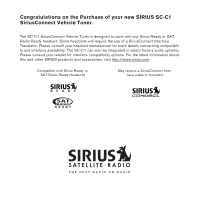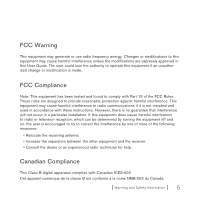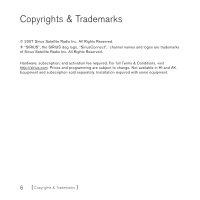Audiovox SC-C1 Installation Guide
Audiovox SC-C1 - SiriusConnect Car-only Tuner Add SIRIUS Satellite Radio Manual
 |
UPC - 084720007044
View all Audiovox SC-C1 manuals
Add to My Manuals
Save this manual to your list of manuals |
Audiovox SC-C1 manual content summary:
- Audiovox SC-C1 | Installation Guide - Page 1
SC-C1 SiriusConnectTM Vehicle Tuner Installation Guide - Audiovox SC-C1 | Installation Guide - Page 2
SiriusConnect Vehicle Tuner. The SC-C1 SiriusConnect Vehicle Tuner is designed to work with any Sirius-Ready or SAT Radio Ready headunit. Some headunits will require the use of a SiriusConnect Interface Translator. Please consult your headunit manufacturer for more details concerning compatibility - Audiovox SC-C1 | Installation Guide - Page 3
4 FCC Warning 5 FCC Compliance 5 Canadian Compliance 5 Copyrights & Trademarks 6 Package Contents 7 Connections 8 Connector Information 8 Basic system wiring options 9 Installation 10 Installing the SC-C1 Vehicle Tuner 10 Alternate Mounting Methods 11 Installing the Antenna 12 Optimum - Audiovox SC-C1 | Installation Guide - Page 4
warnings. Failure to follow these safety instructions and warnings may result in a serious vehicle's owner's manual or a service technician prior to removing the battery positive or ground connection, as it may cause damage to the vehicle's electrical system or require reprogramming of the vehicle - Audiovox SC-C1 | Installation Guide - Page 5
cause harmful interference unless the modifications are expressly approved in this User Guide. The user could lose the authority to operate this equipment if if it is not installed and used in accordance with these instructions. However, there is no guarantee that interference will not occur - Audiovox SC-C1 | Installation Guide - Page 6
Inc. All Rights Reserved. ® "SIRIUS", the SIRIUS dog logo, "SiriusConnect", channel names and logos are trademarks of Sirius Satellite Radio Inc. All Rights Reserved. Hardware, subscription, and activation fee required. For full Terms & Conditions, visit http://sirius.com. Prices and programming are - Audiovox SC-C1 | Installation Guide - Page 7
Package Contents The following items are included with your purchase of the SIRIUS SC-C1 SiriusConnect Vehicle Tuner. Unpack the kit carefully and make sure that everything shown is present. If anything is missing or damaged, or if the unit fails to operate - Audiovox SC-C1 | Installation Guide - Page 8
describes the connectors on the SC-C1 Vehicle Tuner. Figure 2 identifies the 8-pin pin-out configuration. • SC OUTPUT: Connection for the SC Interface Cable. • ANTENNA: Connection for the satellite antenna. Connect to Sirius-Ready Headunit or SiriusConnect Interface Translator Figure 1 1 Battery - Audiovox SC-C1 | Installation Guide - Page 9
C1 SiriusConnect Vehicle Tuner is designed to work with any Sirius-Ready or SAT Radio Ready headunit. Some headunits will require the use of a SiriusConnect Interface Translator. Please consult your headunit manufacturer for more details concerning compatibility and interface availability. The SC-C1 - Audiovox SC-C1 | Installation Guide - Page 10
Installing the SC-C1 Vehicle Tuner It is recommended that prior to starting the installation, you thoroughly read this manual and follow the guidelines listed below: Consider the mounting location carefully. You should make sure that you avoid the following: • Any location where the tuner is - Audiovox SC-C1 | Installation Guide - Page 11
-party interfaces are designed with the same asymmetrical chassis as the SC-C1. To connect the units together, simply remove the mounting brackets from each unit, rotate them 90° and connect as show in Figures 4 and 5 below SiriusConnect Interface Figure 4 SC-C1 Tuner Figure 5 [ Installation ] 11 - Audiovox SC-C1 | Installation Guide - Page 12
which covers the exposed antenna cable and keeps it attached securely to vehicle roof. The tail also helps position the antenna the proper distance cover/tail: 1. Turn the antenna upside-down and extend the cable. 2. Connect the cover/tail to the antenna cable, making sure that the strain-relief on - Audiovox SC-C1 | Installation Guide - Page 13
, install the antenna on the trunk lid. • Place the antenna on a metal surface of your vehicle at least 23/4" from a window or another edge. (Use the antenna cover/tail as a guide for the proper distance). • The antenna's magnet will secure it to the metal surface. The adhesive that is attached - Audiovox SC-C1 | Installation Guide - Page 14
Your SC-C1 Tuner You must activate the SC-C1 tuner before you can begin to receive the SIRIUS Satellite Radio Service. In order to activate your radio subscription, you will need the SIRIUS ID (SID) which uniquely identifies your tuner. The SID can be found on a sticker located on the SC-C1 - Audiovox SC-C1 | Installation Guide - Page 15
Output 1V (RMS) Signal-to-noise (S/N Greater than 75dB Receiver Dimensions (SC-C1 only 86.7mm x 88.7mm x 33.2mm (WxHxD) Receiver Weight (with packaging 520g Receiver Weight (SC-C1 only 120g) Receiver Weight (SC-C1 with Mounting Bracket 180g) Antenna Type Automotive Antenna Cable Length 21 - Audiovox SC-C1 | Installation Guide - Page 16
SIRIUS , to correction of antenna problems, to costs incurred for compact discs, speakers, accessories, or vehicle electrical systems. This Warranty does not liability other than expressed herein in connection with the sale of this an authorized retailer or call Customer Service at 1-800-869-5187; - Audiovox SC-C1 | Installation Guide - Page 17
SIRIUS ID Write down the SIRIUS ID (SID) of your SC-C1 Tuner in the space provided below. SID: [ SIRIUS ID ] 17 - Audiovox SC-C1 | Installation Guide - Page 18
SIRIUS Customer Service: 1-888-539-7474 [email protected] SIRIUS Satellite Radio Inc. 1221 Avenue of the Americas New York, NY 10020 1-888-539-7474 http://www.sirius.com - Audiovox SC-C1 | Installation Guide - Page 19
- Audiovox SC-C1 | Installation Guide - Page 20
SIRIUS Satellite Radio Inc. 1221 Avenue of the Americas New York, NY 10020 (800) 869-5590 http://sirius.com SIRIUS SC-C1 (113006a)

SC-C1
SiriusConnect
TM
Vehicle Tuner
Installation Guide