Audiovox SIR-PNP3 User Guide
Audiovox SIR-PNP3 - Sirius Satellite Radio Receiver Manual
 |
UPC - 044476025013
View all Audiovox SIR-PNP3 manuals
Add to My Manuals
Save this manual to your list of manuals |
Audiovox SIR-PNP3 manual content summary:
- Audiovox SIR-PNP3 | User Guide - Page 1
Shuttle User Guide SIR-PNP3 s.seek p.tune 001 C hannel N am e A rtist S ong C ategory 12:00P A -1 JUMP Released: 8-6-04 Revision A: 8-10-04 Removed maximum FM frequency reference; default display mode PDT to 2 lines and font type to A. 128-7193A 1 of 32 - Audiovox SIR-PNP3 | User Guide - Page 2
receiver must be used with an adapter kit, such as the Audiovox Home kit, Boom Box or Vehicle Kit as required by your specific installation needs. These kits are available at retailers where Audiovox main units are sold. Audiovox Home Kit: Audiovox Vehicle Kit: Audiovox Boom Box: Part Number SIR - Audiovox SIR-PNP3 | User Guide - Page 3
(Home Installation 21 Memory Options 22 Time Based Features 22 Clock 22 Format 22 Time Zone 23 Alarm Clock 23 Alarm Time 24 Program Alert 24 Time/Day 24 Channel 25 Program Alert On/Off 25 Auto Shutdown 25 Sleep Mode 25 Factory Default 26 Remote Control Unit 26 Troubleshooting 28 - Audiovox SIR-PNP3 | User Guide - Page 4
that you are Shuttle Unit Model PNP3, P/N144-2453 s.seek p.tune Remote Control Unit P/N136-3803 be avoided. Introduction The Audiovox SIRIUS® Shuttle processes the satellite signals received by the externally mounted antenna (purchased separately as part of the Home, Vehicle or Boom Box Kits - Audiovox SIR-PNP3 | User Guide - Page 5
your stereo receiving equipment. Enjoying Your SIRIUS® Shuttle You can begin to enjoy Sirius® Satellite Radio as soon as the Shuttle and Kit installation are complete: 1. Set up your Audiovox Shuttle using the installation instructions included in your Home Kit, Vehicle Kit or Boom Box Kit, or with - Audiovox SIR-PNP3 | User Guide - Page 6
Shuttle Controls The Audiovox Sirius® Shuttle Unit provides eight control buttons, an Encoder knob and 10 number keys. Power Button: This button applies power to and removes power from the Sirius® Shuttle as follows: 1. A momentary press of the power button turns on the receiver, and is accompanied - Audiovox SIR-PNP3 | User Guide - Page 7
the primary control for navigating Memory (MEMO) Button (s-seek) Function): This feature allows the user to capture and store the current program data information (Channel Shuttle also has the capability to search the current incoming Sirius signal, and thereby alert you if it matches the Artist - Audiovox SIR-PNP3 | User Guide - Page 8
number on the display. Pre- set tuning continues until the user decides to terminate this function by pressing and holding the BAND activated and connected to your home or vehicle audio system, proceed as follows: 1. Press the Power button; the Shuttle turns on and the Sirius logo appears for 3 - Audiovox SIR-PNP3 | User Guide - Page 9
C ategory 001 A rtist N am e C ategory 001 S ong T itle right hand side changes to show the corresponding Preset bank. Each bank will store 10 user-preferred chan- 002 A rtist N am e 002 S ong T itle nels. 003 A rtist N am e 004 A rtist N am e 003 S ong T itle 004 S ong T itle Select the - Audiovox SIR-PNP3 | User Guide - Page 10
001 C hannel N am e A rtisPtreset S onTgune M ode C atego ry 12:00P A - 1 A -1 C hannel N am e A -2 C hannel N am e A -3 C hannel N am e A -4 C hannel N am e A -5 C hannel N am e A -1 A rtist N am e A -1 S ong T itle 001 C hannel N am e A rtist S ong C ategory 12:00P A -1 Press and Hold Preset - Audiovox SIR-PNP3 | User Guide - Page 11
). The unit also has the capability to search the current incoming Sirius signal and alert the user when a saved song is being played. 1. While the Shuttle to recall information regarding the Artist/Song Title for your own personal review. To return to the default tuning mode press and hold the MEMO - Audiovox SIR-PNP3 | User Guide - Page 12
options and pushing the knob selects the option. The delete option allows the user to delete the currently featured artist/ song title selection from S-Seek memory. exists between the signal and the currently saved information stored in receiver memory. If one or more matches are found, pop-up - Audiovox SIR-PNP3 | User Guide - Page 13
To ensure that no duplicate entries are stored in memory, the receiver will check the stored input data to ensure the information about to list, press the Encoder knob to delete the stored Artist/ Song Title,and replace it with the updated information. b. By selecting Cancel, the prompt screen would - Audiovox SIR-PNP3 | User Guide - Page 14
knob. The following options are available: Sirius ID Sirius ID Audio Level Options Jump Settings Antenna Aiming Display Settings Memory Options FM and reverts to the default screen display. Jump Settings Once the user presses the Encoder knob to enter the "Jump Settings" screen, a display - Audiovox SIR-PNP3 | User Guide - Page 15
itcannot be deselected (i.e; return to NONE status); however, the city can be replaced with another city. A city selection may not be available at a given time in APPENDIX A of this manual onPage 29. Rotating the encoder knob or pressing the CH+/CH- button on the remote scrolls through thecity list, - Audiovox SIR-PNP3 | User Guide - Page 16
Button" for 2 seconds, before taking the user to the following "Jump Setting" screen of Menu selection. Tuning and Alert While listening to any Sirius programming, a press and release of the Jump Menu Option Mode. Traffic/City Market If the receiver determines that the Jump button is set to Traffic - Audiovox SIR-PNP3 | User Guide - Page 17
that the receiver is indeed receiver is in searching mode. 2 sec. The receiver receiver tunes to that channel immediately. If the city of choice is the current channel, the receiver tunes to the previous channel. The audio remains on the current channel until the receiver the receiver remains - Audiovox SIR-PNP3 | User Guide - Page 18
an audible beep and the receiver remains tuned to the current channel. Replace The traffic city ID can only be replaced by changing it in the to adjust and press the Encoder knob. Upon entering either the contrast or dimming control, a 10 segment horizon tal bar graph is displayed with a "-" sign - Audiovox SIR-PNP3 | User Guide - Page 19
Dimming control offers two choices; Manual and Automatic. In both cases, a 10-segment horizontal bar graph is displayed with a "-" sign to the left, and a "+" sign to the right. The current setting is indicated on the bar graph by a reverse image segment. The Font Type allows the user to select the - Audiovox SIR-PNP3 | User Guide - Page 20
text "Lock" is removed from alongside the channel number/name. Lock/Unlock Default Code Function The first time the Lock/Unlock function is accessed, the user must enter the default lock code. The default lock code is "0000". This code can be maintained or changed. To change the default lock code - Audiovox SIR-PNP3 | User Guide - Page 21
by entering your code again. Antenna Aiming (Home Installation) Upon entering this mode, satellite or terrestrial signal. The current setting is indicated on the bar graph. Moving the antenna Edit Code location adjusts the bar graphs signal strength, represented Upon entering this mode, the user - Audiovox SIR-PNP3 | User Guide - Page 22
Memory Options In this mode, the user can turn the Memory Search Function (S-Seek) ON or OFF. In you reside and Daylight Savings Time, if used. The clock data is provided via the Sirius channel, and will update based on the received signal. Are You Sure? Select "Yes" or" No" and press the Encoder - Audiovox SIR-PNP3 | User Guide - Page 23
DST Not Observed. NOTE: When the shuttle has not been turned on or has been removed from the docking port for any length of time be sure to position the antenna to receive the satellite signal so the time can be automatically updated. If the time information has been lost, the shuttle will not - Audiovox SIR-PNP3 | User Guide - Page 24
and in a counterclockwise (CCW) direction will decrease the minutes. When the desired time is displayed, press the Encoder knob. NOTE: Loss of the satellite signal by the shuttle will result in a series of alarm tones only. Program Alert When this menu option is highlighted and selected, you will be - Audiovox SIR-PNP3 | User Guide - Page 25
knob to scroll through a listing of all the Sirius streams in a circular motion. The listing should the shuttle is being powered by battery (Car etc.). The following options are available in shut off after a 1-hour period without any user intervention. After 59 minutes of inactivity, a beep - Audiovox SIR-PNP3 | User Guide - Page 26
Sleep Mode Off R estore A ll S ettings? Y es Factory Default No Remote Control Unit The wireless remote control supplied with the Shuttle is capable of operating most of the features from a remote location. Each button on the remote control functions in the same way as the button on the Shuttle - Audiovox SIR-PNP3 | User Guide - Page 27
manual. For op- 1. MUTE- Allows the user to silence the audio signal. timal operation of the remote control, always aim 2. BAND- Used to switch between the 3 preset bands (A, B, C) it toward the Remote audio output when used with SIR-BB3 Boom Box. 11 7. DISP- allows the user to choose one of - Audiovox SIR-PNP3 | User Guide - Page 28
Troubleshooting FAULT PROB AB L E CAUSE REMEDY Shuttle does not turn on Blown fuse, power cable Check fuse check power not properly connected cable Check antenna display message Satellite antenna not connected Antenna or cable is faulty Check satellite connection to Shuttle Contact system - Audiovox SIR-PNP3 | User Guide - Page 29
APPENDIX A Appendix City Names & 3-letter Abbreviations NOTE: For city abbreviations that only contain two letters, a space is added before broadcasting to maintain consistency. These cities are highlighted with an asterisk. City Names Atlanta Baltimore Boston Chicago Washington DC Detroit - Audiovox SIR-PNP3 | User Guide - Page 30
THIS PAGE LEFT BLANK INTENTIONALLY -30128-7193A 30 of 32 - Audiovox SIR-PNP3 | User Guide - Page 31
or noise, to correction of antenna problems, to costs incurred for installation, removal or reinstallation of the product, or to damage to tapes, compact discs, speakers, accessories, or vehicle electrical systems. This Warranty does not apply to any product or part thereof which, in the opinion - Audiovox SIR-PNP3 | User Guide - Page 32
© 2004 Audiovox Electronics Corporation -32- 128-7193A 128-7193A 32 of 32
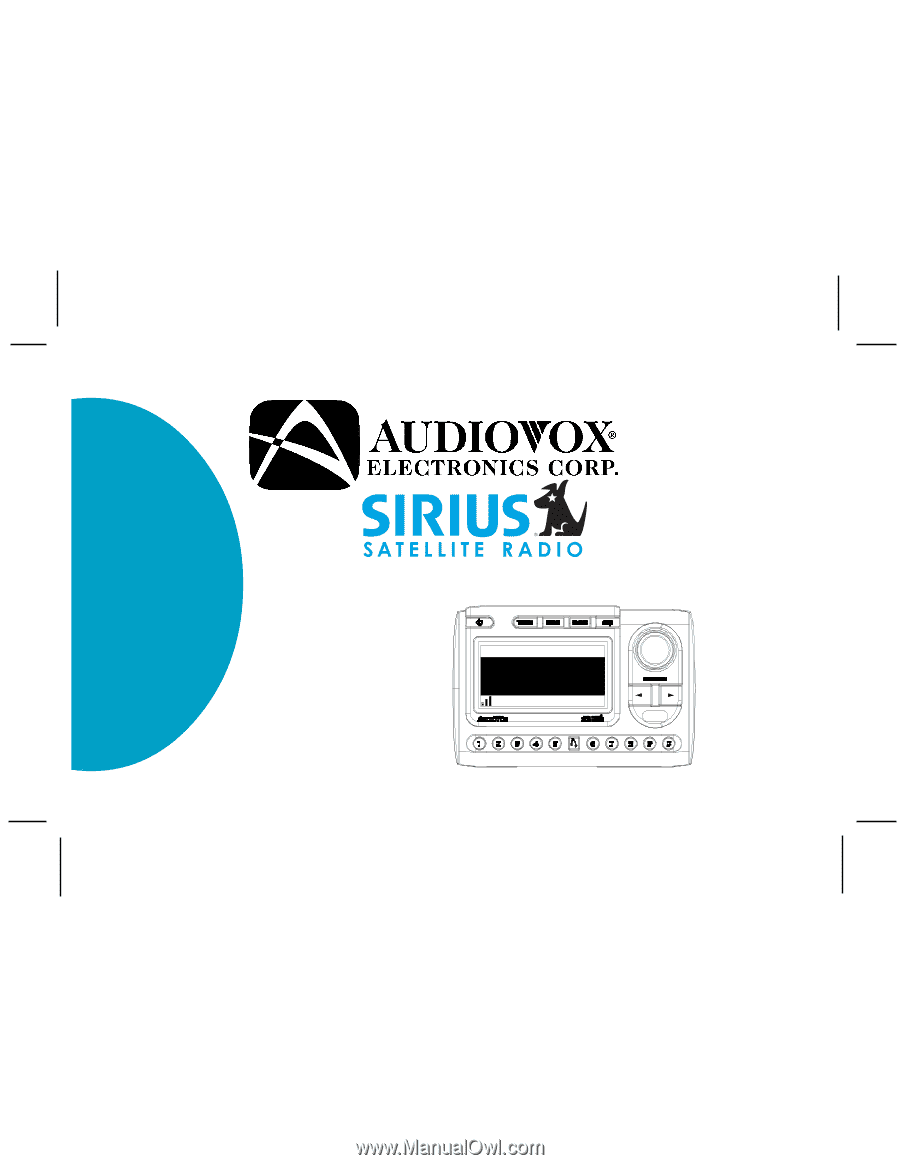
128-7193A
1 of 32
Shuttle User Guide SIR-PNP3
JUMP
s.seek
p.tune
Category
A-1
12:00P
A rtist
Song
001
Channel Nam e
Released: 8-6-04
Revision A: 8-10-04
Removed maximum FM frequency reference; default display mode PDT to 2 lines
and font type to A.









