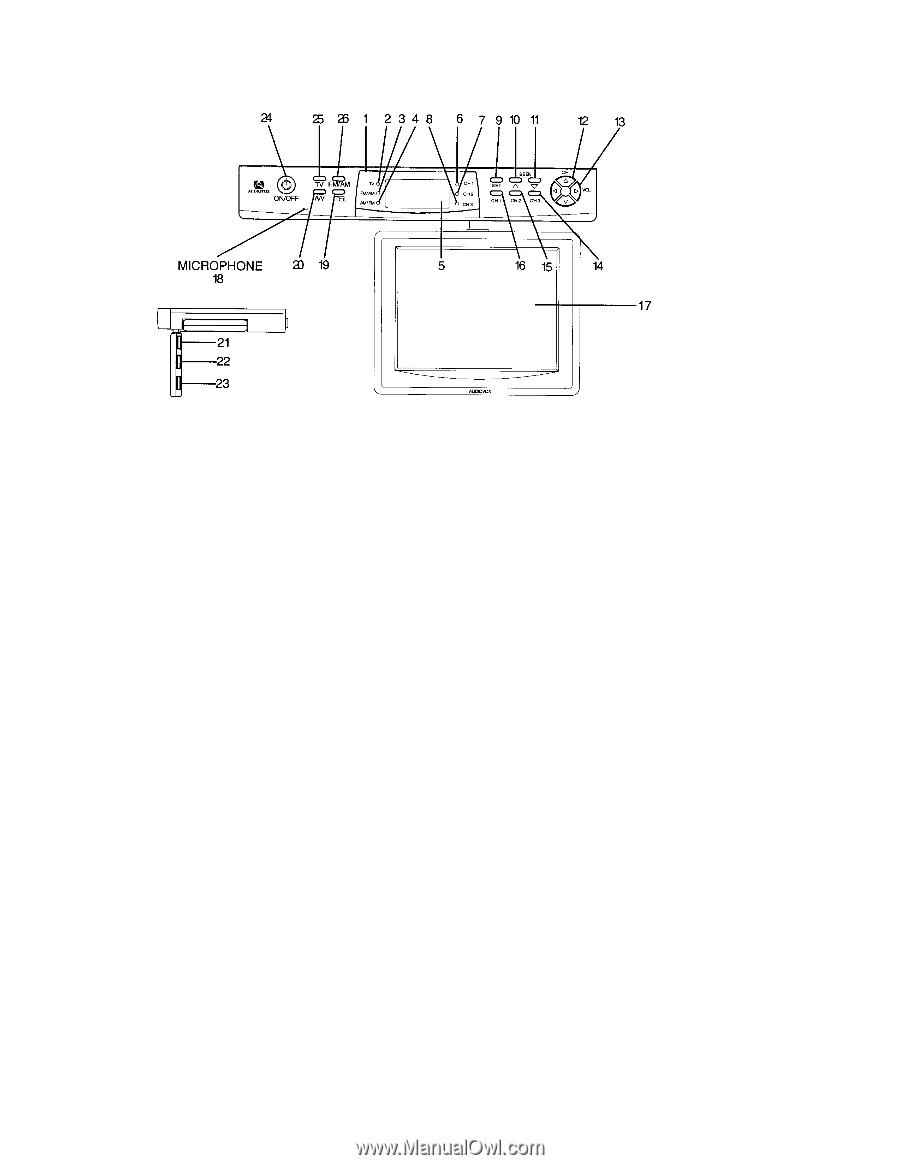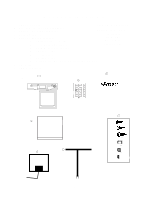Audiovox VE640 Operation Manual - Page 6
Front Panel Controls - 6 lcd television
 |
UPC - 044476082573
View all Audiovox VE640 manuals
Add to My Manuals
Save this manual to your list of manuals |
Page 6 highlights
FRONT PANEL CONTROLS 1) REMOTE INFRARED SENSOR-This sensor receives infrared signals from the hand held remote control unit. 2) TV INDICATOR-When illuminated, the VE640 is in television mode. 3) FM/AM INDICATOR-When illuminated, the VE640 is set to receive AM or FM radio broadcast. 4) AM/PM INDICATOR-When illuminated indicates PM, not illuminated indicates- AM. 5) LCD-DISPLAY- Displays the channel number, FM/AM frequencies, the time of day and Auxillary Input (AU). 6) CH 1 INDICATOR-When illuminated, the VE-640 is tuned to the preset channel 1. 7) CH 2 INDICATOR-When illuminated, the VE-640 is tuned to the preset channel 2. 8) CH 3 INDICATOR-When illuminated, the VE-640 is tuned to the preset channel 3. 9) SET-Press this button to set the time, alarm, and the FM/AM broadcast. 10) SEEK UP BUTTON-Press this button for the next higher available channel with sufficient signal strength. 11) SEEK DOWN BUTTON-Press this button for the next lower available channel with sufficient signal strength. 12) UP&DOWN CH-BUTTONS-Press these buttons to increase or decrease the channel to view a specific channel. 13) UP & DOWN (VOL) BUTTON-Press these buttons to increase, or decrease the volume level. 14) CH3-BUTTON-Press this button to view the third user programmed channel. 15) CH2-BUTTON-Press this button to view the second user programmed channel. 16) CH1-BUTTON-Press this button to view the first user programmed channel. 17) LCD-SCREEN-Displays video signals. 18) Microphone- For hands-free speaker phone operation. 19) TELEPHONE BUTTON (TEL)-Pressing this button allows the user to answer an incoming call.(The VE-640 contains hands free speakerphone). 20) AUDIO-VIDEO BUTTON (AV)-Press this button to view an external A/V source that is plugged into the rear A/V jacks. 21) CONTRAST CONTROL- This control (located on the side of the LCD) adjusts the picture contrast. 22) COLOR CONTROL- This control (located on the side of the LCD) adjusts the color level of the picture. 23) BRIGHTNESS CONTROL-This control (located on the side of the LCD) adjusts the brightness of the picture. 24) ON/OFF BUTTON-Press this button to turn the VE-640 ON and OFF. 25) TV BUTTON-Press this button to have the VE-640 to switch back to TV mode. 26) FM/AM BUTTON- Allows user to set the VE-640 to receive AM or FM radio broadcasts. -6-