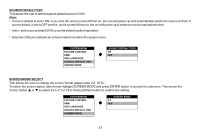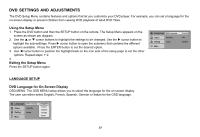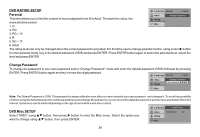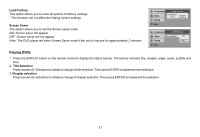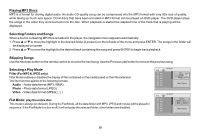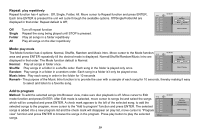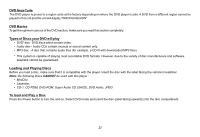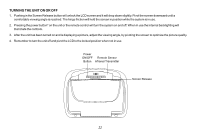Audiovox VOD10 Operation Manual - Page 17
Audiovox VOD10 - Car - Overhead LCD Monitor Manual
 |
UPC - 044476065569
View all Audiovox VOD10 manuals
Add to My Manuals
Save this manual to your list of manuals |
Page 17 highlights
Load Factory This option allows you to reset all options to factory settings. * This function will not affect the Rating control settings. Screen Saver This option allows you to set the Screen saver mode. ON -Screen saver will appear OFF -Screen saver will not appear Note: The DVD player will enter Screen Saver mode if the unit is inactive for approximately 2 minutes. Language Load Factory Video Load Factory Screen Saver Yes No Rating Misc Language Load Factory Video Rating Screen Saver Off On Misc Playing DVDs 1. Press the DISPLAY button on the remote control to display the status banner. The banner includes title, chapter, angle, audio, subtitle and time. 2. Title Selection Press numeric(0~9) buttons to initiate a change of title selection. Then press ENTER to implement the selection. 3. Chapter selection Press numeric(0~9) buttons to initiate a change of chapter selection. Then press ENTER to implement the selection. 17