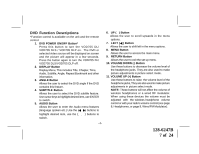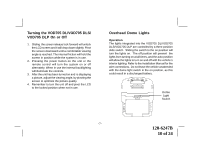Audiovox VOD705DL Operation Manual - Page 5
Main Function Descriptions - accessories
 |
View all Audiovox VOD705DL manuals
Add to My Manuals
Save this manual to your list of manuals |
Page 5 highlights
Main Function Descriptions 1. DVD disc insertion slot. 2. Play ( ) Button 3. Stop ( ) Button. 4. Infrared Transmitter and Sensor - Use to transmit audio to wireless headphones. Also allows the remote control to operate the VOD705 DL/VOD705 DLS/VOD705 DLP OSD (On Screen Display) and to control other accessories in the system 5. Eject ( ) Button. 6. Power Button - (Bright red when system is on dim when off). 7. VOD705 DL /VOD705 DLS/VOD705 DLP Ventilation Opening. 8. Dome Lights - provide additional Interior illumination. 9. Three position Dome Light Switch • Auto - Automatically switches on the dome lights in conjunction with the vehicle's interior illumination. • Off - The dome lights will not turn on in this position. • On - Turns on the dome lights. 10. Screen Release - Moves in direction of the arrow to release the drop down screen. 11. Headphone Jack - Allows the use of wired headphones with a 1/8" plug for listening to video program audio. 12. FM Transmitter Channel Select (Channel 1, 88.3MHz, Channel 2, 88.7MHz, Channel 3, 89.1MHz). 13. Headphone Jack - Allows the use of wired headphones with 1/8" plug for listening to video program audio. 14. Source Select (AV1, AV2, DVD, AUX). 15. Screen Mode Button - Allows the user to change screen format (Aspect Ratio, 4:3 or 16:9). 16. Drop Down LCD Panel. 17. Auxiliary Audio Right Input. 18. Auxiliary Audio left Input. 19. Auxiliary Video Input. 20. Side Remote Sensor Eye - Allows the remote control to operate the VOD705 DL/VOD705 DLS/ VOD705 DLP and control other accessories in the system. 21. LCD Panel Backlight Switch - This switch turns off the LCD backlighting when the screen is in the closed position. NOTE: Audiovox recommends the use of the Audiovox HP275 Headphones when using wired headphones. -2- 128-6247B 5 of 24