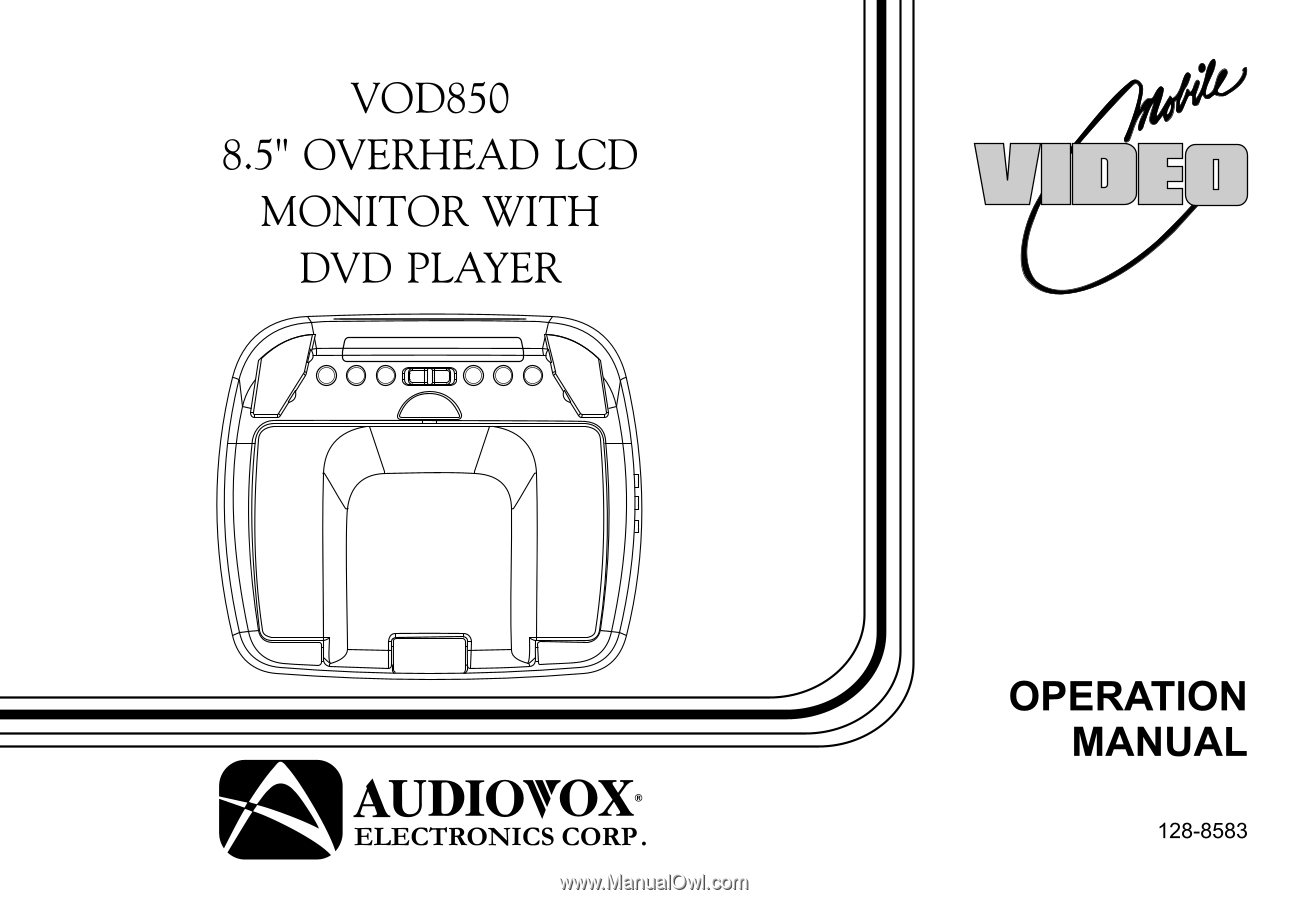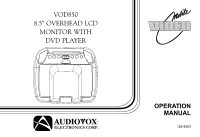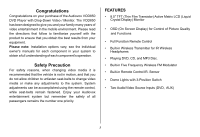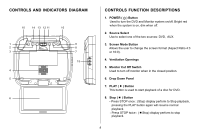Audiovox VOD850 Operation Manual
Audiovox VOD850 - Car - Overhead LCD Monitor Manual
 |
UPC - 044476066184
View all Audiovox VOD850 manuals
Add to My Manuals
Save this manual to your list of manuals |
Audiovox VOD850 manual content summary:
- Audiovox VOD850 | Operation Manual - Page 1
VOD850 8.5" OVERHEAD LCD MONITOR WITH DVD PLAYER OPERATION MANUAL 128-8583 - Audiovox VOD850 | Operation Manual - Page 2
monitor is used for vehicle information, system control, rear or side observation or navigation. If the LCD panel or video monitor is used for television reception, video or DVD play, the LCD panel or video monitor must be installed so that these features will only function when the vehicle is in - Audiovox VOD850 | Operation Manual - Page 3
number one priority. FEATURES • 8.5" TFT (Thin Film Transistor) Active Matrix LCD (Liquid Crystal Display) Monitor • OSD (On Screen Display) for Control of Picture Quality and Functions • Full Function Remote Control • Built-in Wireless Transmitter for IR Wireless Headphones • Playing DVD, CD, and - Audiovox VOD850 | Operation Manual - Page 4
14 13 12 11 10 1 9 2 8 3 7 15 4 5 6 CONTROLS FUNCTION DESCRIPTIONS 1. POWER ( ) Button Used to turn the DVD and Monitor system on/off. Bright red when the system is on, dim when off. 2. Source Select Use to select one of the two sources: DVD, AUX. 3. Screen Mode Button Allows the user to - Audiovox VOD850 | Operation Manual - Page 5
the screen for monitor. 14. Infrared Transmitter and Sensor - Use to transmit audio to the wireless headphones. Also allows the remote control to operate the unit. 15. Auxiliary Audio/ Video Input REMOTE CONTROL OPERATION CR2025 Initial Use When purchased the remote control has a battery installed - Audiovox VOD850 | Operation Manual - Page 6
DVD SOURCE DISC MENU DISPLAY 27 26 25 24 23 22 21 20 19 18 17 16 15 FMM ON/OFF CHANNEL SELECT 14 13 * Function control is available on the unit and the Remote Control ** Function control ) Use these buttons to access menu selections on the screen. 5. PREVIOUS (9) Press to return to the previous - Audiovox VOD850 | Operation Manual - Page 7
to change the DVD player options such as TV DISPLAY, OSD LANGUAGE, PARENTAL CONTROL etc. Refer remote control is in DVD mode function. Each time the button is pressed one of the source DVD, Card Reader and USB will be selected. If the Card Reader and USB not apply on the unit, it will remain on DVD - Audiovox VOD850 | Operation Manual - Page 8
. 17. SUBTITLE Press to display and select the subtitle language in DVD mode. Each time you press the button, the subtitle language changes. from disc to disc. 18. AUDIO Press to display and select Audio language in DVD mode. Each time you press the button, the language changes. Note: The available - Audiovox VOD850 | Operation Manual - Page 9
23. PIX ( Picture Select ) Each time this button is pressed, the on screen picture adjustment displays the "Adjustment bar" for BRIGHTNESS, CONTRAST, COLOR or TINT. Once the desired adjustment bar this button. Each time the button is pressed, the audio/video source will switch between DVD and AUX. 9 - Audiovox VOD850 | Operation Manual - Page 10
The Setup Menu contains features and options that let you customize your DVD player. For example, you can set a language for the onscreen display or prevent DVD playback for children. Using the Setup Menu 1. Press the SETUP button on the remote. The Setup Menu appears on the screen as shown per - Audiovox VOD850 | Operation Manual - Page 11
only available for discs that are recorded in the above listed languages. If the selected, language is not available, the player will play and display on the screen the original language contained in the disc. Language OSD Language Video Rating Subtitle Audio Misc English French Spanish German - Audiovox VOD850 | Operation Manual - Page 12
the displayed lock is open. For first time use to change parental control, using cursor u button to enter parental mode, key in the record this default password in another area and delete it from this manual. Some discs can be limited depending on the age of users Screen Saver : On Misc 12 - Audiovox VOD850 | Operation Manual - Page 13
you to reset all options to factory settings. * This function will not affect the Rating control settings. Screen Saver ON -Screen saver will appear OFF -Screen saver will not appear Note: The DVD player will enable the Screen Saver mode if the unit is inactive for approximately 2 minutes. Playing - Audiovox VOD850 | Operation Manual - Page 14
ENTER. The songs in the folder will be displayed on screen. 2. Press p or q to move the highlight to the desired track containing the song and Press ENTER to begin track playback. Skipping Songs Use the Next (:) button on the remote control to move to the next song. Use the Previous (9) button - Audiovox VOD850 | Operation Manual - Page 15
Mode: play mode 1/12 00:00:01 / The Mode function has 4 options: Normal, Shuffle, Random and Music Intro. Move cursor to the desired Mode 001 002 function and press ENTER; Normal/Shuffle/Random/Music Intro are selected in that order. The Mode function 003 default status is Normal. 004 005 - Audiovox VOD850 | Operation Manual - Page 16
New Zealand, Latin America (including Mexico) Region 5- Eastern Europe, Russia, India, Africa Region 6- China DVD Area Code The DVD player is preset to a region code at the factory depending on where the DVD player is sold. DVDs from a different region cannot be played in this unit and the unit will - Audiovox VOD850 | Operation Manual - Page 17
the unit ON. Select DVD mode and insert the disc (Label facing headliner) into the disc compartment. ACCESSORIES WIRELESS HEADPHONES The VOD850 includes a built-in infrared transmitter for use with the supplied wireless headphones. The headphone volume is adjusted using the controls on each headset - Audiovox VOD850 | Operation Manual - Page 18
TROUBLESHOOTING PROBLEM IR sensor inoperative Disc won't play Play starts, but then stops immediately No sound or distorted sound Can't advance through a movie SOLUTION - Verify that the batteries in the remote are fresh. - Verify that the remote sensor eye is not obstructed. - Insert a disc with - Audiovox VOD850 | Operation Manual - Page 19
PROBLEM Not allowed at the moment Picture is distorted No forward or reverse scan Infared headphone inoperative SOLUTION - The feature or action cannot be completed at this time because: 1. The disc's software restricts it. 2. The disc's software doesn't support the feature press the screen mode and - Audiovox VOD850 | Operation Manual - Page 20
REPLACEMENT PARTS Remote Control 136-4509 SPECIFICATIONS Resolution Pixels Operation Temperature Storage Temperature Backlight life Video Display System Video Output Power Source Dimensions 1440 x 234 336, 960 32 ~131º F (0 ~ 55º C) -4 ~ 176º F (-20 ~ 70º C) 10,000 Hours NTSC/PAL 1.0Vp-p @ 75 - Audiovox VOD850 | Operation Manual - Page 21
externally generated static or noise, correction of antenna problems, costs incurred for installation, removal or reinstallation of the product, or to damage to digital memorydevices, media devices, gaming devices, discs, speakers, accessories, or vehicle electrical systems. This Warranty does not - Audiovox VOD850 | Operation Manual - Page 22
NOTES - Audiovox VOD850 | Operation Manual - Page 23
NOTES - Audiovox VOD850 | Operation Manual - Page 24
© 2008 Audiovox,150 Marcus Blvd. Hauppauge, NY 11788 WWW 128-8583