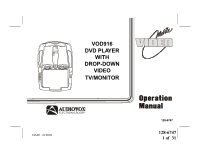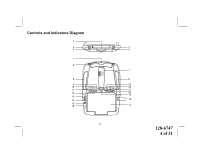Audiovox VOD916 Operation Manual
Audiovox VOD916 - DVD Player With LCD Monitor Manual
 |
View all Audiovox VOD916 manuals
Add to My Manuals
Save this manual to your list of manuals |
Audiovox VOD916 manual content summary:
- Audiovox VOD916 | Operation Manual - Page 1
AUTO PROG AP CHANNEL SOURCE S ON OFF AUTO FM VOLUME SELECT HEA DPH ONES VOVODD97106 5 DVD PLAYER WITH DROP-DOWN VIDEO TV/MONITOR LR AUDI O I NPU T VID EO IR ® ELECTRONICS CORP . DATE : 21/05/03 128-6747 128-6747 1 of 31 - Audiovox VOD916 | Operation Manual - Page 2
driver's seat, or that is visible, directly or indirectly, to the driver while operating the vehicle. In the interest of safety, the VOD916 should never be installed where it will be visible, directly or indirectly, by the operator of the motor vehicle. Warnings Do not use any solvents or cleaning - Audiovox VOD916 | Operation Manual - Page 3
Audiovox VOD916 DVD Player with Drop-Down Video TV/ Monitor. The VOD916 equipment. Please note: Installation options vary, see the individual owner's manuals for each component in accomplished using the remote control unit, while seat-belts remain fastened. Enjoy your Audiovox entertainment system but - Audiovox VOD916 | Operation Manual - Page 4
Controls and Indicators Diagram 1 2 POWER 3 EJECT PLAY 4 STOP 5 1 6 8 9 10 11 12 13 14 15 16 I NPU T VI DEO AUDIO IR LR AUTO PROG AP CHANNEL SOURCE S ON OFF AUTO FM VOLUME SELECT HE ADP HO NE S 7 8 23 21 19 18 17 -4- 128-6747 4 of 31 - Audiovox VOD916 | Operation Manual - Page 5
off. 3. EJECT ( ) Button - For ejecting discs from the disc compartment. 12. Remote Sensor Eye - Allows the remote control to operate the VOD916, control volume to wired headphone jacks and control the other accessories mode. Note : Audiovox recommends the use of the Audiovox HP275 Headphones when - Audiovox VOD916 | Operation Manual - Page 6
headphones or the wired RF modulator. When using these devices the volume must be adjusted with the wireless headphone volume control or with your radio's volume control (see page 15, Wireless Headphones, or page 16, Wired FM Modulator). 23. Three position Dome Light Switch • Auto - Automatically - Audiovox VOD916 | Operation Manual - Page 7
, lift the battery cover off. 2) Install two "AAA" batteries as shown. Make sure that proper polarity (+ or -) is observed. 3) Align the cover tabs with the remote control and press down until the cover clicks. The remote control will operate the VOD916 and most Audiovox VCP's. It is not a universal - Audiovox VOD916 | Operation Manual - Page 8
is available on the unit and the remote control. 1. POWER Button* Press this button to turn the VOD916 on. Press the button again to turn the VOD916 off. 2. SOURCE Button* Video signals from video equipment connected to the audio / video inputs can be displayed on the monitor by pressing this - Audiovox VOD916 | Operation Manual - Page 9
return to the menu while PBC on. Note: This function only present on VCD2.0. 12. TV Mode Select Button Switches certain function keys on the remote control for TV functions. -9- 128-6747 9 of 31 - Audiovox VOD916 | Operation Manual - Page 10
to implement the selection. For Subtitle, Audio, Angle, A to B & Repeat, press Enter key repeatedly to change the options. These options may vary from disc to disc. 14. PAUSE ( ) Button* Allows the user to pause the playback. 15. PREVIOUS ( ) Button Allows the user to return to the previous chapter - Audiovox VOD916 | Operation Manual - Page 11
( )Button* Press this button to activate the play mode while a disc is loaded into the disc compartment. 20. STOP (n) Button* DVD disc play will be stopped. 21. DVD Mode Select button Switches certain function keys on the remote control for DVD functions. 22. VCP Mode Select button Switches certain - Audiovox VOD916 | Operation Manual - Page 12
of wireless headphones or a wired RF modulator. When using these devices the volume must be adjusted with the wireless headphone volume control or with your radio's volume control (see page 15, Headphones, or page 16, Wired FM Modulator). 31. NUMBER Buttons Allows the user to enter the numbers 0 to - Audiovox VOD916 | Operation Manual - Page 13
32. EJECT ( )Button* The disc will be ejected from disc compartment. 33. FM TRANSMITTER ON/OFF Button Turns FM Modulator power on/off. 34. SOURCE SELECT Button* With FM ON, used to selects the POD - Audiovox VOD916 | Operation Manual - Page 14
remote control will turn the system on or off alternately. When in use the internal backlighting will illuminate the controls The lights integrated into the VOD916 are controlled by a three position slide vehicle's interior lighting. Refer to the Installation Manual for the wire connections. Do not - Audiovox VOD916 | Operation Manual - Page 15
remote control supplied with the component. Accessories Remote Sensor Eye INP UT VIDE O IR LA UIDRO AUTO PROG AP CHANNEL SOURCE S ON OFF AUTO FM V O L U M E SELECT HE ADPHONES Remote Sensor Eye Wireless Headphones The VOD916 includes a built-in infrared transmitter for use with Audiovox - Audiovox VOD916 | Operation Manual - Page 16
access the A/V inputs, turn the VOD916 on and press the source button on the VOD916 or the Source button on the remote control until "AV1" is displayed on . Video Out The VOD916 provides a video output for an optional video monitor(s). (Refer to page 6 of the Installation Guide for more details.) - Audiovox VOD916 | Operation Manual - Page 17
be played in this unit. The unit will display "WRONG REGION." Types of Discs your DVD will play • DVD discs - DVD discs which contain video. • Audio discs - Audio CDs contain musical or sound content only. • MP3 discs - A disc that contains audio files (for example, a CD-R with downloaded MP3 files - Audiovox VOD916 | Operation Manual - Page 18
you want using the cursor (ML) buttons, and then press the ENTER button. To Cancel Using the Setup Display Press the SETUP button on the remote. Setting the Language for On-Screen Display Press the SETUP button and using the (ML)buttons select "OSD LANGUAGE". OSD (On-Screen Display) Language Menu - Audiovox VOD916 | Operation Manual - Page 19
Settings for Display Press the SETUP button and select Display. The DISPLAY SETUP allows you to adjust screen setting (aspect ratio) Press and then use the (ML)buttons to select the appropriate settings. 4:3 / PS This displays the wide picture on the screen with a portion of the left & right side - Audiovox VOD916 | Operation Manual - Page 20
) This section of the SETUP Menu allows user to control the content of movie playback from G to Adult. The Parental Control function allows you to limit viewing to your preference. 1. Use the ML buttons to select from: G (Children) PG PG 13 R NC-17 ADULT (Adult) Note: - Audiovox VOD916 | Operation Manual - Page 21
Password) Press the SETUP button and select PASSWORD. The PASSWORD SETUP allows you to change the parental control password. Press and then press Enter. OLD PASSWORD Input the old password or the default password (4 digits) NEW PASSWORD Input a new password (4 digits) using numeric - Audiovox VOD916 | Operation Manual - Page 22
the total amount of time on the disc and the current time running on the disc. Press the DISPLAY button on the remote to display the DISPLAY Banner. The REP-ONE- repeats the track that is playing. • REP-ALL- repeats the disc that is playing. • REPEAT OFF As you toggle through the options, the repeat - Audiovox VOD916 | Operation Manual - Page 23
MP3 format with very little loss of quality, while taking up much less space. CD-R discs that have been encoded in MP3 format can be played on your DVD player. Press the DISPLAY button on the remote to DISPLAY Banner. The options below show you what happens when you press the DISPLAY - Audiovox VOD916 | Operation Manual - Page 24
DVD player plays the songs in order they were burned on to the disc. 1. If a disc is playing, press STOP. Press the up or down arrow button playback of the highlighted song. Skipping Songs Use the Next ( ) button on the remote control to move to the next song. Use the Previous ( ) button to move to - Audiovox VOD916 | Operation Manual - Page 25
the order the songs were recorded. • FOLDER REP: Repeats the folder that is playing. • DISC SCAN : Plays the song for 10 second for each song in the disc. • DISC: Plays the entire disc. • DISC REP : Repeats the disc that is playing. • RANDOM: Plays the songs in the random order. • SHUFFLE ON: Plays - Audiovox VOD916 | Operation Manual - Page 26
to end the programming. Then press PLAY to begin the program play mode. Deleting the Playlist To delete the entire playlist, press STOP while the disc is playing and change to other play mode. -26- 128-6747 26 of 31 - Audiovox VOD916 | Operation Manual - Page 27
Troubleshooting PROBLEM Poor in vehicle radio reception (FM modulator installed) IR sensor inoperative Disc won't play Play starts, but then stops immediately SOLUTION • Check the condition of the vehicle's radio antenna. • Verify that the antenna is fully raised. • If a - Audiovox VOD916 | Operation Manual - Page 28
to appear during forward or reverse scan. • Some discs have sections that prohibit rapid scanning or title and chapter skip. • If you try to skip through the warning information and credits at the beginning of a movie, you won't be able to. This part of the movie is often programmed to prohibit - Audiovox VOD916 | Operation Manual - Page 29
Replacement Parts Remote Control 136B3447 Specifications LCD Backlighting Edge Light Tube Resolution 1440 x 234 Pixels 336,960 Operation Temperature 32 -140º F (0 - 60º C) Storage Temperature -4 - 176º F (-20 - 80º C) Backlight life 10,000 - Audiovox VOD916 | Operation Manual - Page 30
static or noise, to correction of antenna problems, to costs incurred for installation, removal or reinstallation of the product, or to damage to tapes, discs, speakers, accessories, or vehicle electrical systems. This Warranty does not apply to any product or part thereof which, in the opinion of - Audiovox VOD916 | Operation Manual - Page 31
© 2003 Audiovox Electronics Corp., Hauppauge, NY 11788 For Customer Service Visit Our Website At WWW.audiovox.com Product Information, Photos, FAQ's Owner's Manuals 128-6747 128-6747 31 of 31
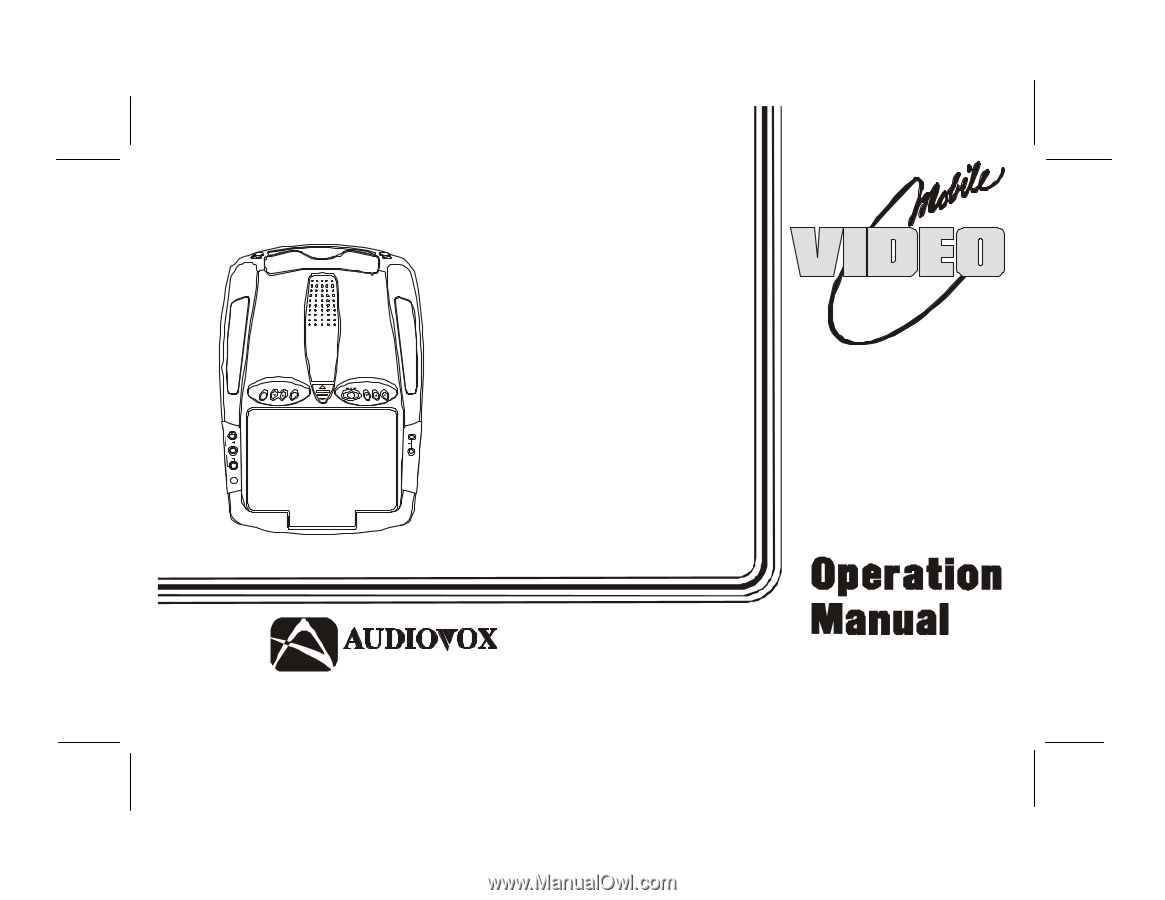
128-6747
1 of
31
VOD705
ELECTRONICS CORP .
®
VOD916
DVD PLAYER
WITH
DROP-DOWN
VIDEO
TV/MONITOR
128-6747
CHANNEL
SOURCE
VOLUME
FM
SELECT
ON
OFF
AUTO
AUTO
PROG
H
E
A
D
P
H
O
N
E
S
I
N
P
U
T
A
U
D
I
O
L
R
V
I
D
E
O
IR
S
AP
DATE : 21/05/03