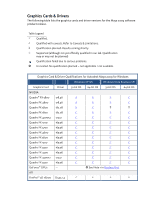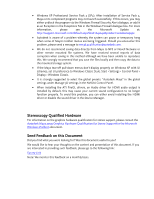Autodesk 657B1-000110-S001 Getting Started Guide - Page 5
Stereoscopy Qualified Hardware, Send Feedback on this Document
 |
View all Autodesk 657B1-000110-S001 manuals
Add to My Manuals
Save this manual to your list of manuals |
Page 5 highlights
• Windows XP Professional Service Pack 2 (SP2). After installation of Service Pack 2, Maya or its component programs may not launch successfully. If this occurs, you may either unblock the program via the Windows Firewall Security Alert dialogue, or add it as an Exception in the Exceptions Tab in the Windows Firewall dialogue box. For more information, please see the Microsoft Update at: http://support.microsoft.com/default.aspx?kbid=842242&product=windowsxpsp2 • Autodesk is aware of a problem whereby the system can pause or temporary hang when some of Maya's toolbar menus are being triggered. Should you encounter this problem, please send a message to [email protected]. • We do not recommend saving data directly from Maya to NFS or Novell Netware or other remote mounted file systems. We have received several reports of data corruption when saving in this method although we have been unable to reproduce this. We strongly recommend that you save the files locally and then copy the data to the mounted storage system. • If the Maya tear-off pull-down menus don't display properly on Windows XP with UI schemes, set UI preference to Windows Classic Style. Start > Settings > Control Panel > Display > Windows Classic. • It is strongly suggested to select the global presets: "Autodesk Maya" in the global settings under Manage 3D settings in the NVIDIA Control Panel. • When installing the ATI FireGL drivers, an Audio driver for HDMI audio output is installed by default, this may cause your current sound configuration to no longer function properly. To avoid this problem, you can either avoid installing the HDMI driver or disable the sound driver in the Device Manager. Stereoscopy Qualified Hardware For information on the graphics hardware qualification for stereo support, please consult the Autodesk Maya 2009 Graphics Hardware Qualification for Stereo Support for the Microsoft Windows Platform document. Send Feedback on this Document Did you find what you were looking for? Was this document useful to you? We would like to hear your thoughts on the content and presentation of this document. If you are interested in providing such feedback, please go to the following link: Survey Link Note: We monitor this feedback on a monthly basis.