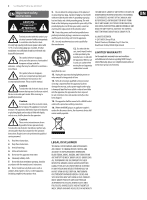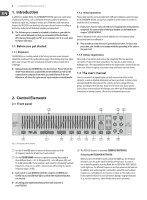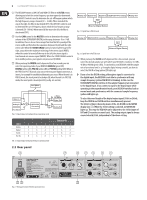Behringer DEQ1024 Manual
Behringer DEQ1024 Manual
 |
View all Behringer DEQ1024 manuals
Add to My Manuals
Save this manual to your list of manuals |
Behringer DEQ1024 manual content summary:
- Behringer DEQ1024 | Manual - Page 1
User Manual ULTRAGRAPH DIGITAL DEQ1024 Ultra-High Precision 24-Bit/96 kHz Equalizer, Feedback Destroyer and Dynamics Processor - Behringer DEQ1024 | Manual - Page 2
2 ULTRAGRAPH DIGITAL DEQ1024 Table of Contents Thank you 2 Important Safety Instructions 3 Legal Disclaimer 3 Limited Warranty 3 1. Introduction 4 1.1 Before you get started 4 1.1.1 Shipment 4 1.1.2 Initial operation 4 1.1.3 Online registration 4 1.2 The user's manual 4 2. Control Elements - Behringer DEQ1024 | Manual - Page 3
ULTRAGRAPH DIGITAL DEQ1024 Important Safety Instructions instructions in the accompanying literature. Please read the manual. Caution To reduce the risk of electric shock, do not remove the top cover (or the rear section). No user serviceable parts inside. Refer servicing GUARANTEED. BEHRINGER, KLARK - Behringer DEQ1024 | Manual - Page 4
4 ULTRAGRAPH DIGITAL DEQ1024 1. Introduction In addition to graphic EQing, the ULTRAGRAPH DIGITAL gives you a wide array of additional functions, such as feedback destroyer, pink noise generator, limiter/noise gate etc., leaving no wishes open. With these and many more features the DEQ1024 is an - Behringer DEQ1024 | Manual - Page 5
present automatically causes feedback. ◊ FEEDBACK DESTROYER and FB INDICATOR ULTRAGRAPH DIGITAL DEQ1024. Simply press the TRUE CURVE switch (green switch LED lights up). Fig. 2.3: Graphic equalizer (see (13)) lights up. By reducing signal dynamics, a more expressive sound is achieved. The threshold - Behringer DEQ1024 | Manual - Page 6
the output volume of the ULTRAGRAPH DIGITAL in the range between -9 to DEQ1024: ANALOG (green LED), DIGITAL (yellow LED), PRE EQ (yellow LED) or POST EQ (yellow LED). When in the PRE EQ or POST EQ mode, you can use the rear panel digital connectors as inserts, for example for an additional dynamics - Behringer DEQ1024 | Manual - Page 7
digital inputs. In PRE EQ and POST EQ modes, these connectors can also be used as insert returns (see (12)). Here, you can connect the output of your dynamics ULTRAGRAPH DIGITAL DEQ1024 as master equalizer 3.1 Master equalizer in sound reinforcement systems This is surely the most common DEQ1024 - Behringer DEQ1024 | Manual - Page 8
of your sound. 3.2 Equalizer in the monitor path Basically, the on-stage volume level should be kept as low as possible, because: EURORACK UB2222FX-PRO Fig. 3.2: The ULTRAGRAPH DIGITAL DEQ1024 in a monitor system 1. it will be easier on your hearing, 2. there are less feedback problems, and 3. it - Behringer DEQ1024 | Manual - Page 9
9 ULTRAGRAPH DIGITAL DEQ1024 3.3 Using the ULTRAGRAPH DIGITAL in the studio Additional applications of your DEQ1024 are possible in the studio. Your imagination has no limits. Here are only some of the examples: As equalizer for your studio monitors: You can perform graphic equalization of your - Behringer DEQ1024 | Manual - Page 10
10 ULTRAGRAPH DIGITAL DEQ1024 Balanced use with XLR connectors 21 3 input 1 = ground/shield 2 = hot autoclock and auto-synchronization feature (important when several digital devices are used). An additional wordclock connection between DEQ1024 and connected AES/EBU equipment is therefore not - Behringer DEQ1024 | Manual - Page 11
inputs Type Standard Input impedance Nom. input level Digital Outputs Type Standard Impedance Output level Digital processing Converter Sample rate Graphic equalizer Type Frequency range Bandwidth Control range Feedback Destroyer (FBD) Type Filter Frequency range Bandwidth Control range 15 Hz - Behringer DEQ1024 | Manual - Page 12
We Hear You
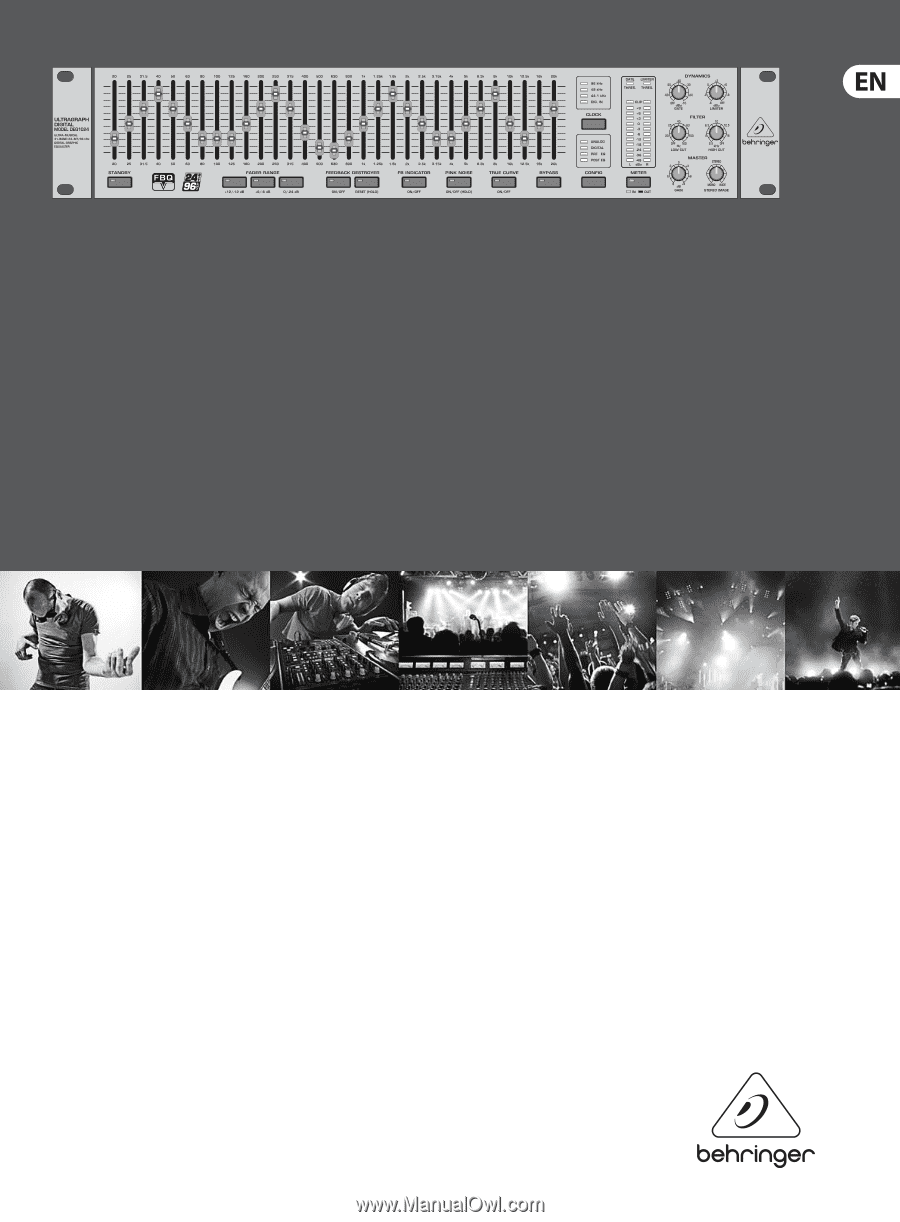
User Manual
ULTRAGRAPH DIGITAL DEQ1024
Ultra-High Precision 24-Bit/96 kHz Equalizer, Feedback Destroyer
and Dynamics Processor