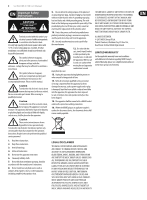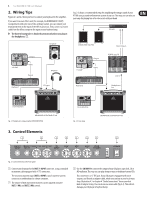Behringer KT108 Manual - Page 5
Wiring Tips, Control Elements - ultratone keyboard amplifier
 |
View all Behringer KT108 manuals
Add to My Manuals
Save this manual to your list of manuals |
Page 5 highlights
5 ULTRATONE KT108 User Manual 2. Wiring Tips Figures 2.1 and 2.2 show you how to connect your keyboard to the amplifier. If you want to use an effects unit (for example, the BEHRINGER X V-AMP) to experiment with some out-of-the-ordinary sounds, you can connect your keyboard directly to the input of the effects processor. Then, connect a second cable from the effects output to the input on your keyboard amp. ◊ The built-in loudspeaker is disabled automatically when you plug in the headphones ( 7). Fig. 2.2 shows a recommended setup for amplifying the vintage sound of your KT108 using a sound reinforcement system of any size. This way, you can also use your amp for playing live or for rehearsals with your band. EP2000 CD player EUROLIVE B1520 PRO Main Outputs ADJUST 1 2 3 4 GAIN / VOLUME COPY CONFIGURE BASS EQ PRESENCE 2ND FUNCTION PEDAL BYPASS/TUNER X V-AMP Output Input Output HPS3000 ADJUST 1 2 3 4 GAIN / VOLUME COPY CONFIGURE BASS EQ PRESENCE 2ND FUNCTION PEDAL BYPASS/TUNER X V-AMP Output Input XENYX 2222FX Line In Keyboard CD input Keyboard Headphones Out Drum Machine BEHRINGER ULTRATONE KT108 Fig. 2.1: Example of a setup using the ULTRATONE KT108 Drum Machine Fig. 2.2: Live setup BEHRINGER ULTRATONE KT108 3. Control Elements (1) (2) (3) (4) (5) (6) (7) (8) Fig. 3.1: Control elements on the front panel (1) Connect your keyboard to the INST. 1 INPUT connector, using a standard instrument cable equipped with 1/4" TS connectors. The second instrument input (INST. 2 INPUT) can of course be used to connect a second keyboard or a drum computer. (2) The volume of both instrument channels can be adjusted using the INST. 1 VOL and INST. 2 VOL control. (3) Use the CD INPUT to connect the output of your CD player, tape deck, CD or MD walkman. This way you can play along to music or keyboard tutorial CDs. This connector is a 1/4" TRS jack. If your CD player is equipped with cinch outputs, you'll need an adapter cable, which you can buy at your local music shop. Illustration 4.3 in chapter 4. "Audio Connections" shows you what kind of adapter to buy. You can also use a mono cable (fig. 4.4). This will not damage your CD player or keyboard amp.