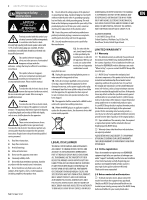Behringer MULTIGATE PRO XR4400 Manual
Behringer MULTIGATE PRO XR4400 Manual
 |
View all Behringer MULTIGATE PRO XR4400 manuals
Add to My Manuals
Save this manual to your list of manuals |
Behringer MULTIGATE PRO XR4400 manual content summary:
- Behringer MULTIGATE PRO XR4400 | Manual - Page 1
User Manual MULTIGATE PRO XR4400 Reference-Class 4-Channel Expander/Gate - Behringer MULTIGATE PRO XR4400 | Manual - Page 2
2 MULTIGATE PRO XR4400 User Manual Table of Contents Important Safety Instructions 3 Legal Disclaimer 3 Limited Warranty 3 1. Introduction 5 1.1 EXPANDER mode 9 5.2 Interactive control functions 9 5.3 FLEXLINK function 11 5.4 The SIDECHAIN filter 11 6. Applications 11 6.1 Basic setting - Behringer MULTIGATE PRO XR4400 | Manual - Page 3
MULTIGATE PRO XR4400 User Manual Important Safety Instructions periods of time. 14. Refer all servicing to qualified service personnel. Servicing is required when the apparatus has been register your new BEHRINGER equipment right after your purchase at behringer.com under"Support"and kindly read - Behringer MULTIGATE PRO XR4400 | Manual - Page 4
4 MULTIGATE PRO XR4400 User Manual "Support"at behringer.com. If your country is not listed, please check if your problem can be dealt with by our"Online Support"which may also be found under "Support"at behringer.com. Alternatively, please submit an online warranty claim at behringer.com BEFORE - Behringer MULTIGATE PRO XR4400 | Manual - Page 5
5 MULTIGATE PRO XR4400 User Manual 1. Introduction With the BEHRINGER MULTIGATE PRO you purchased a dynamics processor of the high-end class designed to meet highest requirements: professional recording, broadcast and television studios, CD and digital production facilities, etc. Its complete range - Behringer MULTIGATE PRO XR4400 | Manual - Page 6
MULTIGATE PRO XR4400 User Manual set above the normal operating level in order to provide reliable signal limiting, to protect subsequent equipment from signal overload. 1.1.4 Expanders/Noise gates the noise floor becomes a disturbing factor. Expanders or noise gates offer a solution for this problem: - Behringer MULTIGATE PRO XR4400 | Manual - Page 7
markers, and can be set to another voltage by turning the fuse holder by 180°. CAUTION: this instruction does not apply to export models exclusively designed, e.g. for 115 V operation! 3.3 Audio connections The audio inputs and outputs on the BEHRINGER MULTIGATE PRO are fully balanced. If possible - Behringer MULTIGATE PRO XR4400 | Manual - Page 8
8 MULTIGATE PRO XR4400 User Manual Fig. 4.1: MULTIGATE PRO front panel Unbalanced ¼" TS connector strain relief clamp sleeve tip sleeve (ground/shield) 4. Controls The BEHRINGER MULTIGATE PRO has four channels. Each of these channels is equipped with 3 or 4 push-buttons, 6 rotary controls and 11 - Behringer MULTIGATE PRO XR4400 | Manual - Page 9
9 MULTIGATE PRO XR4400 User Manual ◊ The HOLD control is enabled in GATE mode only! (8) The RELEASE control determines the time of the release process. This process begins after the end of the hold phase and ends when the gain reduction adjusted with the RANGE control is achieved. The setting range - Behringer MULTIGATE PRO XR4400 | Manual - Page 10
10 MULTIGATE PRO XR4400 User Manual The following chapter describes the interactive control functions in full detail: 5.2.1 THRESHOLD control The THRESHOLD control determines the threshold point and disables the respective channel. As it covers a very wide setting range it can be easily adapted to - Behringer MULTIGATE PRO XR4400 | Manual - Page 11
11 MULTIGATE PRO XR4400 User Manual output threshold gain 0 dB 5.4 The SIDECHAIN filter Each channel has a parametric filter whose frequency and quality (bandwidth) can be set precisely. This tunable filter allows you to select and fade out specific frequencies that would otherwise lead to - Behringer MULTIGATE PRO XR4400 | Manual - Page 12
MULTIGATE PRO XR4400 User Manual Adjust all controls and switches to the following basic settings: 6.1.2 The expander function Control elements MONITOR switch SC FILTER switch THRESHOLD switch HOLD control RELEASE control MODE switch RANGE/RATIO control Tab. 6.1: Initial settings of the MULTIGATE - Behringer MULTIGATE PRO XR4400 | Manual - Page 13
13 MULTIGATE PRO XR4400 User Manual 6.3 Applications 7. Specifications 6.3.1 Suppressing crosstalk in multi-track applications One of the most frequent applications of an expander/gate is the elimination of unwanted crosstalk between single channels during recording or playback. In particular, - Behringer MULTIGATE PRO XR4400 | Manual - Page 14
MULTIGATE PRO XR4400 User Manual Function Switches Monitor Filter Mode Couple monitors the side-chain key signal activates the side-chain filter gate/expander U.K./Australia Europe General Export Model Power Consumption Fuse Mains Connection kg approx. 3.5 kg BEHRINGER is constantly striving to - Behringer MULTIGATE PRO XR4400 | Manual - Page 15
We Hear You
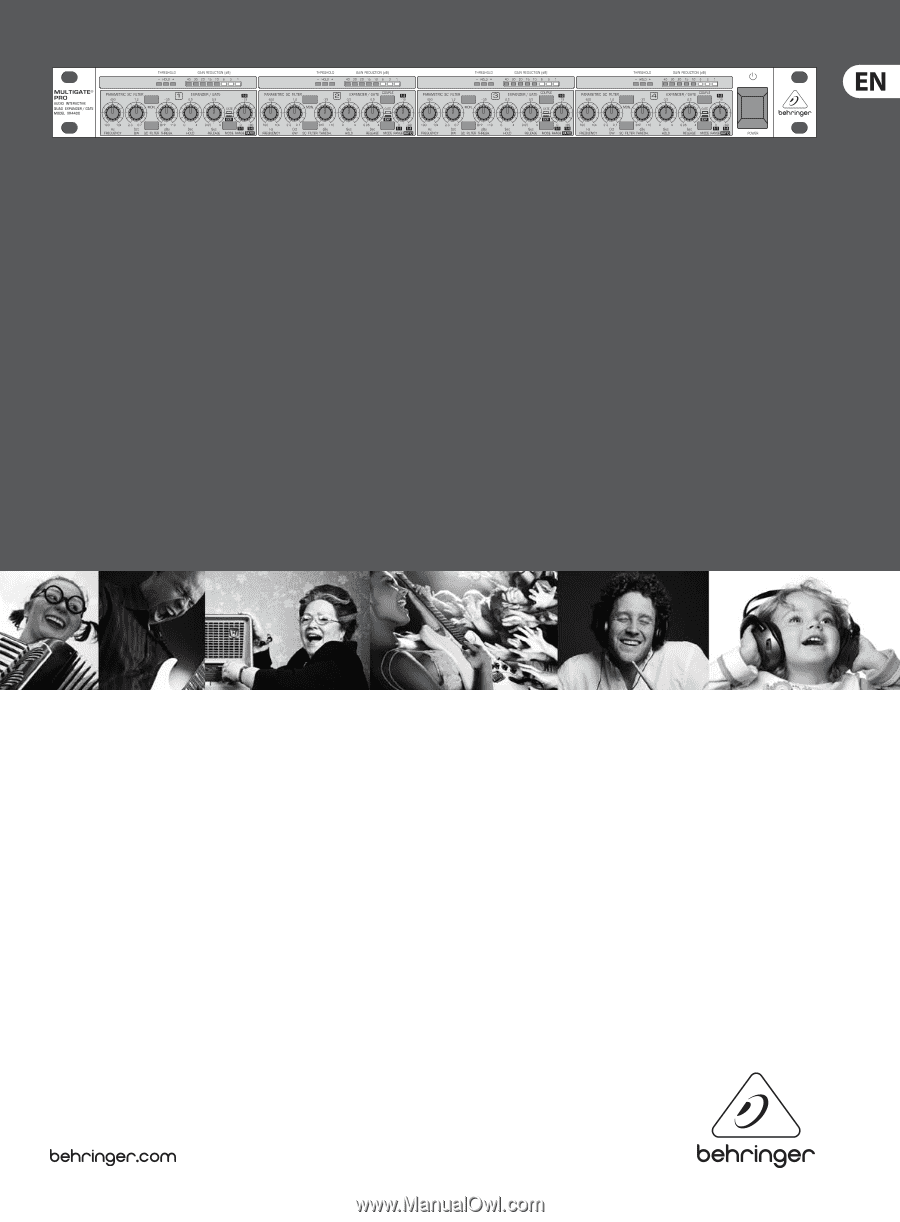
User Manual
MULTIGATE PRO XR4400
Reference-Class 4-Channel Expander/Gate