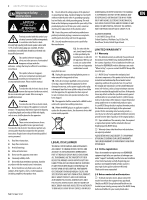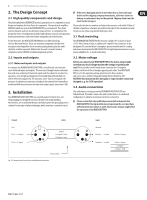Behringer MULTIGATE PRO XR4400 Manual - Page 2
Table of Contents - user manual
 |
View all Behringer MULTIGATE PRO XR4400 manuals
Add to My Manuals
Save this manual to your list of manuals |
Page 2 highlights
2 MULTIGATE PRO XR4400 User Manual Table of Contents Important Safety Instructions 3 Legal Disclaimer 3 Limited Warranty 3 1. Introduction 5 1.1 Technical background 5 2. The Design Concept 7 2.1 High quality components and design 7 2.2 Inputs and outputs 7 3. Installation 7 3.1 Rack mounting 7 3.2 Mains voltage 7 3.3 Audio connections 7 4. Controls 8 4.1 The front panel control elements 8 4.2 The rear panel elements 9 5. Technical Background 9 5.1 EXPANDER mode 9 5.2 Interactive control functions 9 5.3 FLEXLINK function 11 5.4 The SIDECHAIN filter 11 6. Applications 11 6.1 Basic setting 11 6.2 Proper positioning of microphones 12 6.3 Applications 13 7. Specifications 13

2
MULTIGATE PRO XR4400 User Manual
Table of Contents
Important Safety Instructions
......................................
3
Legal Disclaimer
.............................................................
3
Limited Warranty
...........................................................
3
1.
Introduction
...............................................................
5
1.1
Technical background
.......................................................
5
2.
The Design Concept
..................................................
7
2.1
High quality components and design
.........................
7
2.2
Inputs and outputs
............................................................
7
3.
Installation
.................................................................
7
3.1
Rack mounting
.....................................................................
7
3.2
Mains voltage
.......................................................................
7
3.3
Audio connections
.............................................................
7
4.
Controls
......................................................................
8
4.1
The front panel control elements
.................................
8
4.2
The rear panel elements
..................................................
9
5.
Technical Background
...............................................
9
5.1
EXPANDER mode
................................................................
9
5.2
Interactive control functions
..........................................
9
5.3
FLEXLINK function
............................................................
11
5.4
The SIDECHAIN filter
........................................................
11
6.
Applications
.............................................................
11
6.1
Basic setting
........................................................................
11
6.2
Proper positioning of microphones
..........................
12
6.3
Applications
......................................................................
13
7.
Specifications
...........................................................
13