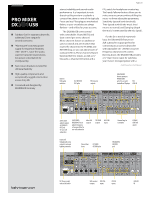Behringer PRO MIXER DX2000USB Brochure - Page 4
Complete Mobile DJ System - manual
 |
View all Behringer PRO MIXER DX2000USB manuals
Add to My Manuals
Save this manual to your list of manuals |
Page 4 highlights
Page 4 of 6 PRO MIXER DX USB CUT mode enables the big buttons to be used as mutes for interesting gating effects, temporarily silencing the X or Y output. In PUNCH mode the X button introduces the X signal to the mix, while the Y button brings in the Y signal. This means you can add in bits and beats from X on top of Y and vice versa, opening up your scope to extremely creative mixing. MAIN DIM and MAIN BOOST You can add even more dramatic effects by using the MAIN BOOST and MAIN DIM buttons for a temporary boost (+4 dB) or cut (-20 dB) of the main output volume. For instance, you could use MAIN DIM for audience sing-along bits-or you could use MAIN BOOST to emphasize beats, a special musical passage, etc. Remote Control If you use external audio devices, such as CD players, CART machines, etc., in the course of your performance, you'll be pleasantly surprised by DX2000USB's remote control feature. Many commercial playback decks offer remote start and stop functionality. If your player supports this feature (please check your device's owner's manual), you can use DX2000USB's TRACK START buttons, conveniently located below the faders on channels 3-7, to control up to three similarly equipped devices. This may seem like a minor detail, but it can become a major hassle when you're trying to produce the perfect show! Continued on next page Complete Mobile DJ System B212D Active PA Loudspeakers FX2000 Digital E ects Processor FEX800 FX Processor Laptop HPX4000 DJ Headphones CD Player XM8500 Dynamic Mics B1800D-PRO Active Subwoofer B315D Active PA Loudspeakers Turntable