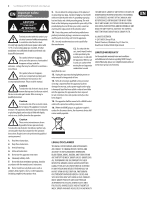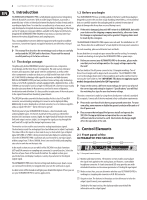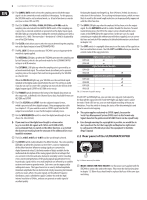Behringer SRC2496 Manual - Page 5
Phones, Analog In, Analog Out, Source, Level Meter, Lock Led, Error, Aes/ebu, S/pdif, Optical,
 |
View all Behringer SRC2496 manuals
Add to My Manuals
Save this manual to your list of manuals |
Page 5 highlights
5 ULTRAMATCH PRO SRC2496 User Manual 2.1.1 Monitor and input sections (4) (5) (7) (9) (11) (13) (15) (12) The EMPH LED shows you whether or not the input signal includes an emphasis marker. "Emphasis" is a high-frequency boost function that (16) is appli(e1d9)duri(n2g1)the(2d3i)git(a2l5r)ecording but is undone during playback. When the LED lights up, the signal was emphasis-processed during recording. You should always make sure that the EMPH LEDs in the input and output sections read the same status. (6) (8) Fig. 2.2: Input section control elements (10) (12) (14) The COPY LED (= copyright) lights up when the input signal was supplied from a copy-protected data carrier. (17) The OR(1I8G) LED(20(=) or(i2g2i)nal)(2in4f)orm(2s6y)ou(t2h7a)t th(e28a)udio signal received is an original signal, i.e. that it can be copied (see chapter 2.1.3, section (28)). (4) Use the GAIN control to adapt the signal level perfectly to the circuitry of your ULTRAMATCH PRO. The level should be as high as possible, but the 0 dB LED should only light up occasionally or never at all to avoid distortion. (5) The PHONES control governs the headphone volume. You can monitor either the analog output or input by setting the SOURCE switch accordingly. The analog output always provides the signal applied to the selected digital input, so this signal can be monitored with the headphones, too. ◊ When the ULTRAMATCH PRO operates as an A/D-D/A converter, the digital input signal is applied to the analog output only in DIG IN mode (see (20), (21)). (6) This is the stereo 1/4" TRS connector for your headphones. (7) The ANALOG IN and/or ANALOG OUT LEDs indicate which signal (input or output) is being displayed by the level meter. (13) The AES/EBU LED lights up when an AES/EBU signal has been applied at the active input connector. The same holds true for the S/PDIF LED, i.e. when a consumer-format signal has been applied. If the unit is set to A/D and D/A converter mode, the S/PDIF LED lights up even when no digital signal is present. This is due to the circuitry used and does not indicate a malfunction of the unit. Further information on the formats AES/EBU and S/PDIF can be found in chapter 4.2. (14) Use the SOURCE switch to select the active input. Only one digital input can be activated at a time. However, in A/D-D/A converter mode, you can use one digital input and the analog inputs simultaneously (parallel A/D and D/A conversion). For further information please refer to chapter 3.1.3. (15) The LEDs XLR, RCA and OPTICAL indicate the input activated by the user. (8) The SOURCE switch routes the analog input or output signal to the 2.1.2 Mode section level meter. (4) (5) (7) (9) (11) (13) (15) (16) (19) (21) (23) (25) (9) LEVEL METER. The signal shown here can always be monitored with the headphones. (9) (11) (13) (15) (16) (19) (21) (23) (25) (6) (8) (10) (12) (14) (17) (18) (20) (22) (24) (26) (27) (28) Fig. 2.4: Mode section (10) (12) (14) (17) Fig. 2.3: Input section control elements (18) (20) (22) (24) (26) (27) (28) (16) The two LEDs SAMPLE RATE CONV and A/D & D/A CONV inform you about the operating mode of your SRC2496, i.e. sampling rate converter or A/D-D/A converter. (10) This LED array displays the sampling rate of the digital input signal. One LED lights up constantly when the sampling rate is kept accurately or does not deviate from the nominal value by more than approx. 2 kHz. Otherwise, the LED for the next value starts flashing. (4) (5) (7) (9) (11) (13) (15) (16) (11) The LOCK LED lights up when a valid digital signal-to which the ULTRAMATCH PRO can be synchronized-is applied to the active input. When digital input signals are being processed, this LED should be on all the time, showing the presence of a stable input signal. (17) Use the MODE switch to switch over between these two operating modes. 2.1.3 Output section (19) (21) (23) (25) The ERROR LED warns you of erroneous (or the absence of any) input signals. It displays Error" and v"aCroinofuisdee(n6rrcoe)rEmrrood(r8.e"sT),hsuecshigansa"lUisntlhocekn,"c(h"1Pe0ac)krietdy(1Ea2rs)rtoor(,1w"4"h)Beit-hPeh(r1ao7se)r not (18) (20) (22) (24) (26) (27) (28) it is an audio signal. Any detected error makes the SRC2496 mute all of its Fig. 2.5: Output section outputs to protect down-stream audio equipment. As long as the ERROR LED is lit, the ULTRAMATCH PRO cannot process any input signals.