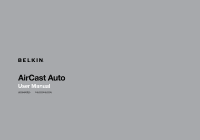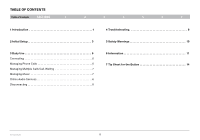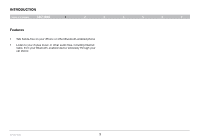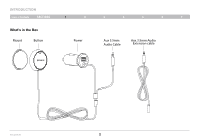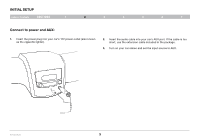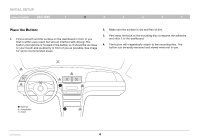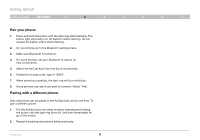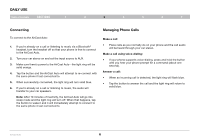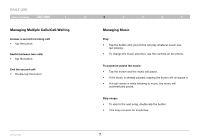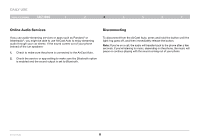Belkin F4U037 User Manual - Page 5
INITIAL SETUP, Connect to power and AUX - in car aircast
 |
View all Belkin F4U037 manuals
Add to My Manuals
Save this manual to your list of manuals |
Page 5 highlights
Initial Setup Table of Contents sections 1 2 3 4 5 6 7 Connect to power and AUX: 1. Insert the power plug into your car's 12V power outlet (also known as the cigarette lighter). 2. Insert the audio cable into your car's AUX port. If the cable is too short, use the extension cable included in the package. 3. Turn on your car stereo and set the input source to AUX. AirCast Auto 3
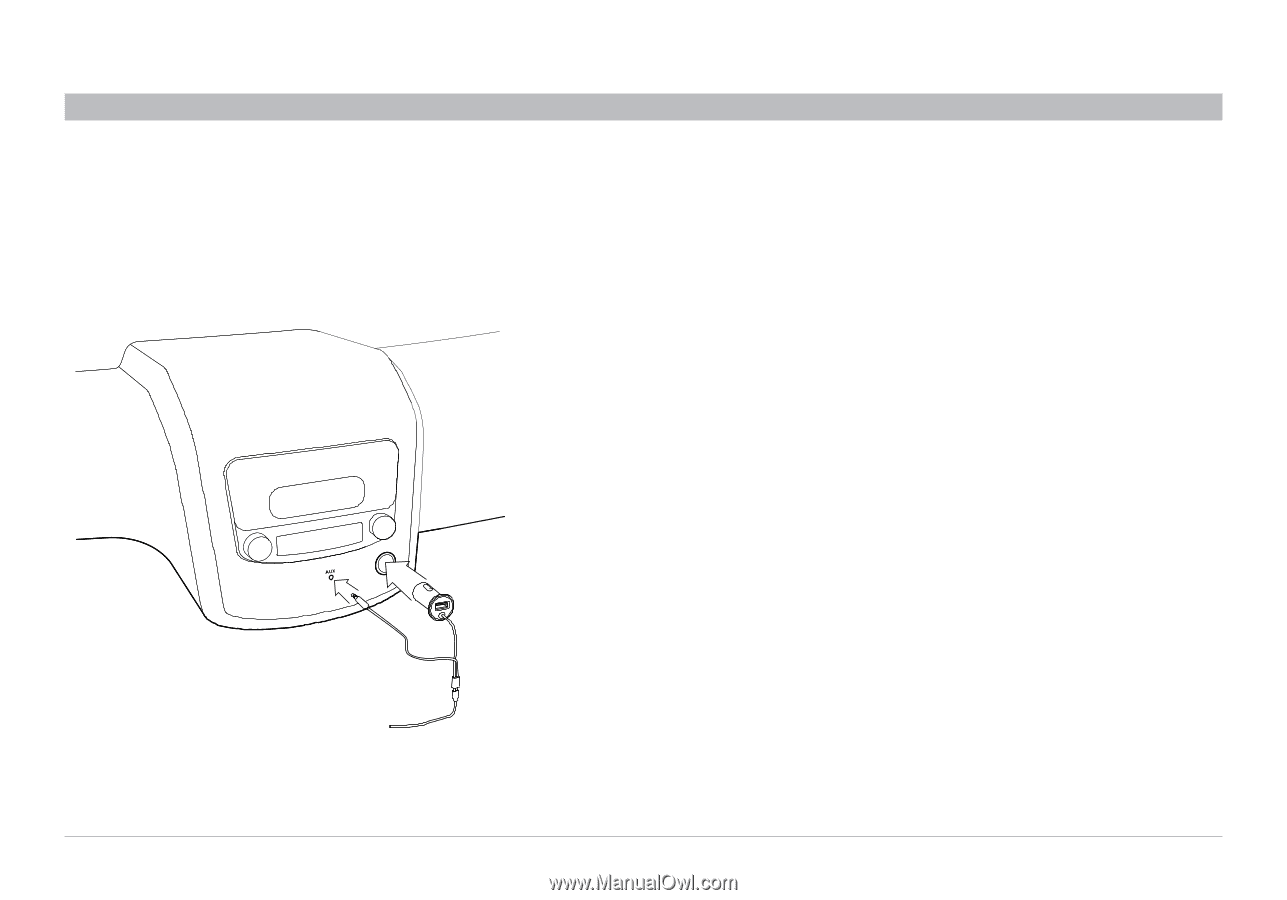
3
AirCast Auto
SECTIONS
Table of Contents
1
3
6
5
4
7
INITIAL SETUP
2
Connect to power and AUX:
1.
Insert the power plug into your car’s 12V power outlet (also known
as the cigarette lighter)°
2.
Insert the audio cable into your car’s AUX port° If the cable is too
short, use the extension cable included in the package°
3.
Turn on your car stereo and set the input source to AUX°