Belkin F5D6060 User Manual - Page 16
Infrastructure - router
 |
View all Belkin F5D6060 manuals
Add to My Manuals
Save this manual to your list of manuals |
Page 16 highlights
wireless networking Mode Under the "Mode" drop-down list, you may choose either Infrastructure or Ad-Hoc operating mode. The Infrastructure mode allows the Card to communicate with a wired network that is using an access point or a wireless router. Ad-Hoc mode allows peer-to-peer (device-to-device) communication. Mode displayed on a Pocket PC To change the mode: 1. Click the down-facing arrowhead next to "Mode" and select the desired mode. 2. Click "Apply" to save the change. Infrastructure Use Infrastructure mode if you want to connect to a wireless network that uses an access point or wireless router. 14
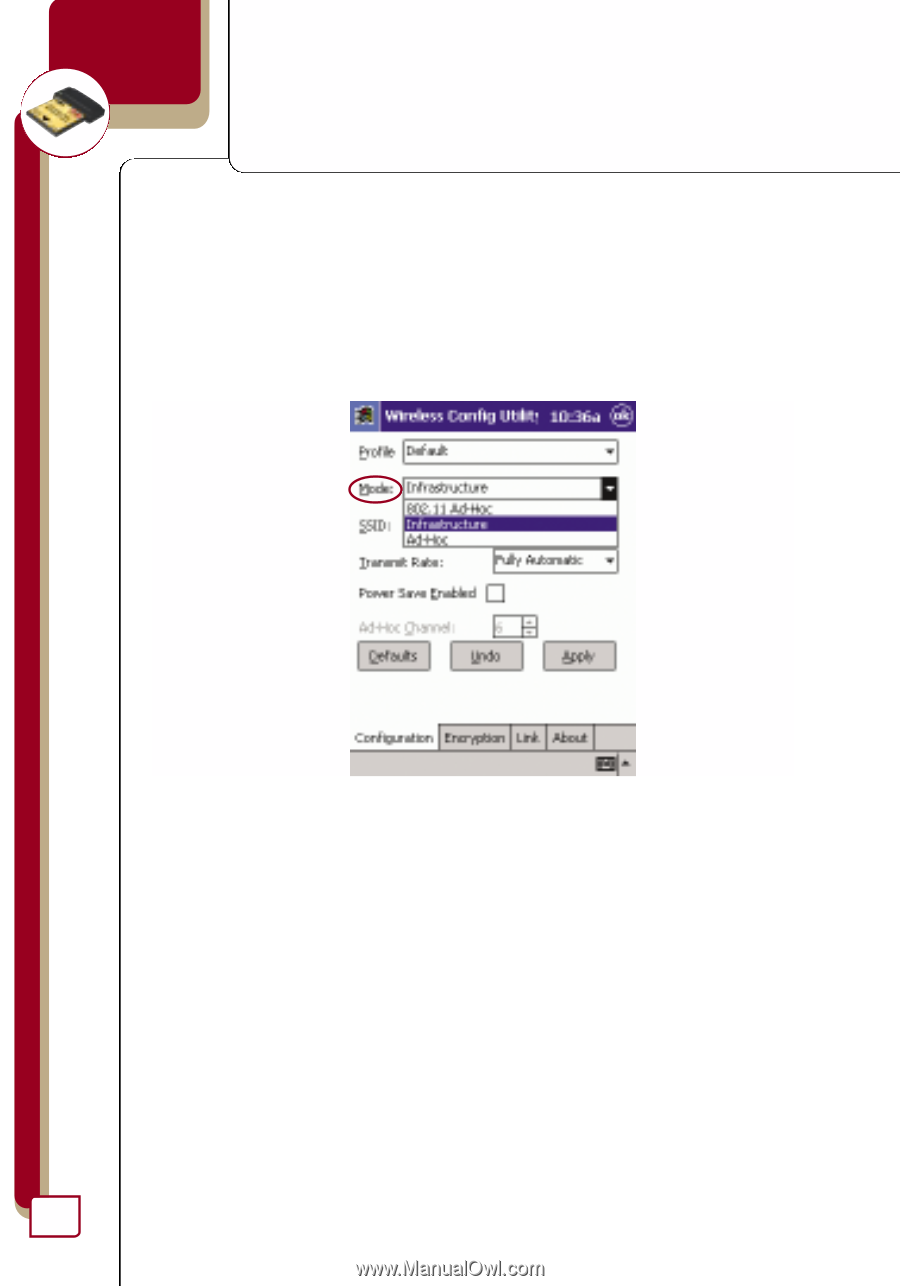
wireless networking
14
Mode
Under the “Mode” drop-down list, you may choose either Infrastructure
or Ad-Hoc operating mode. The Infrastructure mode allows the Card
to communicate with a wired network that is using an access point or
a wireless router. Ad-Hoc mode allows peer-to-peer
(device-to-device) communication.
Mode displayed on a Pocket PC
To change the mode:
1.
Click the down-facing arrowhead next to “Mode” and select the
desired mode.
2.
Click “Apply” to save the change.
Infrastructure
Use Infrastructure mode if you want to connect to a wireless network that
uses an access point or wireless router.














