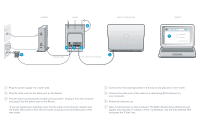Belkin F5D8232-4 Quick Installation Guide
Belkin F5D8232-4 - N1 Vision Wireless Router Manual
 |
UPC - 722868630921
View all Belkin F5D8232-4 manuals
Add to My Manuals
Save this manual to your list of manuals |
Belkin F5D8232-4 manual content summary:
- Belkin F5D8232-4 | Quick Installation Guide - Page 1
Guide Your network's name Number of connected wireless computers/devices Need help? Here's how you can reach us: USA / Canada UK Australia New Zealand Singapore 1 800 2BELKIN x2263 0845 607 7787 1800 235 546 0800 235 546 65 64857620 http://www.belkin.com/support/ http://www.belkin.com/uk - Belkin F5D8232-4 | Quick Installation Guide - Page 2
1 Plug the power supply into a wall outlet. 2 2 Plug the other end into the black port on the Router. 2 3 router. 55 Connect the other end of that cable to a networking (Ethernet) port on 65 your computer. 66 Rotate the antennas up. 76 Open a web browser on that computer. The Belkin Router Setup
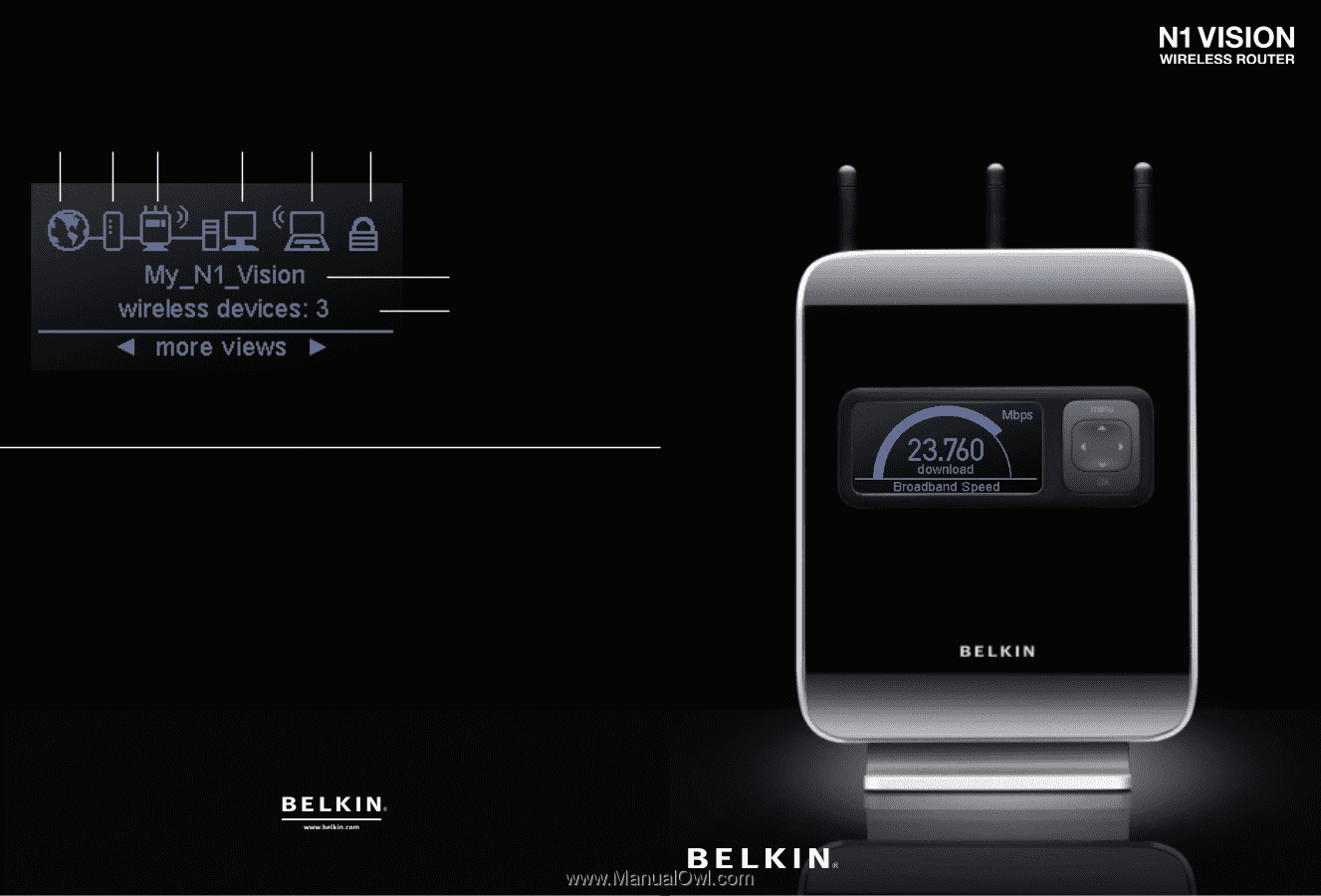
Quick Installation Guide
Need help?
Here’s how you can reach us:
USA / Canada
1 800 2BELKIN x2263
UK
0845 607 7787
Australia
1800 235 546
New Zealand
0800 235 546
Singapore
65 64857620
© 2007 Belkin International, Inc. All rights reserved. All trade names are registered trademarks of respective manufacturers listed.
P75488 • F5D8232-4
Network Status Display
Internet
Modem Router
Wired
Wireless
Security
Your network’s name
Number of connected
wireless computers/devices