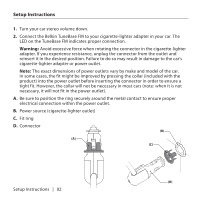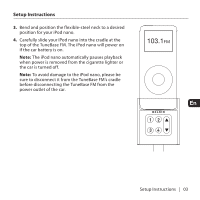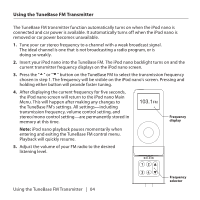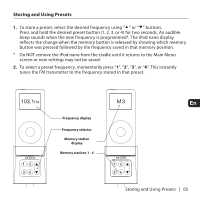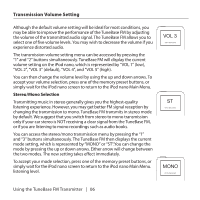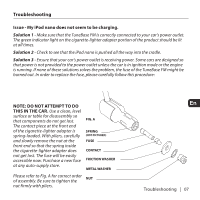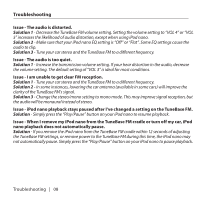Belkin F8Z063-BLK User Manual - Page 7
the car is turned off. - setup
 |
View all Belkin F8Z063-BLK manuals
Add to My Manuals
Save this manual to your list of manuals |
Page 7 highlights
Setup Instructions 3. Bend and position the flexible-steel neck to a desired position for your iPod nano. 4. Carefully slide your iPod nano into the cradle at the top of the TuneBase FM. The iPod nano will power on if the car battery is on. Note: The iPod nano automatically pauses playback when power is removed from the cigarette lighter or the car is turned off. Note: To avoid damage to the iPod nano, please be sure to disconnect it from the TuneBase FM's cradle before disconnecting the TuneBase FM from the power outlet of the car. En Setup Instructions | 03
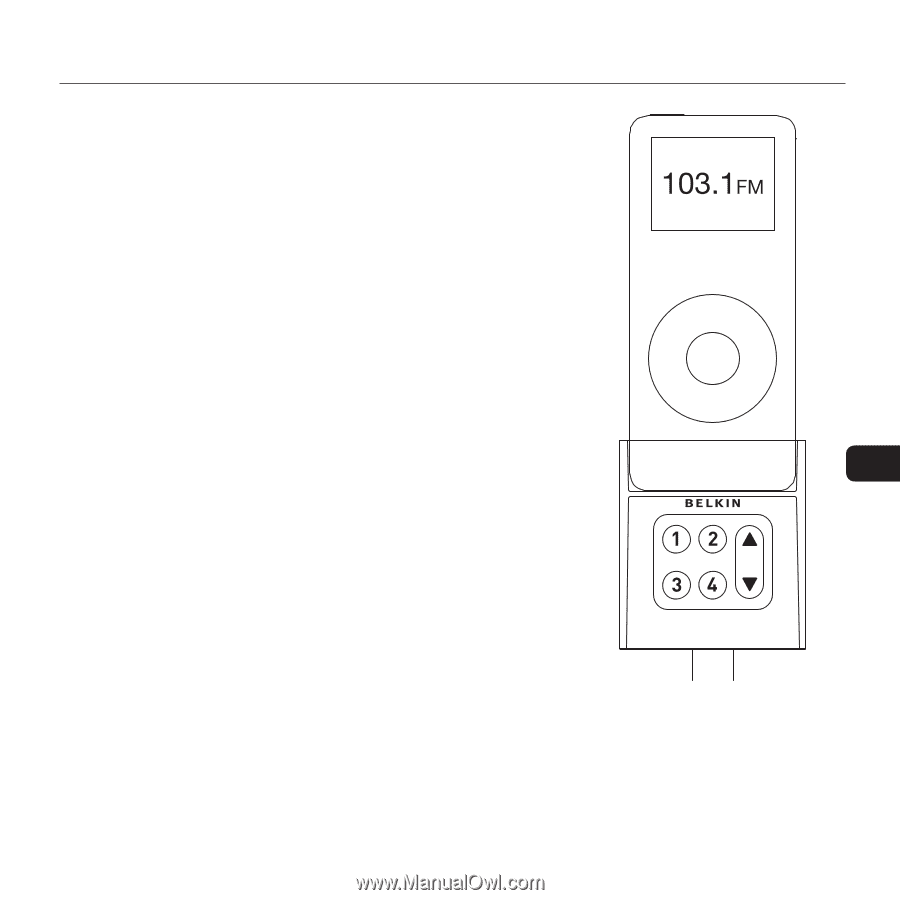
En
Setup Instructions
|
03
Setup Instructions
3.
Bend and position the flexible-steel neck to a desired
position for your iPod nano.
4.
Carefully slide your iPod nano into the cradle at the
top of the TuneBase FM. The iPod nano will power on
if the car battery is on.
Note:
The iPod nano automatically pauses playback
when power is removed from the cigarette lighter or
the car is turned off.
Note:
To avoid damage to the iPod nano, please be
sure to disconnect it from the TuneBase FM’s cradle
before disconnecting the TuneBase FM from the
power outlet of the car.