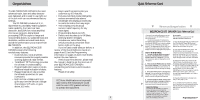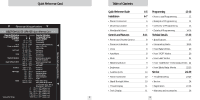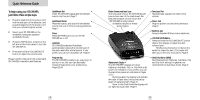Beltronics STi Driver Owner's Manual
Beltronics STi Driver - STi Driver Radar Detector Manual
 |
UPC - 065789250015
View all Beltronics STi Driver manuals
Add to My Manuals
Save this manual to your list of manuals |
Beltronics STi Driver manual content summary:
- Beltronics STi Driver | Owner's Manual - Page 1
MAGNESIUM CONSTRUCTION BELTRONICS 5442 West Chester Road West Chester OH 45069 USA USA 800-341-2288 www.beltronics.com ©2005 BELTRONICS Made in Canada Features, specifications and prices subject to change without notice. Model: STi DRIVER DIGITAL RADAR• LASER• SAFETY DETECTOR Owner's Manual - Beltronics STi Driver | Owner's Manual - Page 2
a radar detector before, a review of the Quick Reference Guide on pages 4 and 5, and the Programming information on pages 12 and 13 will briefly explain the new features. If this is your first detector, please read the manual in detail to get the most out of your BELTRONICS STi DRIVER's outstanding - Beltronics STi Driver | Owner's Manual - Page 3
fications 17 • Interpreting Alerts 18-19 • How Radar Works 20 • How "POP" Works 20 • How Laser Works 21 • How TotalShield™ Technology Works 22 • How Safety Radar Works Service 22-23 24-29 • Troubleshooting 24-25 • Service 26 • Registration 27-28 • Warranty and Accessories 29 2 3 - Beltronics STi Driver | Owner's Manual - Page 4
Guide To begin using your STi DRIVER, just follow these simple steps 1 Plug the small end of the power cord into the side jack of the detector, and plug the large end of the power cord into your vehicle's lighter socket. 2 Mount your STi DRIVER on the windshield using the supplied windshield mount - Beltronics STi Driver | Owner's Manual - Page 5
socket or accessory socket. Your STi DRIVER operates on 12 volts DC negative ground only. The lighter plug provided is a standard size and will work in most vehicles. However, some vehicles may require the optional European sleeve to ensure a snug fit. If so, simply call our service department and - Beltronics STi Driver | Owner's Manual - Page 6
there are no traffic radar guns using X-band in your area. you have a detector. Two versions are included: A coiled SmartPlug that plugs into your lighter socket, and a Direct-wire SmartPlug module that's wired into the electrical system, with an 8 foot straight cord to route to your STi DRIVER. 9 - Beltronics STi Driver | Owner's Manual - Page 7
, the STi DRIVER will display the actual numeric frequency of the radar signal being received. K 24.150 Tech Display shows one K-band signal at 24.150 gigahertz. Even long-time detector users will require a significant amount of time to get familiar with this new level of information about detected - Beltronics STi Driver | Owner's Manual - Page 8
and will display the word Program). 2 Then press the RVW button to review the current settings. (You can either tap the button to change from item and "SENS" buttons while turning the power on. The STi DRIVER's display will provide a "Reset" message, accompanied by an audible alert, acknowledging - Beltronics STi Driver | Owner's Manual - Page 9
this setting, only the distinct audio tone will be heard when a radar, Laser, or SWS message is detected. 14 Power-on Sequence PwrOnSTD (Standard) In this setting, each time you turn on the STi DRIVER, it will display "Bel STi," "LASER," "Ka-band," "K-band," "X-band," followed by a brief SWS alert - Beltronics STi Driver | Owner's Manual - Page 10
radar and laser are monitored. This is the factory setting, and it is highly recommended that you use your STi DRIVER in this mode. BandsMOD In this setting, STi DRIVER will warn you with an audible alert, and associated text message 729 5,134,406 5,111,207 Power Requirement 5,079,553 5,049,885 5, - Beltronics STi Driver | Owner's Manual - Page 11
examples will give you an introduction to understanding the STi DRIVER's warning system for radar, laser and safety alerts. Alert The STi DRIVER begins to sound slowly, then the rate of alert increases. The Signal Meter ramps accordingly. STi DRIVER emits short alerts for a few seconds and then - Beltronics STi Driver | Owner's Manual - Page 12
your STi DRIVER's radar detection abilities are fully operational. How "POP" Works "POP" mode is a relatively new feature for radar gun a vehicle tracking history, (required by law). 20 How Laser (Lidar) Works Laser speed detection is actually LIDAR (Light Detection and Ranging). LIDAR guns - Beltronics STi Driver | Owner's Manual - Page 13
DRIVER is a completely undetectable radar, laser and safety detector, driving techniques and reactions to alerts can still draw unwanted attention. Here are a few examples: 1. Hitting the brakes immediately when the STi DRIVER provides an alert can broadcast use of a detector. 2. Visible power cords - Beltronics STi Driver | Owner's Manual - Page 14
One of the many Safety Radar messages (pages 22-23) Caution STi DRIVER has detected a Safety Radar Signal, but the signal isn't yet strong enough to decode the specific safety message (pages 22-23) Service STi DRIVER has failed the calibration test. Contact Beltronics for repair Required 25 - Beltronics STi Driver | Owner's Manual - Page 15
Check the troubleshooting section of this manual. It may have a solution to your problem. 2 Call us at 1-800-341-2288. We may be able to solve your problem over the phone. If the problem requires that you send your STi DRIVER to the factory for repair, we will provide you with a Service Order Number - Beltronics STi Driver | Owner's Manual - Page 16
service center. Other legal rights: This Warranty gives you specific rights. You may have other legal rights, which vary, from state to state. Accessories The following accessories and replacement parts are available for the BELTRONICS STi DRIVER: Standard Coiled Power Cord $14.00 Direct-wire Power

BELTRONICS
5442 West Chester Road
West Chester OH
45069 USA
USA 800-341-2288
www.beltronics.com
©2005 BELTRONICS
Made in Canada
Features, specifications and prices subject to change without notice.
Model: STi DRIVER
DIGITAL RADAR
•
LASER
•
SAFETY DETECTOR
Owner’s Manual
MAGNESIUM
CONSTRUCTION