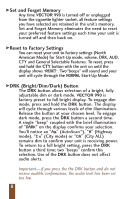Beltronics Vector 990 Owner's Manual - Page 13
Features 1-3, X/K/Super Wideband Ka Band ON or OFF
 |
View all Beltronics Vector 990 manuals
Add to My Manuals
Save this manual to your list of manuals |
Page 13 highlights
Selectable Features - North American Mode There are a total of 16 Driver Selectable Features in North American Mode (NAm e r i c a ) which may be selected depending upon your driving environment and preference. 1. X Band (10.525 GHz) ON/OFF 2. K Band (24.150 GHz) ON/OFF 3. Super Wideband Ka (33.4 - 36.0 GHz)ON/OFF 4. AccuSweep™ (Ka Narrow detection) ON/OFF 5. AutoMute ON or OFF 6. Radar/Laser Digital Voice Prompts ON/OFF 7. Safety Warning System® ON/OFF 8. Safety Warning System® Digital VOICE or TONE 9. Audio/Visual Scroll Rate FAST or SLOW 10. Inverted Display Option ON/OFF 11. AutoScan™ (accessed using CTY Button) 12. Normal Mode (Note: 12-16 accessed using PWR Button) 13. Modifications Mode 14. Q-Start 15. Tech Mode 16. Voltage Meter Mode Description of Selectable Features k Features 1-3 X/K/Super Wideband Ka Band ON or OFF Select "X o n /X o f f ", "K o n /K o f f " or "Ka SWIDE o n /o f f " depending upon your driving environment and selectivity requirements. This mode is especially useful where falsing may occur and disabling the offending band may be an option . Factory setting is ON for all three bands. Note:Super Wideband Ka is ON when the check mark symbol is FLASHING, Super Wideband Ka is OFF when the underscore line is flashing. 11