BenQ FP2091 User Manual - Page 50
OSD sub menu, of the OSD, press Exit to return to previous
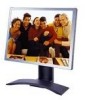 |
View all BenQ FP2091 manuals
Add to My Manuals
Save this manual to your list of manuals |
Page 50 highlights
OSD sub menu Press t or u key to adjust the Horizontal Position of the OSD, press "Exit" to return to previous menu. Presstor u key to adjust the Vertical Position of the OSD, press "Exit" to return to previous menu. Press t or u key to adjust the display time of the OSD, press "Exit" to return to previous menu. Press t or u key to determine activation or inactivation of OSD rotate display. When done, press "Enter" to activate the settings. Press "Exit" to return to previous menu. Note: When the monitor is wall mounted, please make sure that the OSD Rotate function is off. 50 How to adjust your Monitor

50
How to adjust your Monitor
OSD sub menu
Press
t
or
u
key to adjust the Horizontal
Position of the OSD, press “Exit” to return to
previous menu.
Press
t
or
u
key to adjust the Vertical Position
of the OSD, press “Exit” to return to previous
menu.
Press
t
or
u
key to adjust the display time of
the OSD, press “Exit” to return to previous
menu.
Press
t
or
u
key to
determine activation or
inactivation of OSD rotate display. When done,
press "Enter" to activate the settings. Press
"Exit" to return to previous menu.
Note: When the monitor is wall mounted,
please make sure that the OSD Rotate function
is off.














