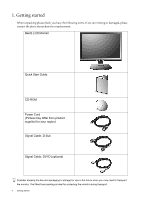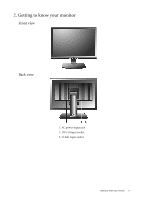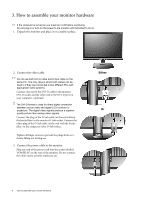BenQ G2200WT User Manual - Page 8
Rotating the monitor (optional), Fully extend the monitor and tilt it. - monitors
 |
View all BenQ G2200WT manuals
Add to My Manuals
Save this manual to your list of manuals |
Page 8 highlights
Rotating the monitor (optional) 1. Fully extend the monitor and tilt it. Gently lift the display up and extend the stand to the maximum extended position. The stand should be vertically extended to allow the monitor to rotate from landscape to portrait mode. Then tilt the monitor. 8 How to assemble your monitor hardware

8
How to assemble your monitor hardware
Rotating the monitor (optional)
1.
Fully extend the monitor and tilt it.
Gently lift the display up and extend the stand to the maxi-
mum extended position.
The stand should be vertically extended to allow the
monitor to rotate from landscape to portrait mode.
Then tilt the monitor.