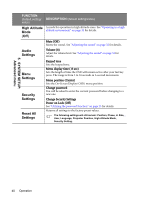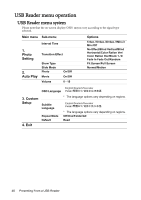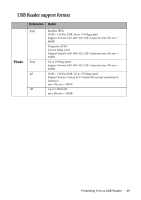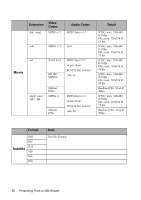BenQ Joybee GP1 User Manual - Page 45
SETTING, SELECT, OSD Language, Custom, Setup, to enter options and press
 |
UPC - 840046016319
View all BenQ Joybee manuals
Add to My Manuals
Save this manual to your list of manuals |
Page 45 highlights
To use USB Reader OSD menus, please set them to your familiar language first. 1. Press SETTING. • You can also highlight Settings and press SELECT/ to enter system settings. 3. Press to enter sub-menu and press to highlight OSD Language. 2. Use / to highlight Custom Setup menu. 4. Press to enter options and press / to highlight a preferred language. 5. Press SELECT/ to select a preferred language. 6. Press to return back to main menu. 7. Press SETTING* to leave and save the settings. • You can also directly press SETTING in step 6 to leave and save the settings. Presenting From a USB Reader 45
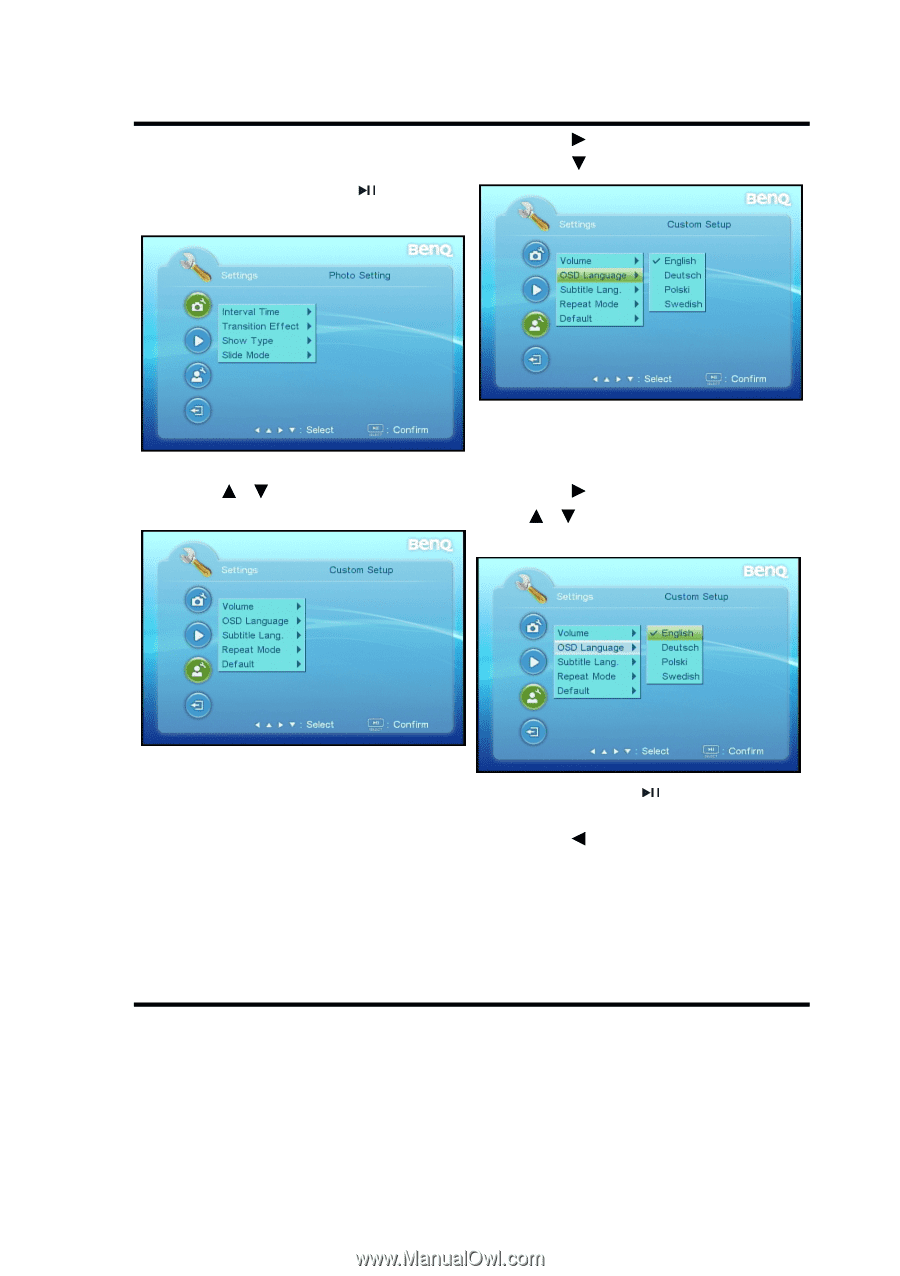
Presenting From a USB Reader
45
To use USB Reader OSD menus, please set them to your familiar language first.
1.
Press
SETTING
.
•
You can also highlight
Settings
and press
SELECT
/
to enter
system settings.
3.
Press
to enter sub-menu and
press
to highlight
OSD Language
.
2.
Use
/
to highlight
Custom
Setup
menu.
4.
Press
to enter options and press
/
to highlight a preferred
language.
5.
Press
SELECT
/
to select a
preferred language.
6.
Press
to return back to main
menu.
7.
Press
SETTING*
to leave and save
the settings.
•
You can also directly press
SETTING
in step 6 to leave and
save the settings.