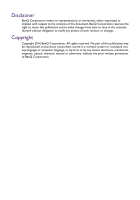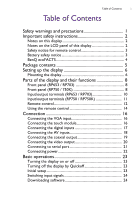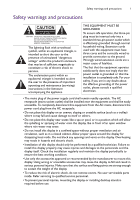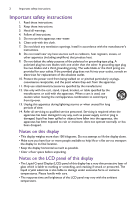BenQ RP750 User Manual - Page 4
Menu operations, Android system interface, Product information, Troubleshooting
 |
View all BenQ RP750 manuals
Add to My Manuals
Save this manual to your list of manuals |
Page 4 highlights
ii Table of Contents Setting up the Internet connection 25 Updating software 28 Adjusting audio volume level 29 Important instructions for using the touch screen 34 Menu operations 35 One touch menu operation 35 Settings menu 35 System settings 39 Android system interface 41 Main interface 41 EZWrite 3.0 42 Product information 68 Specifications (RP653 / RP703 68 Specifications (RP750 / RP750K 70 Dimensions (RP653 73 Dimensions (RP703 74 Dimensions (RP750/750K 75 Supported input signal resolution (RP653/RP703/RP750)... 76 Supported input signal resolution (RP750K 78 Troubleshooting 80 8/23/16

Table of Contents
ii
Setting up the Internet connection
...........................................
25
Updating software
.........................................................................
28
Adjusting audio volume level
......................................................
29
Important instructions for using the touch screen
...............
34
Menu operations
................................................................
35
One touch menu operation
........................................................
35
Settings menu
.................................................................................
35
System settings
..............................................................................
39
Android system interface
................................................
41
Main interface
................................................................................
41
EZWrite 3.0
...................................................................................
42
Product information
..........................................................
68
Specifications (RP653 / RP703)
..................................................
68
Specifications (RP750 / RP750K)
...............................................
70
Dimensions
(RP653)
....................................................................
73
Dimensions
(RP703)
....................................................................
74
Dimensions
(RP750/750K)
........................................................
75
Supported input signal resolution (RP653/RP703/RP750)... 76
Supported input signal resolution
(RP750K)
.........................
78
Troubleshooting
.................................................................
80
8/23/16