Biostar K8T80-A7 User Guide - Page 27
correlative button in Main panel will be disabled, but will not interfere
 |
View all Biostar K8T80-A7 manuals
Add to My Manuals
Save this manual to your list of manuals |
Page 27 highlights
K8T80-A7 Note: Because the overclock, overvoltage, and hardware monitor features are controlled by several separate chipset, [WarpSpeeder™] divide these features to separate panels. If one chipset is not on board, the correlative button in Main panel will be disabled, but will not interfere other panels' functions. This property can make [WarpSpeeder™] utility more robust. 12/10, 2004 25
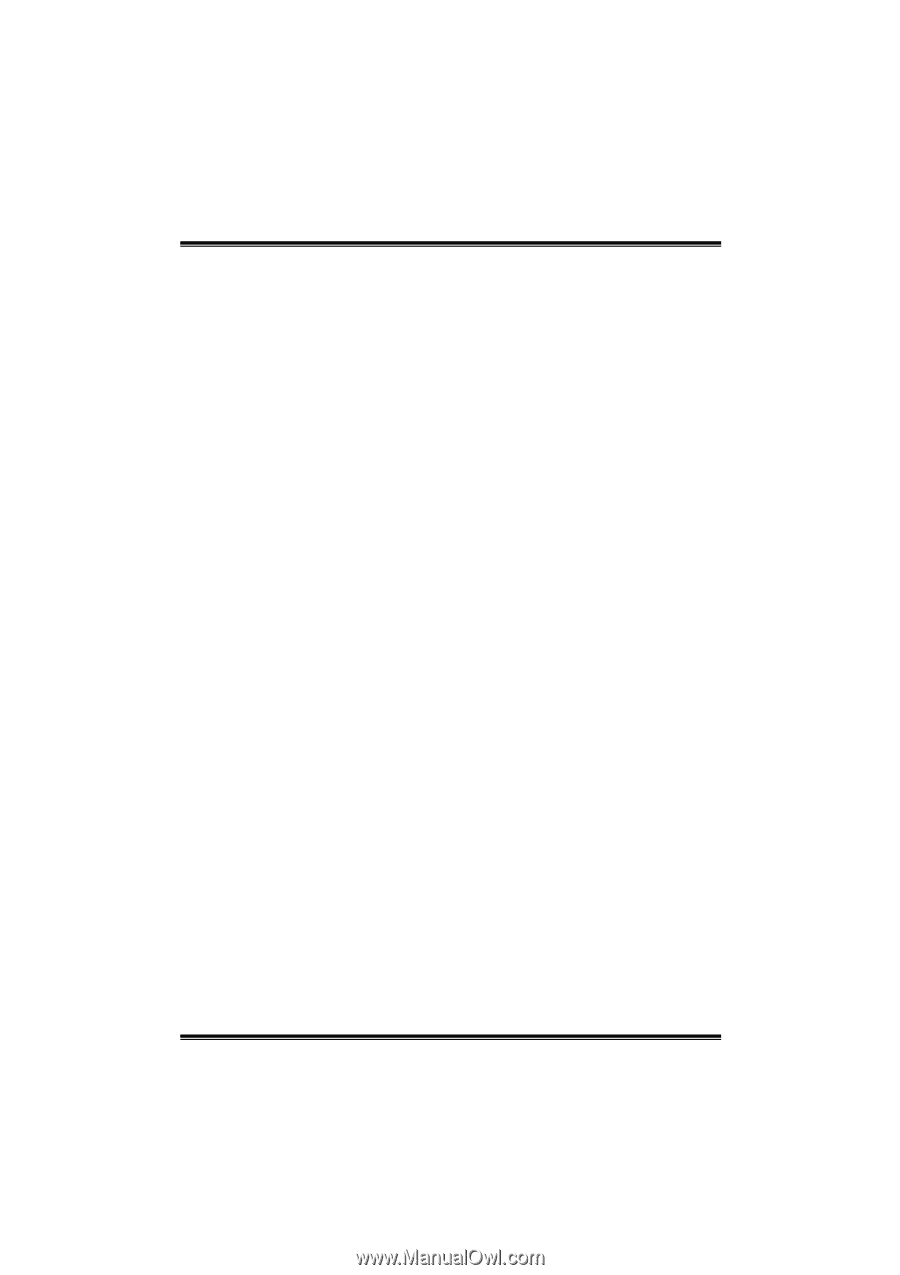
K8T80-A7
25
Note:
Because the overclock, overvoltage, and hardware monitor features
are controlled by several separate chipset, [WarpSpeeder™] divide
these features to separate panels. If one chipset is not on board, the
correlative button in Main panel will be disabled, but will not interfere
other panels’ functions. This property can make [WarpSpeeder™]
utility more robust.
12/10, 2004









