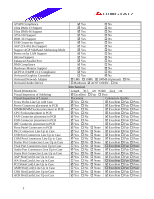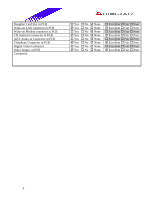Biostar M7SXF M7SXF compatibility test report - Page 8
Required Bios Default Settings, Bios Features Setup, Power Management Setup - version 1 0
 |
View all Biostar M7SXF manuals
Add to My Manuals
Save this manual to your list of manuals |
Page 8 highlights
REQUIRED BIOS DEFAULT SETTINGS Lists Specification Result BIOS FEATURES SETUP Virus Warning Disabled Pass CPU L1 & L2 Cache Enabled Pass CPU L2 Cache ECC Checking Enabled Pass Quick Power On Self Test Enabled Pass First Boot Device Floppy Pass Second Boot Device HDD-0 Pass Third Boot Device LS120 Pass Boot Other Device Enabled Pass Swap Floppy Seek Disabled Pass Boot Up Floppy Seek Enabled Pass Boot Up NumLock Status On Pass Gate A20 Option Fast Pass Typematic Rate Setting Disabled Pass Typematic Rate(Chars/Sec) 6 Pass Typematic Delay(MSEC) 250 Pass Security Option Setup Pass APIC Mode Disabled Pass MPS Version Control For OS 1.4 Pass OS Select For DRAM>64MB Non-OS2 Pass Report No FDD For WIN 95 No Pass Video BIOS Shadow Enabled Pass Full Screen LOGO Show Enabled Pass Small Logo(EPA) Show Disabled Pass CHIPSET FEATURES SETUP Advanced DRAM Control Press Enter Pass System Performance Normal Mode Pass CAS Latency Setting 2.5T Pass DRAM Addr/Cmd Rate AUTO Mode Pass Prefetch Caching Enabled Pass Memory Hole at 15M-16M Disabled Pass AGP Aperture Size 64MB Pass Graphic Window WR Combin Enabled Pass POWER MANAGEMENT SETUP ACPI Function Enabled Pass ACPI Suspend Type S1(POS) Pass Video Off Option Susp,Stby -> Off Pass Video Off Method DPMS Supported Pass Switch Function Break/Wake Pass Modem Use IRQ Auto Pass 8