Biostar N4SIE-A7 N4SIE-A7 user's manual - Page 16
JATXPWR2: ATX Power Source Connector, JAUXPWR1, PCI-Express x16 Slot Power Source, Connector, JCDIN1
 |
View all Biostar N4SIE-A7 manuals
Add to My Manuals
Save this manual to your list of manuals |
Page 16 highlights
N4SIE-A7 JATXPWR2: ATX Power Source Connector By connecting this connector, it will provide +12V to CPU power circuit. 2 1 3 4 Pin Assignment 1 +12V 2 +12V 3 Ground 4 Ground JAUXPWR1: PCI-Express x16 Slot Power Source Connector When SLI mode is enabled, please plug in this PEX power source connector to make sure the system is working under a stable environment. Please read Chapter 5 for detail information. Ground Ground +12V JCDIN1: CD-ROM Audio-in Connector This connector allows user to connect the audio source from the variety devices, like CD-ROM, DVD-ROM, PCI sound card, PCI TV turner card etc.. 4 1 Pin Assignment 1 Left channel input 2 Ground 3 Ground 4 Right channel input 14
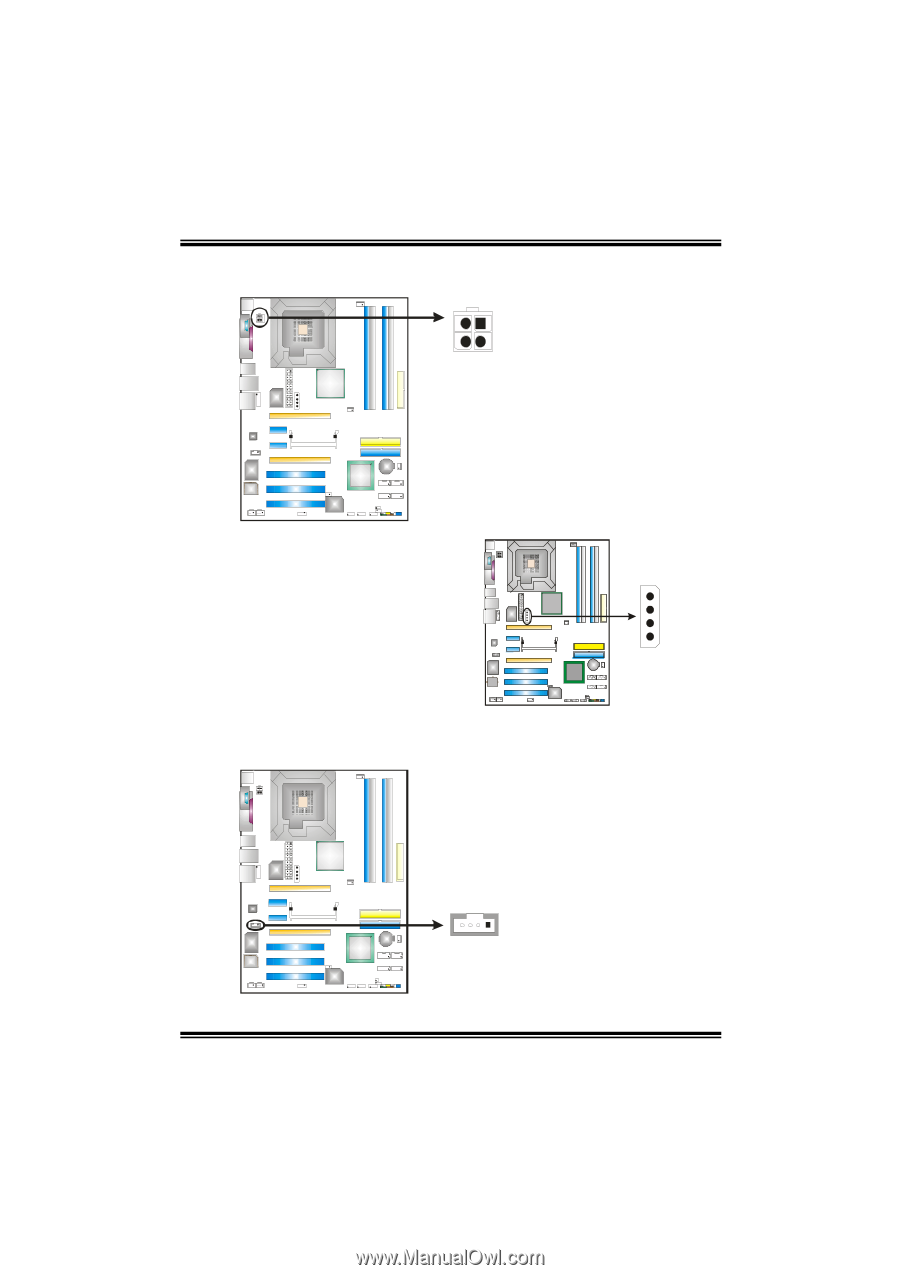
N4SIE-A7
14
JATXPWR2: ATX Power Source Connector
By connecting this connector, it will provide +12V to CPU power circuit.
Pin
Assignment
1
+12V
2
+12V
3
Ground
1
4
3
2
4
Ground
JAUXPWR1:
PCI-Express x16 Slot Power Source
Connector
When SLI mode is enabled, please
plug in this PEX power source
connector to make sure the system is
working under a stable environment.
Please read Chapter 5 for detail
information.
JCDIN1: CD-ROM Audio-in Connector
This connector allows user to connect the audio source from the variety devices,
like CD-ROM, DVD-ROM, PCI sound card, PCI TV turner card etc..
Pin
Assignment
1
Left channel input
2
Ground
3
Ground
1
4
4
Right channel input
Ground
Ground
+12V














