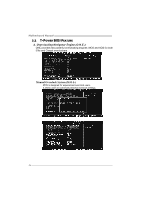Biostar TA690G AM2 Setup Manual - Page 21
On-Board Buttons, On-Board LED Indicators
 |
View all Biostar TA690G AM2 manuals
Add to My Manuals
Save this manual to your list of manuals |
Page 21 highlights
On-Board Buttons There are 2 on-board buttons. TA690G AM2 RSTSW1 PWRSW1 PWRSW1: This is an on-board Power Switch button. RSTSW1: This is an on-board Reset button. On-Board LED Indicators There are 2 LED indicators on the motherboard to show system status. LED_D1 LED_D2 LED_D1 and LED_D2: These 2 LED indicate system power on diagnostics. Please refer to the table below for different messages: LED_D1 ON ON OFF OFF LED_D2 ON OFF ON OFF Message Normal Memory Error VGA Error Abnormal: CPU / Chipset error. 21

TA690G AM2
21
On-Board Buttons
There are 2 on-board buttons.
PWRSW1
RSTSW1
PWRSW1:
This is an on-board Power Switch button.
RSTSW1:
This is an on-board Reset button.
On-Board LED Indicators
There are 2 LED indicators on the motherboard to show system status.
LED_D1
LED_D2
LED_D1 and LED_D2:
These 2 LED indicate system power on diagnostics.
Please refer to the table below for different messages:
LED_D1
LED_D2
Message
ON
ON
Normal
ON
OFF
Memory Error
OFF
ON
VGA Error
OFF
OFF
Abnormal: CPU / Chipset error.