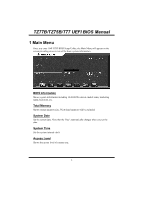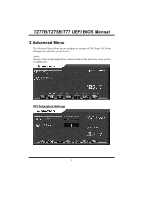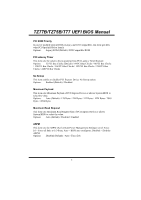Biostar TZ77MXE Bios Manual
Biostar TZ77MXE Manual
 |
View all Biostar TZ77MXE manuals
Add to My Manuals
Save this manual to your list of manuals |
Biostar TZ77MXE manual content summary:
- Biostar TZ77MXE | Bios Manual - Page 1
TZ77B/TZ75B/T77 UEFI BIOS Manual UEFI BIOS Setup 1 1 Main Menu 3 2 Advanced Menu 4 3 Chipset Menu 18 4 Boot Menu 27 5 Security Menu 30 6 O.N.E Menu 31 7 Exit Menu 38 i - Biostar TZ77MXE | Bios Manual - Page 2
are also included in UEFI BIOS. The rest of this manual will to guide you through the options and settings in UEFI BIOS Setup. Plug and Play Support This AMI UEFI BIOS supports the Plug and Play Version 1.0A specification. EPA Green PC Support This AMI UEFI BIOS supports Version 1.03 of the EPA - Biostar TZ77MXE | Bios Manual - Page 3
TZ77B/TZ75B/T77 UEFI BIOS Manual Supported CPUs This AMI UEFI BIOS supports the Intel CPU. Using Setup When starting up the computer, press during the Power-On Self-Test (POST) to enter the UEFI BIOS setup utility. In the UEFI BIOS setup utility, you will see General Help description at the - Biostar TZ77MXE | Bios Manual - Page 4
BIOS Manual 1 Main Menu Once you enter AMI UEFI BIOS Setup Utility, the Main Menu will appear on the screen providing an overview of the basic system information. BIOS Information Shows system information including UEFI BIOS version, model name, marketing name, built date, etc. Total Memory Shows - Biostar TZ77MXE | Bios Manual - Page 5
TZ77B/TZ75B/T77 UEFI BIOS Manual 2 Advanced Menu The Advanced Menu allows you to configure the settings of CPU, Super I/O, Power Management, and other system devices. Notice Beware of that setting inappropriate values in items of this menu may cause system to malfunction. PCI Subsystem Settings 4 - Biostar TZ77MXE | Bios Manual - Page 6
BIOS Manual PCI ROM Priority In case of multiple option ROMs (Legacy and EFI Compatible), this item specifies what PCI Option ROM to launch Options: Legacy ROM (Default) / EFI Compatible Read Request Size of PCI Express Device or allows System BIOS to select the value. Options: Auto (Default) / - Biostar TZ77MXE | Bios Manual - Page 7
TZ77B/TZ75B/T77 UEFI BIOS Manual ACPI Settings Enable ACPI Auto Configuration This item enables or disables BIOS ACPI Auto Configuration. Options: Disabled (Default) / Enabled Enable Hibernation This item enables or disables system ability to hibernate (OS/S4 Sleep State). This option may - Biostar TZ77MXE | Bios Manual - Page 8
TZ77B/TZ75B/T77 UEFI BIOS Manual PS2 Keyboard PowerOn This item allows you to control the keyboard power on function. Options: Disabled (Default) / Any Key / Stroke Key / Specific Key Stroke Keys - Biostar TZ77MXE | Bios Manual - Page 9
BIOS Manual Wake up date You can choose which date the system will boot up. Wake up hour / Wake up minute / Wake up second You can choose the system boot up time, input hour, minute and second to specify. USB the operating system executes the CPUID instruction to identify the processor and its - Biostar TZ77MXE | Bios Manual - Page 10
BIOS Manual Execute-Disable Bit XD can prevent certain classes of malicious buffer overflow attacks when combined with a supporting OS (Windows Server 2003 SP1, Windows XP SP2, SuSE Linux 9.2, RedHat Enterprise 3 Update 3.). Options: Enabled (Default) / Disabled Intel instructions from the memory - Biostar TZ77MXE | Bios Manual - Page 11
TZ77B/TZ75B/T77 UEFI BIOS Manual SATA Configuration SATA Controller(s) This item enables/disables Serial ATA Self Test on all HDDs during POST. Options: Disabled (Default) / Enabled Aggressive LPM Support This item enables PCH to aggressively enter link power state. Options: Enabled (Default) / - Biostar TZ77MXE | Bios Manual - Page 12
TZ75B/T77 UEFI BIOS Manual Intel(R) Rapid Start Technology Intel(R) Rapid Start Technology This item enables/disables Intel(R) Rapid Start 30 minutes / 1 hour / 2 hours Active Page Threshold Support This item allows system to support RST with small partition. Options: Disabled (Default) / Enabled - Biostar TZ77MXE | Bios Manual - Page 13
UEFI BIOS Manual Active Memory Threshold This item allows system to try to support RST when partition size > Active Page Threshold size in MB. When set to zero, the item will be in AUTO mode and check if partition size is enough at S3 entry. Options: 0 (Default) USB Configuration Legacy USB Support - Biostar TZ77MXE | Bios Manual - Page 14
TZ77B/TZ75B/T77 UEFI BIOS Manual EHCI Hand-Off This is a workaround for OSes without EHCI hand-off support. The EHCI ownership change should be claimed by EHCI driver. Options: Disabled (Default) / Enabled Port 60/64 Emulation This items enables I/O port 60h/64h emulation support. This should be - Biostar TZ77MXE | Bios Manual - Page 15
TZ77B/TZ75B/T77 UEFI BIOS Manual SMART FAN Control CPU Smart FAN This item allows you to CPU FAN. Control Mode This item provides several operation modes of the fan. Options: Quiet / Aggressive / Manual Fan Ctrl OFF(℃) When CPU temperature is lower than this value, the CPU fan will keep lowest RPM. - Biostar TZ77MXE | Bios Manual - Page 16
TZ77B/TZ75B/T77 UEFI BIOS Manual Fan Ctrl Start Value This item sets CPU FAN Start Speed Value. Options: 50 (Default) Fan Ctrl Sensitive The bigger the numeral is, the higher the FAN speed is. Options: 30 (Default) Super IO Configuration Serial Port Configuration 15 - Biostar TZ77MXE | Bios Manual - Page 17
TZ77B/TZ75B/T77 UEFI BIOS Manual Serial Port This item enables or disables Serial Port (COM). Options: Enabled (Default) / Disabled Change Settings This item selects an optimal setting for Super IO - Biostar TZ77MXE | Bios Manual - Page 18
TZ77B/TZ75B/T77 UEFI BIOS Manual H/W Monitor Shutdown Temperature This item allows you to set up the CPU shutdown Temperature. Options: Disabled (Default) / 70℃/158℉ / 75℃/167℉ / 80℃/176℉ / 85℃/185℉ / 90℃/194℉ 17 - Biostar TZ77MXE | Bios Manual - Page 19
TZ77B/TZ75B/T77 UEFI BIOS Manual 3 Chipset Menu This section describes configuring the PCI bus system. PCI, or Personal Computer Interconnect, is a system which allows I/O devices to operate at speeds nearing - Biostar TZ77MXE | Bios Manual - Page 20
TZ77B/TZ75B/T77 UEFI BIOS Manual PCI Express Configuration PEX1_1/1_2/16_2 Slot This item controls the PCI Express Root Port. Options: Enabled (Default) / Disabled ASPM This item sets PCI Express - Biostar TZ77MXE | Bios Manual - Page 21
TZ77B/TZ75B/T77 UEFI BIOS Manual USB Configuration XHCI Pre-Boot Driver This item enables or disables XHCI Pre-Boot Driver support. Options: Enabled (Default) / Disabled XHCI Mode This item sets the mode of operation of XHCI controller. Options: Smart Auto (Default) / Auto / Enabled / Disabled EHCI1 - Biostar TZ77MXE | Bios Manual - Page 22
TZ77B/TZ75B/T77 UEFI BIOS Manual PCH Azalia Configuration Azalia This item controls detection of the Azalia device. Disabled = Azalia will be unconditionally disabled. Enabled = Azalia will be unconditionally Enabled. Auto = - Biostar TZ77MXE | Bios Manual - Page 23
TZ77B/TZ75B/T77 UEFI BIOS Manual Onboard PCI-E Devices Launch Storage OpROM This item enables/disables Option ROM for video devices. Options: Enabled (Default) / Disabled / Enabled when no UEFI driver Onboard PCIE Giga LAN This item enables/disables Onboard PCIE Giga LAN. Options: Enabled (Default - Biostar TZ77MXE | Bios Manual - Page 24
TZ77B/TZ75B/T77 UEFI BIOS Manual System Agent (SA) Configuration VT-d This item enables/disables VT-d function on MCH. Options: Disabled (Default) / Enabled Graphics Configuration Primary Display This item select which of IGFX/PEG/PCI Graphics device should be Primary Display - Biostar TZ77MXE | Bios Manual - Page 25
UEFI BIOS Manual / 512M / 1024M DVMT Total Gfx Mem This item select DVMT5.0 Total Graphic Memory size used by the Internal Graphics Device. Options: 256MB (Default) / 128MB support. Options: Enabled (Default) / Disabled RC6+ (Render Standby) This item enables or disables Deep RC6 (RC6+) support - Biostar TZ77MXE | Bios Manual - Page 26
TZ77B/TZ75B/T77 UEFI BIOS Manual NB PCIe Configuration PEX16_1 - Gen X / PEX16_2 - Gen X This item configures PEG0 B0:D1:F0 Gen1-Gen3. Options: Auto (Default) / Gen1 / Gen2 / Gen3 * PEX16_2 - Gen X is for TZ77B & TZ75B only PEG0 ASPM / PEG1 ASPM This item controls ASPM support for the PEG: Device 1 - Biostar TZ77MXE | Bios Manual - Page 27
TZ77B/TZ75B/T77 UEFI BIOS Manual Memory Configuration Max TOLUD This item sets maximum value of TOLUD. Dynamic assignment would adjust TOLUD automatically based on largest MMIO length of installed graphic controller. - Biostar TZ77MXE | Bios Manual - Page 28
TZ77B/TZ75B/T77 UEFI BIOS Manual 4 Boot Menu This menu allows you to setup the system boot options. Setup Prompt Timeout This item sets number of seconds to wait for setup - Biostar TZ77MXE | Bios Manual - Page 29
TZ77B/TZ75B/T77 UEFI BIOS Manual GateA20 Active Upon Request - GA20 can be disabled using BIOS services. Always - do not allow disabling to trap interrupt 19. Options: Disabled (Default) / Enabled CSM Support This item enables / disables CSM Support. If Auto is selected, based on OS, CSM will be - Biostar TZ77MXE | Bios Manual - Page 30
TZ77B/TZ75B/T77 UEFI BIOS Manual Boot Option #1 The items specify the boot device priority sequence from the available devices. The number of device items that appears on the screen depends - Biostar TZ77MXE | Bios Manual - Page 31
TZ77B/TZ75B/T77 UEFI BIOS Manual 5 Security Menu Administrator Password This item sets Administrator Password. User Password This item sets User Password. 30 - Biostar TZ77MXE | Bios Manual - Page 32
TZ77B/TZ75B/T77 UEFI BIOS Manual 6 O.N.E Menu This submenu allows you to change voltage and clock items of this menu may cause system to malfunction. „ Due to H77 chipset limitation, the most overclock features will be unavailable. „ The options and default settings might be different by RAM or CPU - Biostar TZ77MXE | Bios Manual - Page 33
TZ77B/TZ75B/T77 UEFI BIOS Manual CPU Ratio This item allows you to set the CPU ratio. processor is not working. Options: Enabled (Default) / Disabled Enhanced Intel SpeedStep Technology This item enables/disables Enhanced Intel SpeedStep Technology. Options: Enabled (Default) / Disabled CPU Core - Biostar TZ77MXE | Bios Manual - Page 34
TZ77B/TZ75B/T77 UEFI BIOS Manual CPU Turbo Mode This item enables/disables CPU Turbo Mode. DDR3 DRAM Timing Control This item allows you to choose to manually or automatically regulate the DRAM Timing. Options: By SPD (Default) / Manual DDR3 DRAM Multiplier This item allows you to set DDR3 DRAM - Biostar TZ77MXE | Bios Manual - Page 35
TZ77B/TZ75B/T77 UEFI BIOS Manual RAS# Active Time (tRAS) This item allows you to select Row Active Time of DDR3. Options: 24 (Default) / 9 ~ 63 Write Recovery Time (tWR) This item - Biostar TZ77MXE | Bios Manual - Page 36
TZ77B/TZ75B/T77 UEFI BIOS Manual tCKE This item allows you to select CKE minimum Mode / Fixed Mode DRAM Voltage This item sets DRAM Voltage. Vcc SA This item sets CPU System Agent (memory controller, DMI, PCIe controllers, and display engine) power supply. Vcc IO This item sets CPU High frequency - Biostar TZ77MXE | Bios Manual - Page 37
TZ77B/TZ75B/T77 UEFI BIOS Manual Write - different ranks time Options: Auto (Default) / 1 / 2 / 3 / 4 / 5 / 6 / 7 / 8 Write - Write different DIMMs time Options: Auto (Default) / 3 / 4 / 5 / 6 / 7 / 8 Read - Write same rank time Options: Auto (Default)/ 3 / 4 / 5 / 6 / 7 / 8 BIOSTAR Memory Insight 36 - Biostar TZ77MXE | Bios Manual - Page 38
TZ77B/TZ75B/T77 UEFI BIOS Manual DDR3 1/2/3/4 Information These items display SPD information of DDR3 memory. 37 - Biostar TZ77MXE | Bios Manual - Page 39
T77 UEFI BIOS Manual 7 Exit Menu This menu allows you to load the optimal default settings, and save or discard the changes to the BIOS items. Discard . Restore Defaults This selection allows you to reload the BIOS when problem occurs during system booting sequence. These configurations are factory - Biostar TZ77MXE | Bios Manual - Page 40
TZ77B/TZ75B/T77 UEFI BIOS Manual Saving SetupData to Profile Saving SetupData to Profile Restoring SetupData from Profile Restoring SetupData from Profile 39

TZ77B/TZ75B/T77 UEFI BIOS Manual
i
UEFI BIOS Setup
......................................................................................
1
1 Main Menu
.............................................................................................
3
2 Advanced Menu
......................................................................................
4
3 Chipset Menu
.......................................................................................
18
4 Boot Menu
.............................................................................................
27
5 Security Menu
......................................................................................
30
6 O.N.E Menu
..........................................................................................
31
7 Exit Menu
.............................................................................................
38