Bissell Heavy Duty Vacuum User Guide - English - Page 6
peration - cleaners
 |
View all Bissell Heavy Duty Vacuum manuals
Add to My Manuals
Save this manual to your list of manuals |
Page 6 highlights
Operation Transporting your cleaner Use the handle on the front to carry the cleaner or place the cleaner in the upright position and tip back to roll on the rear wheels. Releasing the power cord The upper and lower cord wraps rotate to allow for quick and easy removal of the power cord. Fingertip power switch The power button is located at the top of the vacuum handle. To turn cleaner on, press button once. To turn cleaner OFF, press button again. Note: The rotating brush will not turn on unless the unit is in the reclined position and the brush switch is on. Handle positions Use your foot to pull the handle release pedal back to recline the vacuum cleaner. 6 www.bissell.com 800.237.7691
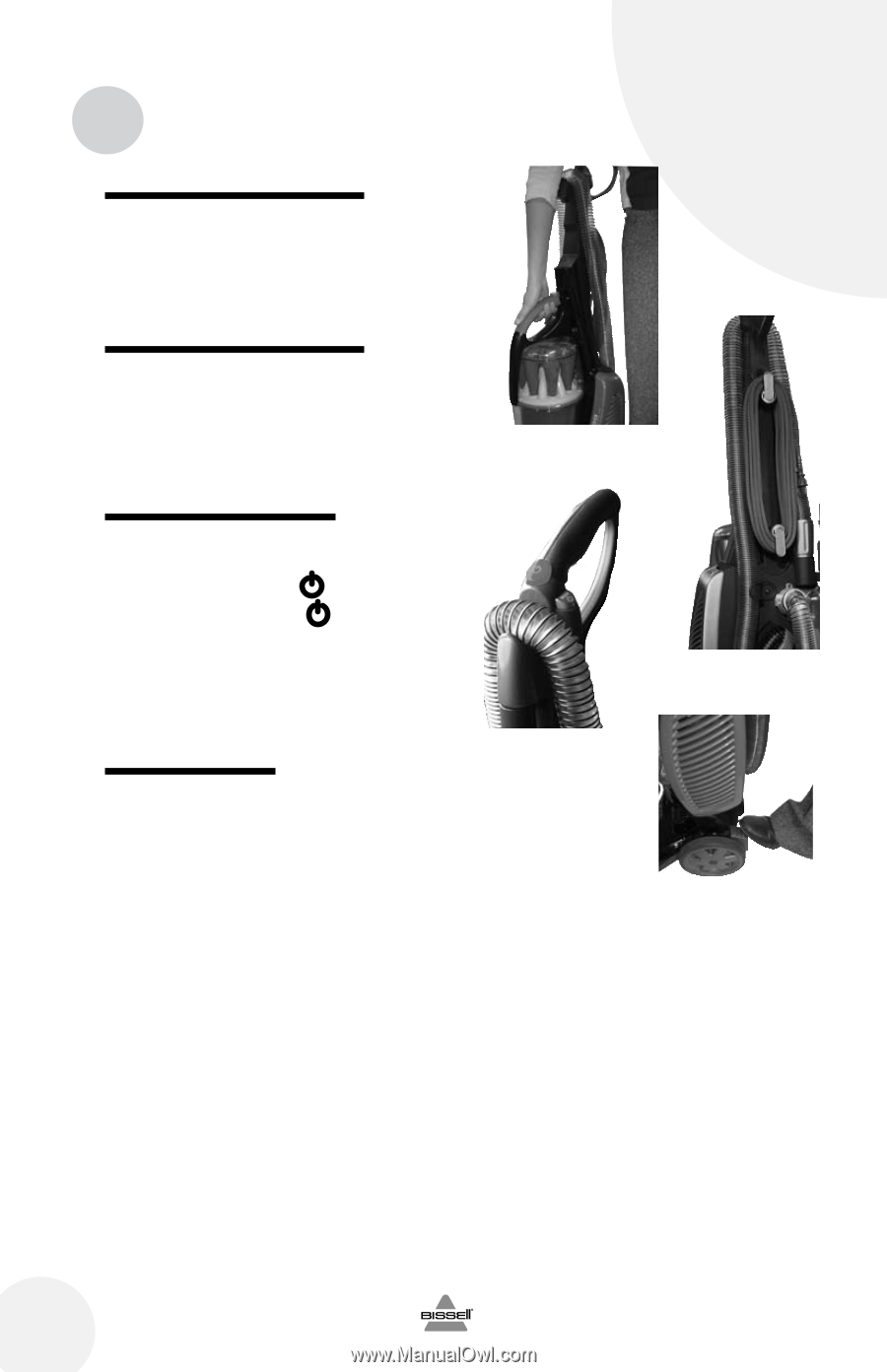
Transporting your cleaner
Use the handle on the front to carry the cleaner
or place the cleaner in the upright position and
tip back to roll on the rear wheels.
Releasing the power cord
The upper and lower cord wraps rotate to allow
for quick and easy removal of the power cord.
Fingertip power switch
The power button is located at the top of the
vacuum handle.
To turn cleaner on, press
button once.
To turn cleaner OFF, press
button again.
Note: The rotating brush will not turn on
unless the unit is in the reclined position
and the brush switch is on.
Handle positions
Use your foot to pull the handle release pedal
back to recline the vacuum cleaner.
O
peration
6
www.bissell.com
800.237.7691














