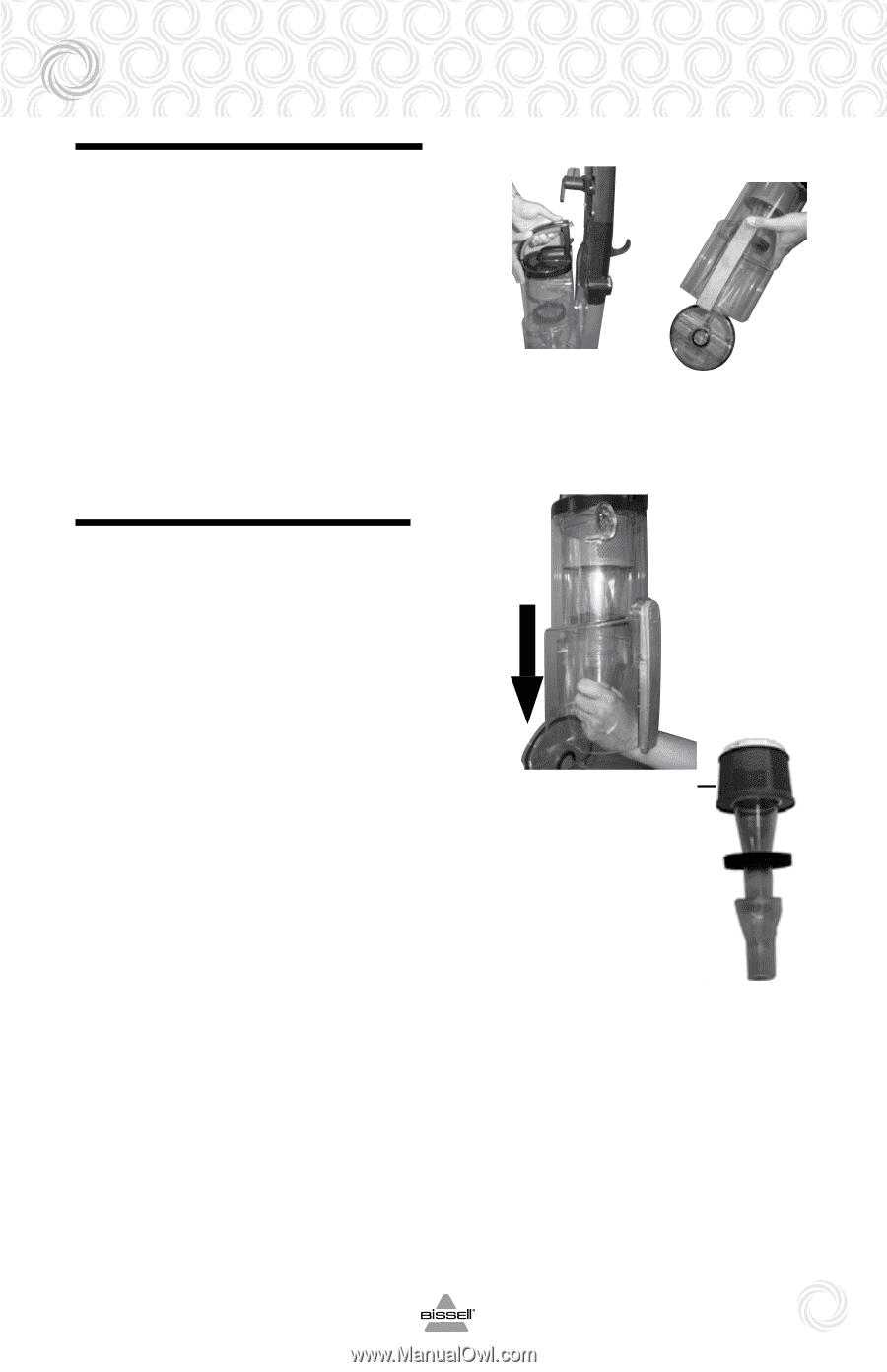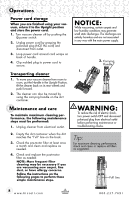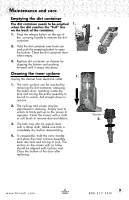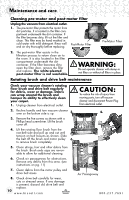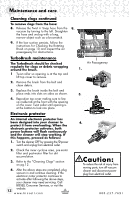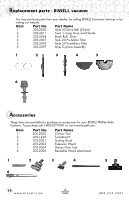Bissell PROlite MultiCyclonic Vacuum 17G5 User Guide - English - Page 9
Maintenance and care
 |
View all Bissell PROlite MultiCyclonic Vacuum 17G5 manuals
Add to My Manuals
Save this manual to your list of manuals |
Page 9 highlights
Maintenance and care Emptying the dirt container The dirt container needs to be emptied 1. when the dirt reaches the "Full" line on the back of the container. 1. Press the release button on the top of the carrying handle to remove the dirt container. 2. Hold the dirt container over trash can and push the emptying button to open the bottom. Close the dirt container door when empty. 3. Replace dirt container on cleaner by aligning the bottom and pushing forward until it snaps into place. Cleaning the inner cyclone 1. Unplug the cleaner from electrical outlet. 1. The inner cyclone can be reached by removing the dirt container, releasing the debris door, reaching inside the tank and turning the entire assembly to the left to unlock. Pull straight down to remove. 2. The cyclone and screen may be separated for cleaning. Simply twist to unlock & firmly pull up on the screen to separate. Clean the screen with a cloth or soft brush to remove dust and debris. 3. The tank may also be wiped clean with a damp cloth. Make sure tank is completely dry before reassembling. 4. To reassemble, hold the carry handle and place the inner cyclone assembly back into tank and turning to lock. The section on the screen with no holes should be aligned with cyclone inlet. Close the bottom of the door after replacing. 2. Screen 2. w w w. b i s s e l l . c o m 9 800.237.7691