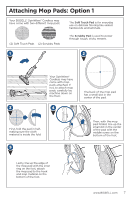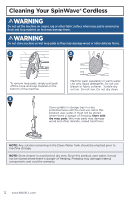Bissell SpinWave Cordless 2315 User Guide - Page 7
Attaching Mop Pads: Option 1
 |
View all Bissell SpinWave Cordless 2315 manuals
Add to My Manuals
Save this manual to your list of manuals |
Page 7 highlights
Attaching Mop Pads: Option 1 Your BISSELL® SpinWave® Cordless may have come with two different mop pads: (2) Soft Touch Pads (2) Scrubby Pads The Soft Touch Pad is for everyday use on delicate flooring like sealed hardwoods and laminate. The Scrubby Pad is used to power through tough, sticky messes. 1 2 Your SpinWave® Cordless may have come with mop pads attached. If not, to attach mop pads, carefully lay machine down on the floor. The back of the mop pad has a small dot in the center of the pad. 3 4 First, fold the pad in half, making sure the cloth material is inside the fold. 5 Then, with the mop pad folded, line up the small dot in the center of the pad with the middle screw on the bottom of the foot. Lastly, line up the edge of the mop pad with the inner ring on the foot, attach the mop pad to the hook and loop material on the bottom of the foot. www.BISSELL.com 7