Blackberry 8800 Getting Started - Page 31
Troubleshooting, I cannot connect to a wireless network
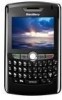 |
UPC - 890552608256
View all Blackberry 8800 manuals
Add to My Manuals
Save this manual to your list of manuals |
Page 31 highlights
Troubleshooting I cannot connect to a wireless network Try performing the following actions: • Verify that your SIM card is inserted in your BlackBerry® device correctly. • Verify that you have turned on the connection to the wireless network. I cannot associate my device with an email address Try performing the following actions: • On the email setup screen, verify that you have typed all the email address information correctly. • Verify that the email address is associated with a supported email account (for example, a POP3 email account or an IMAP email account). For more information about supported email accounts, contact your wireless service provider. • If you are trying to add a Microsoft® Outlook® or IBM® Lotus Notes® work email address to your BlackBerry® device, in a browser on your computer, log in to the email setup web site using the web page address provided by your wireless service 29















