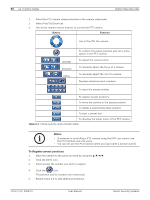Bosch DVR-16L-100A Operation Manual - Page 92
Notes, To Register preset positions
 |
View all Bosch DVR-16L-100A manuals
Add to My Manuals
Save this manual to your list of manuals |
Page 92 highlights
90 en | Control Center Digital Video Recorder 1. Select the PTZ camera channel window in the camera view mode. 2. Select Pan/Tilt/Zoom tab. 3. Use virtual remote control buttons to control the PTZ camera. Button Function Use to Pan/Tilt the camera. (ZOOM) (FOCUS) (IRIS) To confirm the preset position and set a menu option in the PTZ camera. To adjust the camera zoom. To manually adjust the focus of a camera. To manually adjust the iris of a camera. Displays selected preset numbers To input the preset number. To register preset positions. To move the camera to the preset position. To delete a memorized preset position. To start a preset tour. To displays the setup menu of the PTZ camera. Table 6.1 Virtual remote control button table Notes: • If someone is controlling a PTZ camera using the DVR, you cannot use the PTZ function and vice versa. • You can not use the PTZ function when you log in with a normal user ID. To Register preset positions 1. Move the camera to the point you wish by using the v/V/b/B. 2. Click the [SET] icon. 3. Select preset the number you wish to register. 4. Click the icon. The position and its numbers are memorized. 5. Repeat steps 1-4 to add additional positions. F01U | 2.0 | 2008.12 User Manual Bosch Security Systems