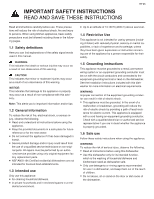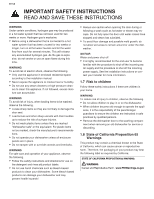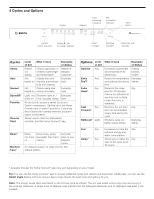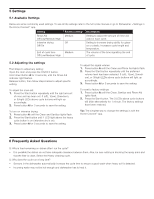Bosch SHE3AEM5N Quick instruction guide - Page 5
Cycles and Options
 |
View all Bosch SHE3AEM5N manuals
Add to My Manuals
Save this manual to your list of manuals |
Page 5 highlights
4 Cycles and Options Cycles Options Time remaining indicators Wifi connected indicator Start/ resume On/Off reset 4 seconds Button A, use to change settings Clean indicator Sanitized indicator Rinse aid refill indicator Cycles Heavy Auto Normal Speed60® Favorite Remote Start Level What it does of dirt Examples of dishes Bakedon/ greasy Cleans intensively, in- Baked-on creases cycle length lasagna and temperature casserole Not Adjusts time and Everyday baked-on intensity automatical- load ly by soil sensing Not Cleans using less baked-on energy and water Everyday load Light, not Shortens cycle to 1 Everyday dried on hour, includes drying load At one touch, access a saved Cycle and Option combination. Set this up in the Home Connect app or press Favorite for 3 seconds and it stores the currently selected program/ option combination. Allows user to start the dishwasher remotely. See the Home Connect® app. Rinse* Machine Care* Fresh, not dried on Quick rinse, using less water than hand rinsing Everyday load, to use between cycles An intense program to clean the tub. Run without dishes. Options Sanitize Extra Dry™ Extra Quiet* Fast Forward* HalfLoad* Level of dirt Any Any Any Any Light What it does Increases cycle length and temperature for disinfection Raises the temperature and extends the drying time Reduces the noise level for 30 minutes. Can be be activated at any time and multiple times. Run time is extended. Shortens the run time and can be activated at any time during the cycle. Shortens cycle, for lightly soiled dishes. Examples of dishes Cutting boards, bottles Everyday dishes Any Any Everyday dishes Eco* Any Increases run time but Any reduces energy and water consumption Delay* Any Allows you to delay the Any start of the cycle up to 24 hours. * Available through the Home Connect® app only, and depending on your model. Tip: You can use the Home Connect® app to access additional cycles and options and save them. Additionally, you can use the Smart Cycle feature in Home connect app to help choose the best cycle and options for you. Note: The Energy Guide label was based on the Normal cycle as follows: The unit was tested without any rinse aid (liquid) in the rinse aid dispenser. A single dose of detergent was inserted into the detergent dispenser, and no detergent was used in the prewash.