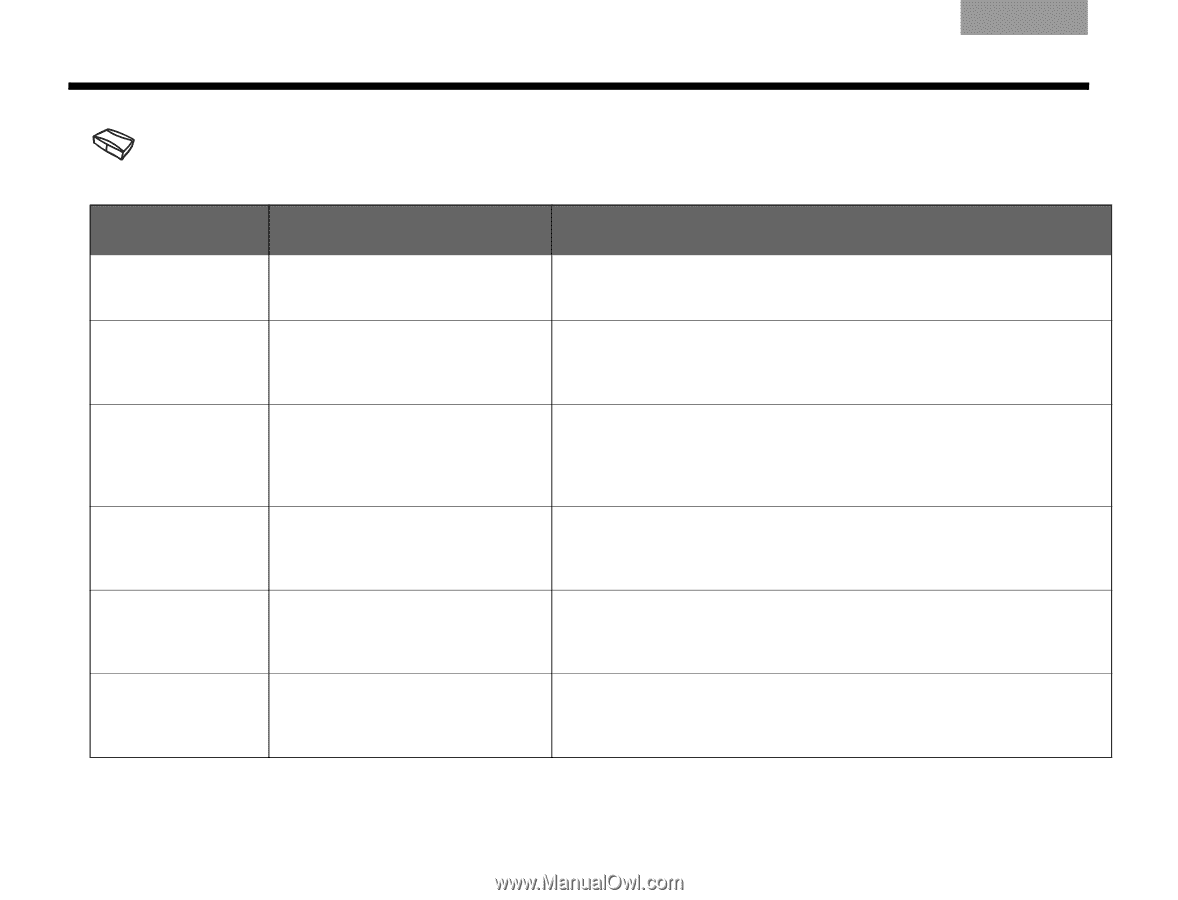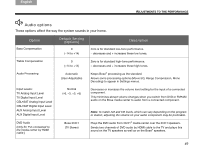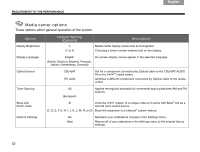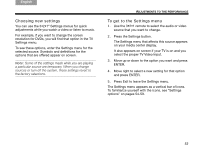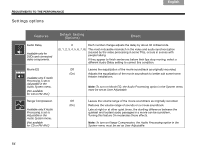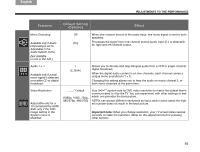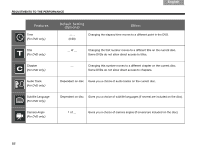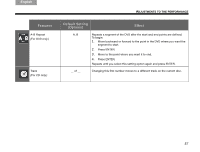Bose 321 Series III Owner's guide - Page 56
Media center options, These options affect general operation of the system.
 |
View all Bose 321 Series III manuals
Add to My Manuals
Save this manual to your list of manuals |
Page 56 highlights
ADJUSTMENTS TO THE PERFORMANCE Svenska Nederlands FItralniaçnaois DEsepuatsñcohl English Media center options These options affect general operation of the system. Option Display Brightness Default Setting (Options) 4 (1 to 4) Description Media center display shows text at its brightest. Choosing a lower number darkens text on the display. Display Language English On-screen display menus appear in the selected language. (Dansk, Deutsch, Español, Français, Italiano, Nederlands, Svenska) Optical Source CBL•SAT (TV, AUX) Set for a component connected by Optical cable to the CBL•SAT AUDIO IN on the 3•2•1® media center. Identifies a different component connected by Optical cable to the media center. Tuner Spacing Bose Link Room Code US (European) Applies the regional standard for incremental spacing between AM and FM stations. B Links the 3•2•1 system to a unique code so it works with Bose® link as a second room sound source. (C, D, E, F, G, H, I, J, K, L, M, N, or O) Bose link expansion is a Lifestyle® system feature. Restore Settings No (Yes) Maintains your established changes in the Settings menu. Returns all of your selections in the Settings menu to the original factory settings. 52