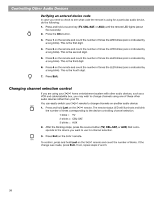Bose 321GSIII Owners Manual - Page 33
Listening to FM/AM radio
 |
View all Bose 321GSIII manuals
Add to My Manuals
Save this manual to your list of manuals |
Page 33 highlights
Operation Listening to FM/AM radio On the 3•2•1 remote, press FM-AM. If the system is off, the radio will turn on to the most recently selected station. Tuning to a station You can tune to a radio station in any of the following ways: • Press FM-AM to switch between the FM and AM bands. • Press Tune to tune up the band. Press Tune to tune down the band. 1 2 3 4 5 6 7 8 9 0 • Press Seek to go to the previous station. Press Seek to go to the next available station. Press and hold for rapid tuning. Release to stop at the next available station. To stop anytime, briefly press Seek or Seek . To begin seeking again without holding down the Seek button, briefly press Seek or Seek as soon as the first seek operation stops. • Press Preset to select the next stored station. Press Preset to select the previous stored station. OR • Press the number of a stored station on the keypad. Note: For information on changing FM/AM-related source settings, see "FM/AM settings menu" on page 41. Storing stations as presets Using your 3•2•1 remote control you can store up to 20 AM and 20 FM station presets. This enables you to tune to a favorite station quickly. 1. Tune to the preferred station. 2. Store the station with an assigned preset number. • For numbers 1-9, press the single number button and hold it. For numbers 10-20, press the first number. Immediately after, press the second number and hold it. • OR, press Enter on the media center to store the selected station at the next available preset number. The newly assigned preset number appears briefly on the media center display. Note: Assigning a preset number to a station will replace any previous assignment of that preset. 33