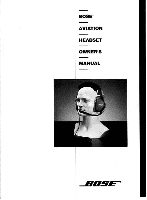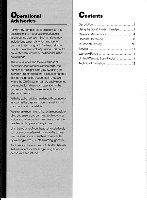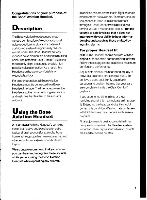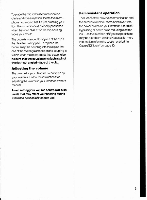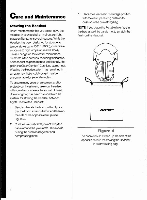Bose Aviation Headset Owner's guide
Bose Aviation Headset Manual
 |
View all Bose Aviation Headset manuals
Add to My Manuals
Save this manual to your list of manuals |
Bose Aviation Headset manual content summary:
- Bose Aviation Headset | Owner's guide - Page 1
BOSE AVIATION HEADSET OWNER'S MANUAL - Bose Aviation Headset | Owner's guide - Page 2
Description 1 As with anycomplexelectronicdevice.itis Using theBose AviationHeadset 1 possiblefor thisheadsetto experiencea communicationssignalintheheadsetwhen InCaseofDifficulty 10 usedintheactiveor "On"position.Thiscould Service 11 preventcontinueduseof theheadsetinthe - Bose Aviation Headset | Owner's guide - Page 3
. Forproperoperation,allBoseAviation Headsetsmustbeconnectedtoa Bose HeadsetInterface.TheInterfacepowersthe Headset'sactivenoisereducingelectronics andmatchestheHeadsetto theaircraft's avionics. Using the Bose Aviation Headset ATTENTION:With the Headset'scombing• donofbothactiveandpassiveattenuation - Bose Aviation Headset | Owner's guide - Page 4
while making either adjustment. 3. Adjustbothsidesoftheheadbandequally. toprovidea balancedforceonyourhead. If doneproperty.theheadbandwillseem to providethemainsuppedfor the Headset. Figure 2 Pivotthe boonassemblyoutand bend theboomtowardyour face. La.>, Figure 3 Pivot theboomback towardyourmouth. - Bose Aviation Headset | Owner's guide - Page 5
Toplacethemic for best communication clarityand noise rejection,locate themicrophonehousingsothatitis justbrushingyour lips. Themicrophoneis properlypositioned when theword' yourInterfaceowner's manual. Avoidsettingyourvolumecontrolsat thesectionentitled"In CaseofDifficulty'on page 10. 3 - Bose Aviation Headset | Owner's guide - Page 6
Care and Maintenance Stowingthe Headset Bose'recommendsthat you do not leavethe Headsetinyour cockpitorin direct sunlight betweenflights,for severalreasons.Whilethe Headsethasbeendesignedfor storageat temperaturesup to 158°F(70°C),cumulative exposuretohightemperatureswillslowly causechangesin the - Bose Aviation Headset | Owner's guide - Page 7
Clear Comfort'cushion replacement and maintenance Toorderareplacementcush:onkit.call the Bose'AviationHeadsetOrderDepartment, 1. .Ifyouwill be installinga newliner,proceedtothe next section.Otherwiseskipto "Toreplacethe cushion"onpage6. ."` Figure 5 The yoke armsshouldbe crossedso the - Bose Aviation Headset | Owner's guide - Page 8
thecushion that touchesthe ear. Let thecushionair dry. then dustwith talcum powder. To replace the cushion 1. Placethenewcushioninsidethe Replacethefoamlinerandcushiononthe other earcup in the same manner. Headset Orientation Headset cable routing TheHeadsetcablecan be routed to descend fromeither - Bose Aviation Headset | Owner's guide - Page 9
smalllooptotheright of themoldedblockinthecenterof the headband,then tothe leftand alongthe back°,the headband(seeFigure8). This steppreventsexcessivestrainonthe cable. LOGO Headband Cover Figure 9 Replacethe headbandcoverand foampad. Figure 8 Routethecableina looptopreventstrain. 7 - Bose Aviation Headset | Owner's guide - Page 10
relocation Tosuityour personalpreference,the Headset boomcanbemovedfromoneearcupto the other.Thisrequirestheuseofa earcupcable.Removetheboomcable fromthe grooveat the rear ofthe pivot block. !ID r Figure 10 Pull the boomdowninfrontof thecliptosnapit out. i- • Figure 11 WiththeE-ring inplace, - Bose Aviation Headset | Owner's guide - Page 11
. & Threadthemiccablethroughthegroove inthe pivotblock. 9. Wrapthebocciandcablearoundthe earcupcablethreetimesbypassingthe boombetweenthe yokeaimand earcup cable,fromback tofront. 10. Snaptheboomfirmlyinto theclip sothat oneof therectangularfacesonthe couplingis visiblewhenthe boomsnaps intoplace - Bose Aviation Headset | Owner's guide - Page 12
Interfacecanbe reachedby unscrewing theknurledmetaltip. • Cleanthecontactsof theHeadset/Interface connectorswithisopropylalcohol. • If usingbatteries,refertothe"Incaseof difficulty"sectionof thebatteryowner's manual. Problem Activenoisereductionbutno(orverylow volume)communicationinbothears. What to - Bose Aviation Headset | Owner's guide - Page 13
Problem Maintenance"section,page4. Service If problemspersist,contacttheBoseAviation HeadsetServiceDepartment Warranty Bose' Product Whatis covered All partsdefective in materialor workmanship. Forhow long At leastoneyearfromthepurchasedate.or longerifspecifiedinyourowner'sguideor manual instructions - Bose Aviation Headset | Owner's guide - Page 14
use or maintenance, accident, improper packing, or unauthorized tampering, alteration. Or modification asdetermined solely byus.This warranty is void if the label bearing the serial number (comparable tOCOrrroOnty usedconventional headsets). Earphones are parallel wired. Audio impedance less than - Bose Aviation Headset | Owner's guide - Page 15
Active Noise Reduction Active NoseReduction Bandwidth: 30-700 Hz Noise Floor 35 dBA SPL Maximum Ambient Noise Level Approximately 118 dBSPL at full cancellation Voltage 12-32 VOC Current 100 milliamps typical. 200 mA maximum operating Fuse/Breaker Recommended 1/2 amp fast blow(AGC 1/2 fuse) Headset - Bose Aviation Headset | Owner's guide - Page 16
L I 9021344* Ccetcoatoi The Mate.ain. Frame hare. MA 0 MI .9 T68 USA (5C8)8191330 FAX (508)812.W i PNI 46068 Rim 1 _MOSE Better sound through research
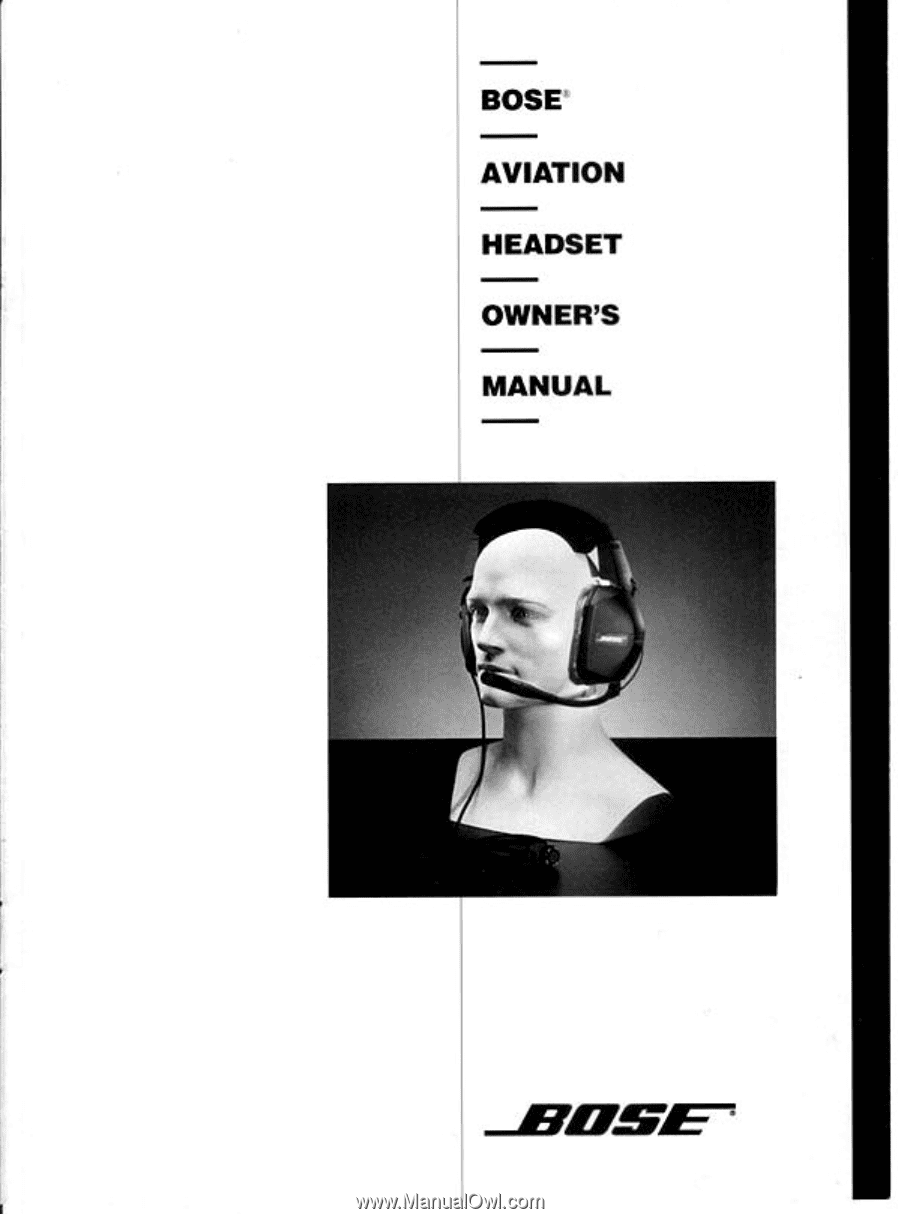
BOSE
AVIATION
HEADSET
OWNER'S
MANUAL