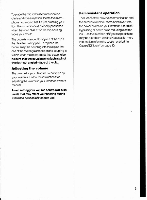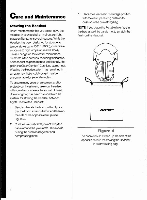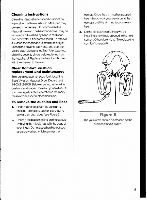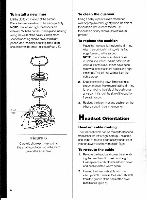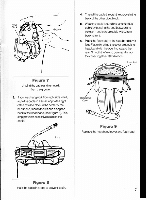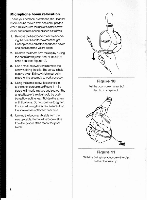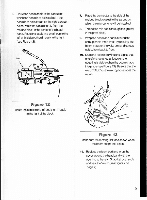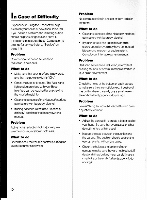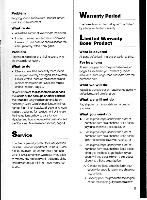Bose Aviation Headset Owner's guide - Page 9
Bose Aviation Headset Manual
 |
View all Bose Aviation Headset manuals
Add to My Manuals
Save this manual to your list of manuals |
Page 9 highlights
Rya; Bbck • Gfccroe 4. Threadthecablethroughthegrooveinthe back ofthe otherpivotblock. 5 Wrapthecablearoundtheotherearcup cablebypassingthe endbetweenthe yokearmand earcupcabletwice.from back tofront. 6. Placethefoampadintheheadbandcover (seeFigure9). Wrapthe cover aroundthe headbandwith theopeningtowardthe rear.SmooththeVelcrodownandsnap thecover togetheratbothends. Foam Pad Figure 7 Unwindthe cableand removeit fromthegroove. 3. IfyouarechangingitWornrightsidetoleft. routethecableina smalllooptotheright of themoldedblockinthecenterof the headband,then tothe leftand alongthe back°,the headband(seeFigure8). This steppreventsexcessivestrainonthe cable. LOGO Headband Cover Figure 9 Replacethe headbandcoverand foampad. Figure 8 Routethecableina looptopreventstrain. 7