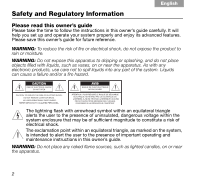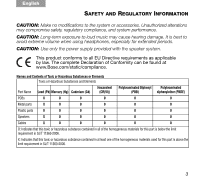Bose Companion 20 Owner's guide
Bose Companion 20 Manual
 |
View all Bose Companion 20 manuals
Add to My Manuals
Save this manual to your list of manuals |
Bose Companion 20 manual content summary:
- Bose Companion 20 | Owner's guide - Page 1
COMPANION® 20 MULTIMEDIA SPEAKER SYSTEM Owner's Guide | Guía de usuario | Notice d'utilisation - Bose Companion 20 | Owner's guide - Page 2
of electrical shock. The exclamation point within an equilateral triangle, as marked on the system, is intended to alert the user to the presence of important operating and maintenance instructions in this owner's guide. WARNING: Do not place any naked flame sources, such as lighted candles, on or - Bose Companion 20 | Owner's guide - Page 3
: Long-term exposure to loud music may cause hearing damage. It is best to avoid extreme volume when using headphones, especially for extended periods. CAUTION: Use only the power supply provided with the speaker system. This product conforms to all EU Directive requirements as applicable by law - Bose Companion 20 | Owner's guide - Page 4
label is located on the bottom of the product. • The product is intended to be used only with the power supply provided. • The product must be used indoors. It is neither designed nor tested for use outdoors, in recreational vehicles, or on boats. • Where the mains plug or appliance coupler is used - Bose Companion 20 | Owner's guide - Page 5
instructions, connected. • Consult the dealer or an experienced technician for help. NOTE: Unauthorized modification of the system speaker) below and on the Customer Warranty card. Serial number Purchased on We suggest that you keep your purchase receipt and the limited warranty with this guide - Bose Companion 20 | Owner's guide - Page 6
English 6 - Bose Companion 20 | Owner's guide - Page 7
the speakers and control pod 10 Connecting 12 Connecting the cables 12 Connecting an external music source 14 Connecting headphones 14 Using the speaker system 15 Turning on the system 15 Controlling the volume 15 Automatic standby 17 Troubleshooting 17 Contacting Customer Service 19 - Bose Companion 20 | Owner's guide - Page 8
® Companion® 20 multimedia speaker system. With these high-quality speakers, you can enjoy: • Full, natural sound from just two speakers whether sitting directly in front of your computer or across the room. • Sleek, space-saving design that complements the look of your computer. • A unique control - Bose Companion 20 | Owner's guide - Page 9
parts shown are in the carton. If any part is missing or damaged, contact your Bose dealer. Save the carton and all packing materials for possible future use. Left speaker Right speaker Speaker cable Audio cable Power pack and cable *Correct for your region. AC power Control pod cord* and - Bose Companion 20 | Owner's guide - Page 10
the speakers and control pod 18 in - 32 in 46 cm - 81 cm English SETTING UP The size and shape of these speakers make it easy to position them directly next to your computer. To provide an accurate sound stage, you should observe the following guidelines: • Place the left and right speakers (left - Bose Companion 20 | Owner's guide - Page 11
objects directly in front of the lower part of the speaker grilles. This area is where the speaker driver is located. • Do not place the speakers too far behind your computer monitor or screen because that will block the sound. • Place the control pod so it is within easy reach. • Keep the front of - Bose Companion 20 | Owner's guide - Page 12
vary) on your computer. 3. Insert the control pod cable b plug into the Control Pod connector on the right speaker. 4. Insert the free end of the DC power cable c into the DC Power connector on the right speaker. 5. Insert the end of the left speaker cable d into the Left Speaker connector on the - Bose Companion 20 | Owner's guide - Page 13
English CONNECTING a b cd Right speaker b a c e Left speaker d 13 - Bose Companion 20 | Owner's guide - Page 14
external music source, mute the computer audio. Connecting headphones Use headphones with a 3.5 mm plug. Fully insert the 3.5 mm plug into the headphone connector on the control pod. Connecting headphones to the Companion® 20 system mutes the sound from the speakers. Headphone connector Audio In - Bose Companion 20 | Owner's guide - Page 15
has a volume control 1. Rotate the Companion® 20 control pod volume control fully counterclockwise to decrease the volume to minimum (zero). 2. Adjust the volume on your sound source to near maximum. As you increase the volume, no sound is emitted from the Companion® 20 speakers, because they are - Bose Companion 20 | Owner's guide - Page 16
English USING THE SPEAKER SYSTEM Note: You should never turn your sound source up to maximum volume, as this could cause the sound to distort. A volume setting of about 80% of maximum should be sufficient. 3. Rotate the Companion® 20 control pod volume control clockwise until the sound reaches the - Bose Companion 20 | Owner's guide - Page 17
Companion® 20 system. Computer volume controls often include: • External buttons, which may operate independent of the onscreen controls. • Onscreen controls, provided on the computer. • Various media player controls. Try adjusting one or more of these controls if the sound from the Companion® 20 - Bose Companion 20 | Owner's guide - Page 18
or surge protector. • Be sure the AC power outlet is working. When using a surge protector or power strip, be sure it is turned on. The Companion® 20 Decrease the volume of the sound source system sound seems and increase the Companion® 20 speaker distorted volume using the control pod. 18 - Bose Companion 20 | Owner's guide - Page 19
English TROUBLESHOOTING Problem One speaker does not play or sounds distorted Cannot control the volume using the control pod No sound from headphones No sound from the connected device What to do • Make sure the cable from the left speaker is firmly inserted into the Left Speaker connector on the - Bose Companion 20 | Owner's guide - Page 20
complement Two 2.75 inch (70 mm) high excursion, wide-range transducers Dimensions (approximate) Speakers: 8.6"H x 3.5"W x 4.4"D (22.0 cm x 9.0 cm x 15.0 cm) Control pod: 2.5"D x 1.125"H (6.3 cm x 2.8 cm) Weight (approximate) One speaker, unpacked: 2.5 lb (1.1 kg) Control pod: 0.5 lb (0.2 kg) 20 - Bose Companion 20 | Owner's guide - Page 21
Product Registration Card that came with your system. Please fill out the information section on the card and mail it to Bose. Failure to do so, however, will return and shipping instructions. 2. Label and ship the product, freight prepaid, to the address provided by the Bose organization in your - Bose Companion 20 | Owner's guide - Page 22
©2011 Bose Corporation, The Mountain, Framingham, MA 01701-9168 USA AM344837 Rev.02
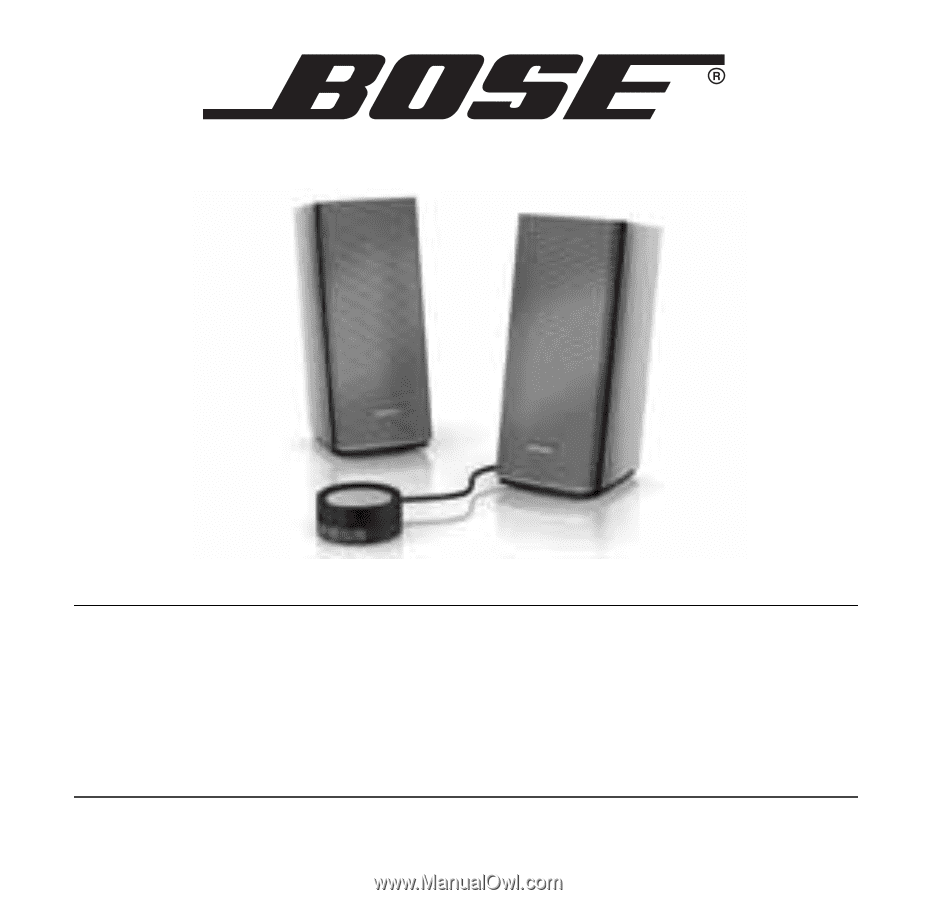
C
OMPANION
®
20
M
ULTIMEDIA
S
PEAKER
S
YSTEM
Owner’s Guide | Guía de usuario | Notice d’utilisation