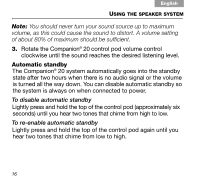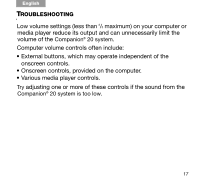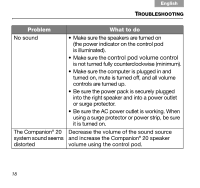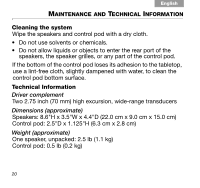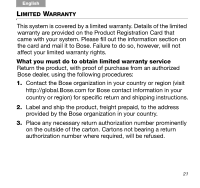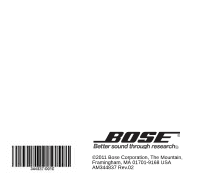Bose Companion 20 Owner's guide - Page 17
Computer volume controls often include - companion 20s
 |
View all Bose Companion 20 manuals
Add to My Manuals
Save this manual to your list of manuals |
Page 17 highlights
English TROUBLESHOOTING Low volume settings (less than 2/3 maximum) on your computer or media player reduce its output and can unnecessarily limit the volume of the Companion® 20 system. Computer volume controls often include: • External buttons, which may operate independent of the onscreen controls. • Onscreen controls, provided on the computer. • Various media player controls. Try adjusting one or more of these controls if the sound from the Companion® 20 system is too low. 17
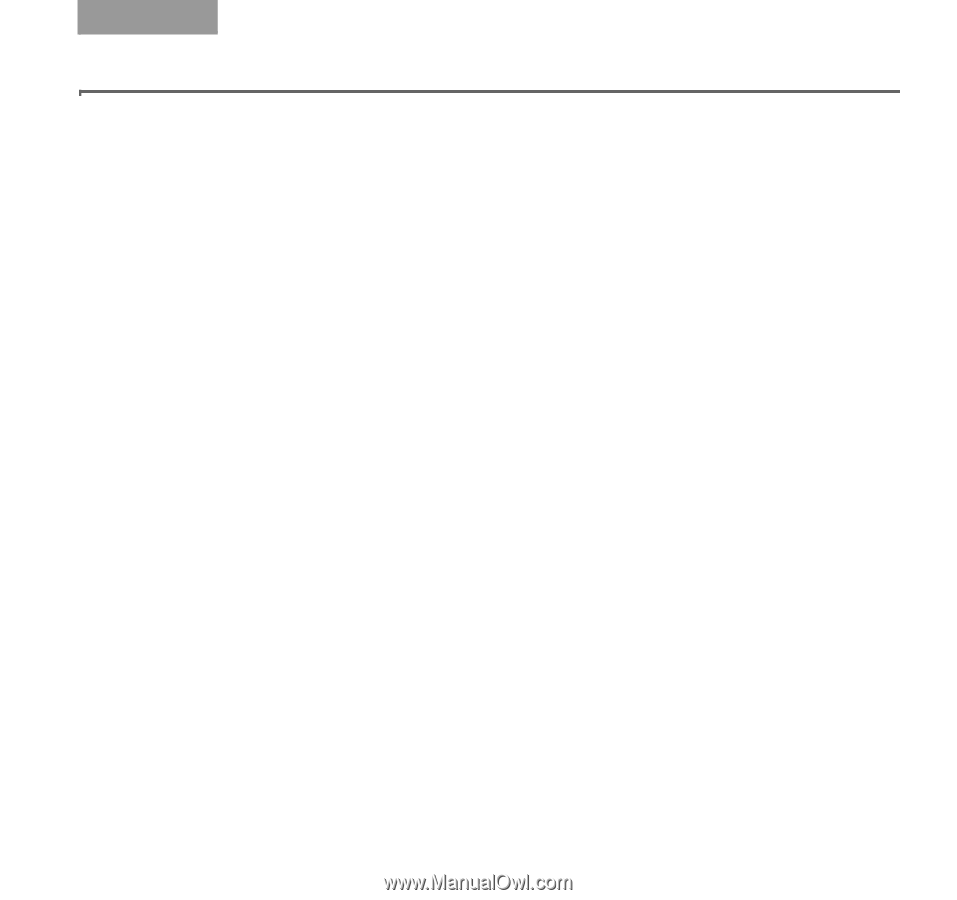
17
English
T
ROUBLESHOOTING
Low volume settings (less than
2
/
3
maximum) on your computer or
media player reduce its output and can unnecessarily limit the
volume of the
Companion
®
20 system
.
Computer volume controls often include:
• External buttons, which may operate independent of the
onscreen controls.
• Onscreen controls, provided on the computer.
• Various media player controls.
Try
adjusting one or more of these controls if the sound from the
Companion
®
20 system is too low
.