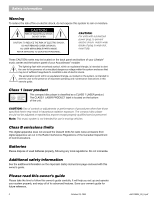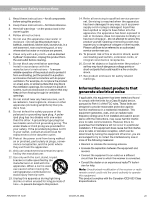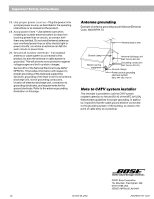Bose Lifestyle 20 Owner's guide
Bose Lifestyle 20 Manual
 |
View all Bose Lifestyle 20 manuals
Add to My Manuals
Save this manual to your list of manuals |
Bose Lifestyle 20 manual content summary:
- Bose Lifestyle 20 | Owner's guide - Page 1
The Bose® Lifestyle® 20 Music System Owner's Guide October 29, 2001 AM178934_09_V.pdf FPO - Bose Lifestyle 20 | Owner's guide - Page 2
Use of controls or adjustments or performance of procedures other than those specified herein may result in hazardous radiation exposure. The compact disc player should not be adjusted or repaired by anyone except properly qualified service personnel. Note: This music system is not intended for use - Bose Lifestyle 20 | Owner's guide - Page 3
Instructions 1. Read these instructions - for all components before using this product. 2. Keep these instructions - for future reference. 3. Heed all warnings - on the product and in the owner's guide. 4. Follow all instructions. 5. Do not use this apparatus near water or moisture - Do not use - Bose Lifestyle 20 | Owner's guide - Page 4
grounding as per National Electrical Code, ANSI/NFPA 70. Antenna lead in wire Ground clamp Electric service equipment Antenna discharge unit (NEC Section 810-20) Grounding conductors (NEC Section 810-21) Ground clamps Power service grounding electrode system (NEC ART 250, Part H) Note to CATV - Bose Lifestyle 20 | Owner's guide - Page 5
systems 10 Operating Your Lifestyle® 20 Music System Listening to your Lifestyle® 20 music system 11 The music center display 11 The system controls 12 Other music center controls 13 The Lifestyle® 20 remote control 13 Listening to compact discs 14 Listening to the radio 16 Using the system - Bose Lifestyle 20 | Owner's guide - Page 6
simplicity for music and home entertainment. Your system includes: • A Lifestyle® music center with built-in AM/FM radio and six-disc CD changer • Powered Acoustimass speakers consisting of two Jewel Cube speakers and a hide-away Acoustimass module • An easy-to-use remote control • Inputs for two - Bose Lifestyle 20 | Owner's guide - Page 7
® 20 system: • Lifestyle® music center • Music center power pack* • 2 Jewel Cube speakers • 2 speaker cords (20') • Acoustimass module • 8 self-adhesive rubber feet (4 for the module and 4 for the Jewel Cube speakers) • AC power (mains) cord* • Audio input cable (30') • Remote control - Bose Lifestyle 20 | Owner's guide - Page 8
is close enough to any additional sound sources (TV, VCR, etc.) to allow for cable length. 3. Keep the music center within 30 feet (9.1 m) of the Acoustimass module (the length of the audio input cable). CAUTION: Do not cover the ventilation openings of the Acoustimass module. The slots on the end - Bose Lifestyle 20 | Owner's guide - Page 9
system are unplugged from the AC power (mains) source before you begin connecting them. Figure 4 Speaker cable connection to the Jewel Cube speaker Connecting the Acoustimass module to the Lifestyle® music center Connect the Acoustimass module to the music center with the audio input cable (Figure - Bose Lifestyle 20 | Owner's guide - Page 10
voltage Acoustimass module: voltage selector switch settings 230 V 115 V CAUTION: Make sure the voltage selector switch is set correctly. Figure 7 The AC power pack (model PS71 shown) Other connections Use standard audio cables to connect other components to your Lifestyle® music system, matching - Bose Lifestyle 20 | Owner's guide - Page 11
music center and at least four feet (1.2 m) from the Acoustimass® module. This prevents interference with AM reception. 3. You may want to adjust the antenna location or orientation as needed to receive distant stations. Figure 10 The FM antenna Figure 11 The AM antenna CD-5 Owner's Guide Figure - Bose Lifestyle 20 | Owner's guide - Page 12
prevent conflicts with other Lifestyle® music systems. 3 AA batteries Figure 12 Installing the remote control batteries Battery compartment cover Miniature switches Set radio channel spacing on dual voltage systems Dual voltage music centers (which include both 120V and 230V power packs) can be - Bose Lifestyle 20 | Owner's guide - Page 13
to your Lifestyle® 20 music system Plug the Acoustimass® module power cord into an AC power (mains) outlet. Then plug in the music center power pack. Turn the power switch on the Acoustimass module connection panel to the ON (I) position. We recommend you leave this switch on. The module uses less - Bose Lifestyle 20 | Owner's guide - Page 14
a video sound source connected to the VIDEO 2 inputs, and turns the music system on. AUX - Selects a component connected to the AUX inputs, and turns the music system on. CD - Selects the built-in CD changer and turns the music system on. Remote control VIDEO 1 VIDEO 2 AUX CD AM/FM - Selects - Bose Lifestyle 20 | Owner's guide - Page 15
10) and house codes (page 21). ON O FF / II VOLUME PLAY/PAUSE SKIP STORE Figure 15 The music center controls SOURCE SELECT NEXT DISC TUNE ERASE The Lifestyle® 20 remote control For most types of home construction, your advanced radio-frequency remote control works from anywhere in your - Bose Lifestyle 20 | Owner's guide - Page 16
English Operating Your Lifestyle® 20 Music System Listening to compact discs Using the CD changer You can load up to six compact discs at a time. Loading discs into the CD magazine Hold the magazine, looking at the side with the arrow. Insert up to six discs, label side up (Figure 17). Take care - Bose Lifestyle 20 | Owner's guide - Page 17
and ejects the magazine. 6 5 4 3 2 1 EJECT 6 DISC MAGAZINE EJECT button Figure 20 The CD magazine EJECT button Turning the system on and choosing the CD player Press the CD key on the remote or press SOURCE SELECT on the music center until CD is selected. If the music system is already on, use - Bose Lifestyle 20 | Owner's guide - Page 18
English Operating Your Lifestyle® 20 Music System Listening to the radio Turning the system on and choosing the radio Press AM/FM (on the remote) or SOURCE SELECT (on the music center) to turn your system on to the most recently selected AM or FM station. Note:If the system is on and the radio is - Bose Lifestyle 20 | Owner's guide - Page 19
the Lifestyle® remote control or music center to raise or lower the volume. Control all other functions at the source, referring to its owner's manual, if necessary. To begin, make sure the component is turned on and a tape, CD, laserdisc, etc. is loaded. Note:The Lifestyle® 20 music system cannot - Bose Lifestyle 20 | Owner's guide - Page 20
volume settings. If desired, you can further fine-tune your system as described below. Figure 24 Bass and treble controls Adjusting speaker controls The Lifestyle® 20 music system TREBLE and BASS controls are located on the Acoustimass® module (Figure 24). They allow you to adjust the treble (high - Bose Lifestyle 20 | Owner's guide - Page 21
your home can be set up as zones. • Use a Lifestyle® 20 system cable to connect a second Bose® powered speaker system to the SPEAKERS ZONE 2 jack on the back of the music center. • You can also use special adapters to connect an existing stereo system. • Use a second Lifestyle® system remote control - Bose Lifestyle 20 | Owner's guide - Page 22
English Operating Your Lifestyle® 20 Music System Operating two listening zones Controlling the zones from the remote controls To control two zones you need to have remotes set to each zone. See instructions on page 19 for setting a second remote to zone 2. • You can select and control sources in - Bose Lifestyle 20 | Owner's guide - Page 23
Maintaining Your Lifestyle® 20 Music System Changing the house code settings Each Lifestyle® remote control uses a system of matching house codes to communicate with its corresponding music center. If your remote's commands ever conflict with those of another nearby Lifestyle® system, you can - Bose Lifestyle 20 | Owner's guide - Page 24
Maintaining Your Lifestyle® 20 Music System Troubleshooting Problem System does not function at all What to do • Make sure the power connector is plugged securely into the music center, the power cord is plugged securely into the Acoustimass® module, the power pack and power cord are plugged - Bose Lifestyle 20 | Owner's guide - Page 25
Maintaining Your Lifestyle® 20 Music System Problem What to do CD does not play • Check to see if the play symbol in the display is lit. • After pressing the CD key, wait a few seconds before pressing PLAY. • Make sure the magazine is properly inserted. • Check to see if there is a disc in the - Bose Lifestyle 20 | Owner's guide - Page 26
® 20 Music System Taking care of your Lifestyle® 20 music system The only maintenance needed is cleaning the system and your compact discs, and replacing remote control batteries. For information on replacing the remote control batteries see "Set up the remote control" on page 10. Handling CDs - Bose Lifestyle 20 | Owner's guide - Page 27
kg) Finish Music center Aluminum Jewel Cube speakers Polymer, painted Acoustimass module Vinyl veneer, Polymer Accessories To find out about mounting brackets, stands, CD magazines, additional remote controls, and connecting additional Bose® powered loudspeakers, contact your Bose dealer. Or call - Bose Lifestyle 20 | Owner's guide - Page 28
10, 22, 24 C cable 2, 5-8, 22, 23 CD 5, 8, 9, 11-17, 19, 22-25 CD changer 4, 12, 14, 15 CD magazine 5, 14, 15 cleaning 24 compact disc 11, 14 connections 7-9, 22-24 controls 2, 6, 12, 13, 18, 21, 25 customer service 7, 23 D display 10, 11, 14-17, 20-22 dual voltage 5, 7, 8, 10, 25 E EJECT button 15 - Bose Lifestyle 20 | Owner's guide - Page 29
AM178934_09_V.pdf October 29, 2001 27 English - Bose Lifestyle 20 | Owner's guide - Page 30
Park Gillingham, Kent ME8 ONJ TEL 0870-741-4500 FAX 0870-741-4545 From other locations Bose Customer Service, 1 New York Ave. Framingham, MA 01701-9168 USA TEL (508) 766-1900 FAX (508) 766-1919 Ireland Bose Corporation Carrickmacross, Co Monaghan TEL 042-961988 FAX 042-961998 World Wide Web www - Bose Lifestyle 20 | Owner's guide - Page 31
Warranty ©2001 Bose Corporation The Mountain, Framingham, MA 01701-9168 USA 178934 AM Rev.09 JN20413

FPO
The Bose
®
Lifestyle
®
20 Music System
Owner’s Guide
October 29,
2001
AM178934_09_V.pdf