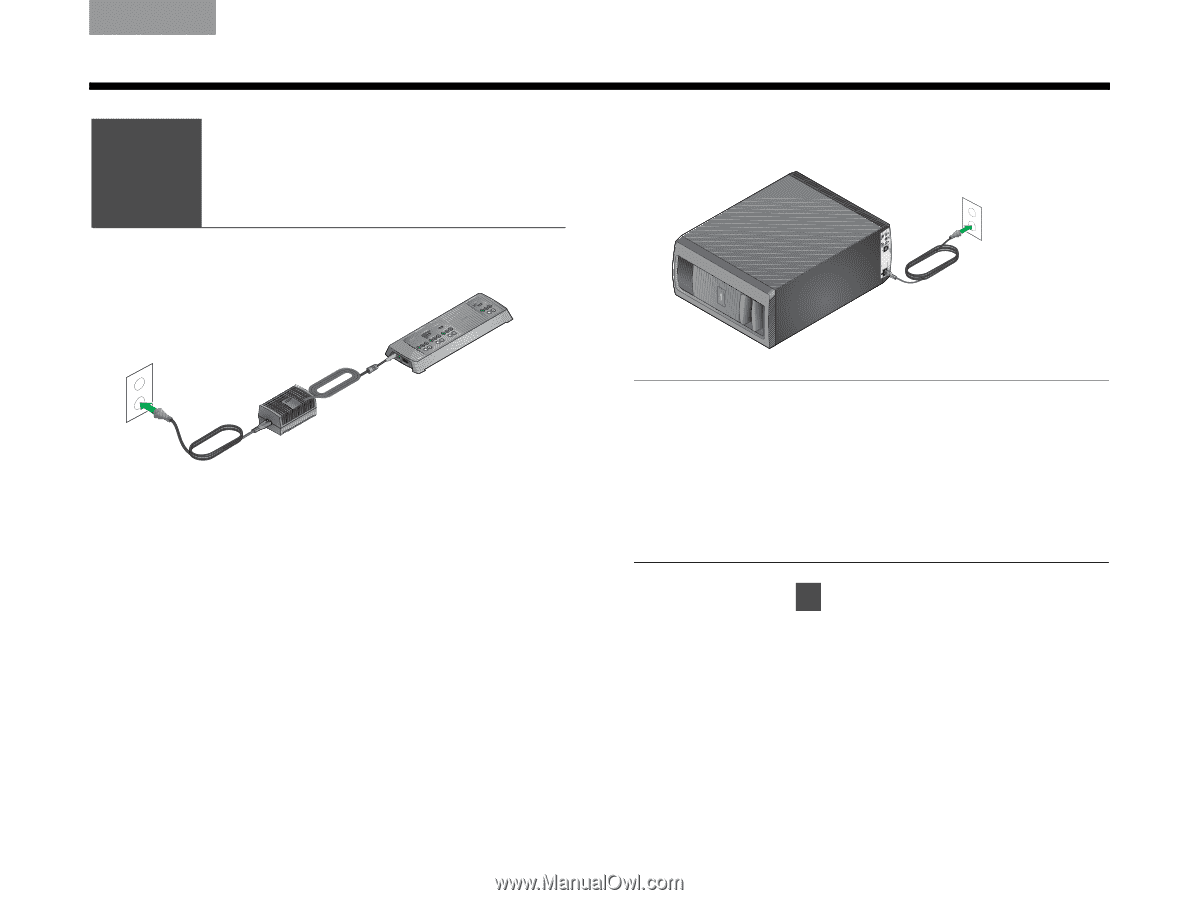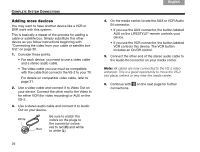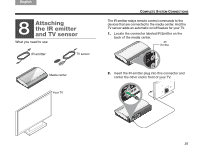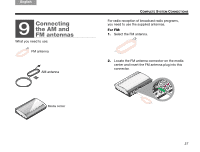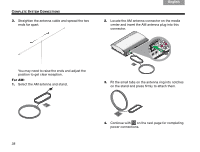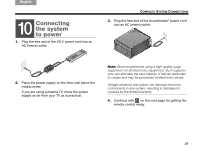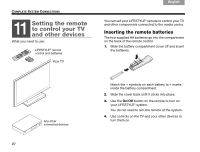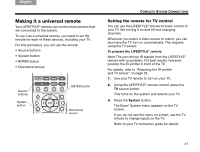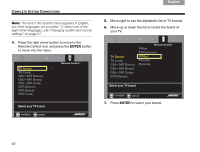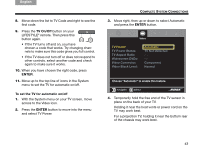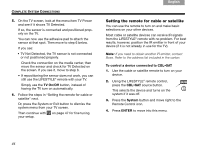Bose Lifestyle 38 Series IV Owner's guide - Page 43
Connecting, the system, to power
 |
View all Bose Lifestyle 38 Series IV manuals
Add to My Manuals
Save this manual to your list of manuals |
Page 43 highlights
English TAB 2 TAB 3 TAB 4 10 Connecting the system to power 1. Plug the free end of the VS-2 power cord into an AC (mains) outlet. TAB 5 TAB 6 TAB 7 TAB 8 COMPLETE SYSTEM CONNECTIONS 3. Plug the free end of the Acoustimass® power cord into an AC (mains) outlet. 2. Place the power supply on the floor well below the media center. If you are using a plasma TV, move the power supply as far from your TV as is practical. Note: Bose recommends using a high-quality surge suppressor on all electronics equipment. Such suppressors can eliminate the vast majority of failures attributed to surges and may be purchased at electronics stores. Voltage variations and spikes can damage electronic components in any system, resulting in damage not covered by the limited warranty. 4. Continue with 11 on the next page for getting the remote control ready. 39